CentOS6和CentOS7中簡單web站點的配置步驟
阿新 • • 發佈:2018-04-28
簡單web站點搭建一、CentOS6中簡單的web站點的配置實例:
1.安裝httpd:
~]# yum install -y httpd httpd-manual httpd-tools //安裝httpd應用程序所需要的必要文檔文件
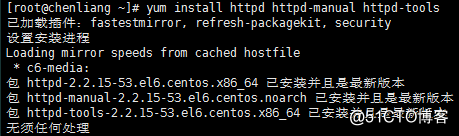
2.確保SElinux和iptables防火墻不會幹擾httpd服務的提供:
SElinux配置:
~]# getenforce //查看SELinux狀態
Enforcing
~]# setenforce 0 //設置SELinux為
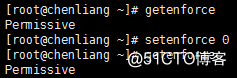
防火墻:
~]# iptables -vnL //查看主機是否防火墻狀態
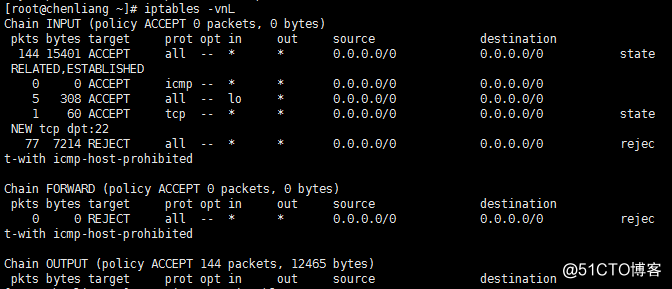
,就需要進行如下處理:
~]# service iptables stop //停止防火墻服務,僅限於實驗環境關閉
~]# chkconfig iptables off //設置防火墻服務開機自啟關閉
~]# iptables -F
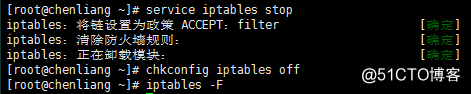
3.添加一個html文檔:/var/www/html/index.html
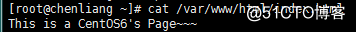
4.啟動httpd服務
~]# service httpd start
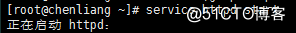
5.監測服務啟動是否正常:
~]# ss -tnl | grep httpd //監聽端口號,查看httpd服務是否開啟,一般默認是80
~]# service httpd status //查看httpd服務的狀態
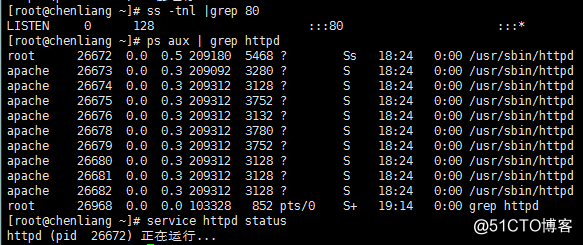
6.設置httpd服務開機自動啟動:
~]# chkconfig httpd on
7.在本地客戶端主機訪問創建好的IP地址就可以了:
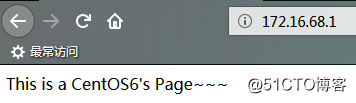
~]# setenforce 0
防火墻:
~]# iptables -vnL
其執行結果中如果有防火墻規則,需要進行如下處理:
~]# systemctl disable firewalld.service
~]# systemctl stop firewalld.service
~]# iptables -F
3.添加一個html文檔:/var/www/html/index.html
4.啟動httpd服務:
~]# systemctl start httpd
5.監測服務啟動是否正常:
~]# ss -tnl | grep httpd
~]# ps aux | grep httpd
~]# systemctl status httpd.service
6.設置httpd服務開機自動啟動:
~]# systemctl enable httpd.service
7.在本地客戶端主機訪問創建好的IP地址就可以了。
1.安裝httpd:
~]# yum install -y httpd httpd-manual httpd-tools //安裝httpd應用程序所需要的必要文檔文件
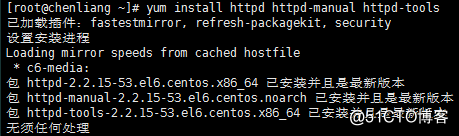
2.確保SElinux和iptables防火墻不會幹擾httpd服務的提供:
SElinux配置:
~]# getenforce //查看SELinux狀態
Enforcing
~]# setenforce 0 //設置SELinux為
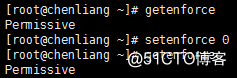
防火墻:
~]# iptables -vnL //查看主機是否防火墻狀態
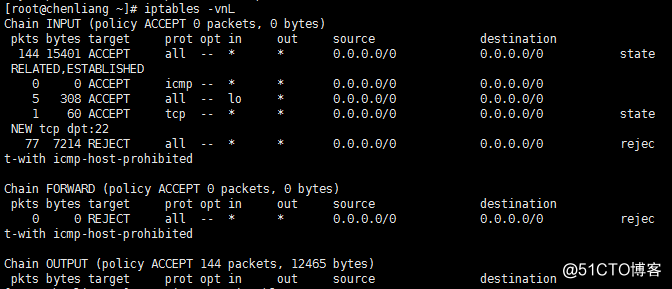
,就需要進行如下處理:
~]# service iptables stop //停止防火墻服務,僅限於實驗環境關閉
~]# chkconfig iptables off //設置防火墻服務開機自啟關閉
~]# iptables -F
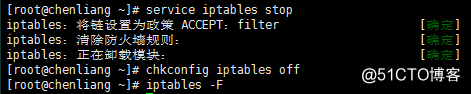
3.添加一個html文檔:/var/www/html/index.html
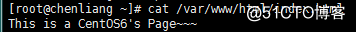
4.啟動httpd服務
~]# service httpd start
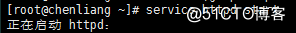
5.監測服務啟動是否正常:
~]# ss -tnl | grep httpd //監聽端口號,查看httpd服務是否開啟,一般默認是80
~]# service httpd status //查看httpd服務的狀態
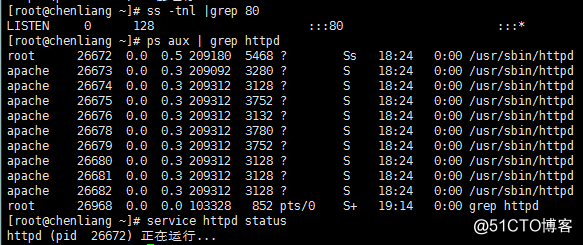
6.設置httpd服務開機自動啟動:
~]# chkconfig httpd on
7.在本地客戶端主機訪問創建好的IP地址就可以了:
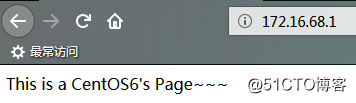
二、CentOS7中簡單的web站點的配置實例:
1.安裝httpd:
yum install -y httpd httpd-manual httpd-tools
2.確保SElinux和iptables防火墻不會幹擾httpd服務的提供:
SElinux配置:
~]# getenforce
~]# setenforce 0
防火墻:
~]# iptables -vnL
其執行結果中如果有防火墻規則,需要進行如下處理:
~]# systemctl disable firewalld.service
~]# systemctl stop firewalld.service
~]# iptables -F
3.添加一個html文檔:/var/www/html/index.html
4.啟動httpd服務:
~]# systemctl start httpd
5.監測服務啟動是否正常:
~]# ss -tnl | grep httpd
~]# ps aux | grep httpd
~]# systemctl status httpd.service
6.設置httpd服務開機自動啟動:
~]# systemctl enable httpd.service
7.在本地客戶端主機訪問創建好的IP地址就可以了。
CentOS6和CentOS7中簡單web站點的配置步驟
