ActiveMQ之web管理console
阿新 • • 發佈:2018-06-13
activeMQactiveMQ有一個web管理端。
啟動方式:./bin/activemq
啟動方式:./bin/activemq
關於jetty.xml、jetty-realm.properties、web.xml
jetty.xml配置IP和port默認是8161.
<bean id="jettyPort" class="org.apache.activemq.web.WebConsolePort" init-method="start"> <property name="host" value="0.0.0.0"/> <property name="port" value="8162"/> </bean>
jetty.xml不同角色的訪問權限。
<bean id="securityLoginService" class="org.eclipse.jetty.security.HashLoginService"> <property name="name" value="ActiveMQRealm" /> <property name="config" value="${activemq.conf}/jetty-realm.properties" /> </bean> <bean id="securityConstraint" class="org.eclipse.jetty.util.security.Constraint"> <property name="name" value="BASIC" /> <property name="roles" value="user,admin" /> <property name="authenticate" value="true" /> </bean> <bean id="adminSecurityConstraint" class="org.eclipse.jetty.util.security.Constraint"> <property name="name" value="BASIC" /> <property name="roles" value="admin" /> <property name="authenticate" value="true" /> </bean> <bean id="securityConstraintMapping" class="org.eclipse.jetty.security.ConstraintMapping"> <property name="constraint" ref="securityConstraint" /> <property name="pathSpec" value="/api/*,/admin/*,*.jsp" /> </bean> <bean id="adminSecurityConstraintMapping" class="org.eclipse.jetty.security.ConstraintMapping"> <property name="constraint" ref="adminSecurityConstraint" /> <property name="pathSpec" value="*.action" /> </bean>
jetty-realm.properties配置用戶名和密碼以及角色分類
admin: admin123, admin
user: user123, user控制界面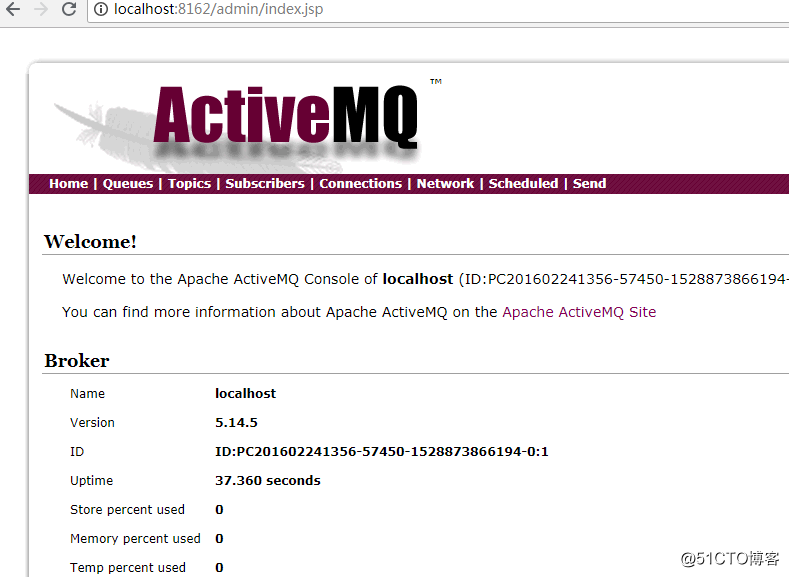
ActiveMQ之web管理console
