Auzone AT60 TPMS Tool Update & Authorization Service: FREE
阿新 • • 發佈:2018-08-17
rom inter .html wid ali license diy ice load
This is a tutorial with step-of-step explanation of Auzone AT60 TPMS Tool Update & Authorization.
Part 1: Auzone AT60 Update
Part 2: Auzone AT60 Authorization
Part 1: How to update Auzone AT60 software
Download and install the upgrade tool software that comes with the device or via the official website www.hz-tpms.com

- Connect the AT60 to a PC using a USB cable and open the PC software.
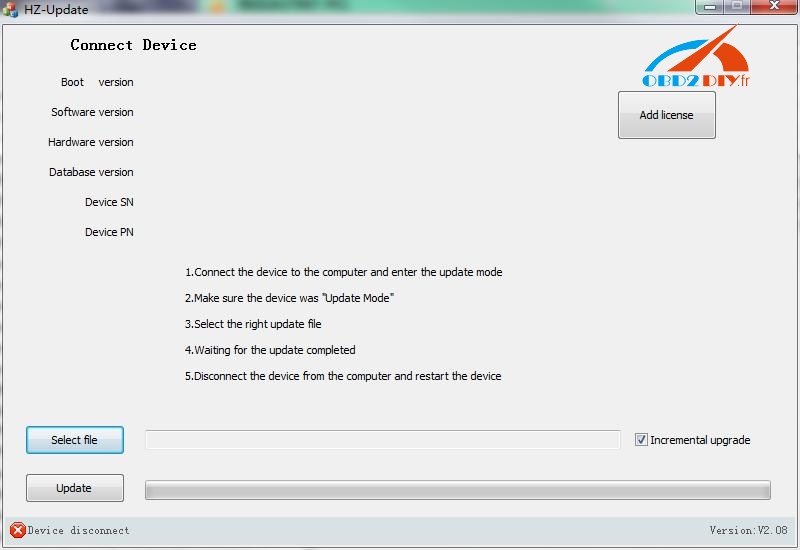
- Enter "Upgrade mode" in the AT60 system settings, and the following interface will be displayed:
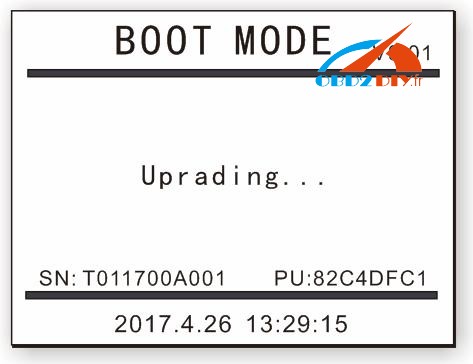
- Go to "Select file" to select the upgrade package "*.upd" from the official website or your email.
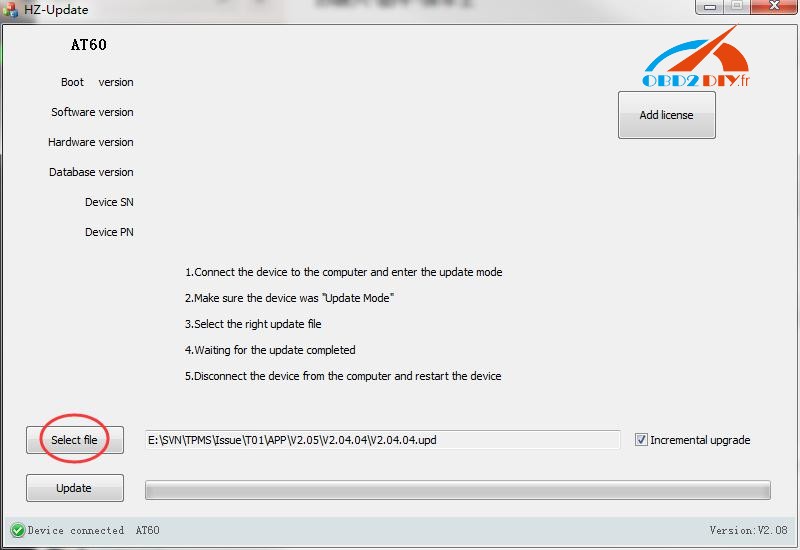
- Click "Update" to perform the upgrade. The following PC software and AT60 display interfaces will be displayed during the upgrade:
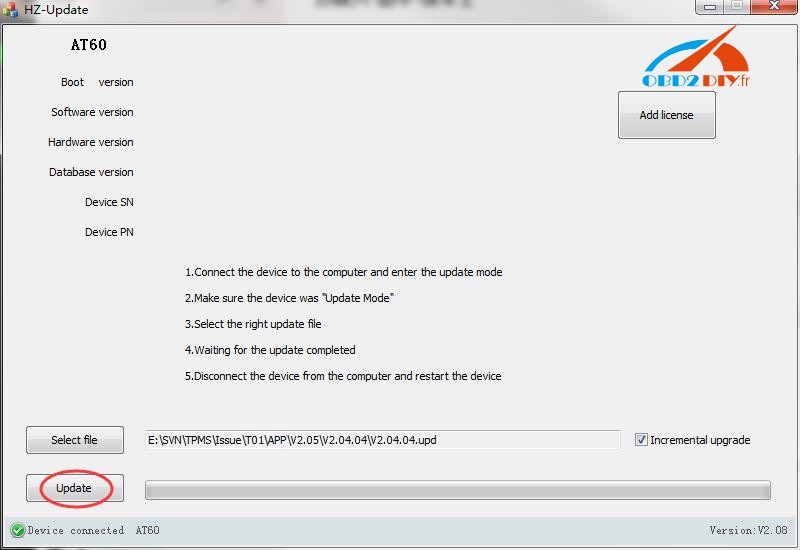
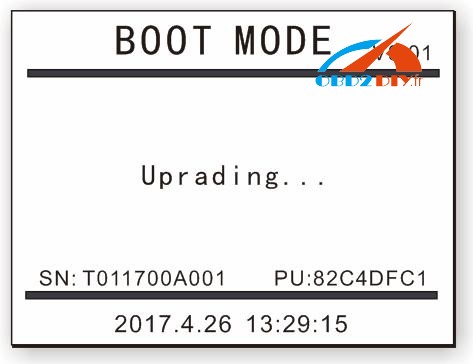
- Once the upgrade is complete,Auzone AT60 will automatically restart and the PC software will prompt that the upgrade is complete (as shown in the figure).
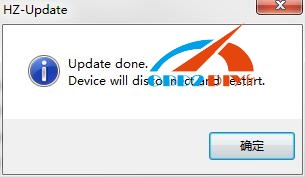
Part 2: How to add authorization for Auzone AT60
- Download and install the upgrade tool software that comes with the device or via the official website hz-tpms.com. Once the PC upgrade software is successfully installed, the following shortcut will be displayed:

- Connect the AT60 to a PC using a USB cable and open the PC software.
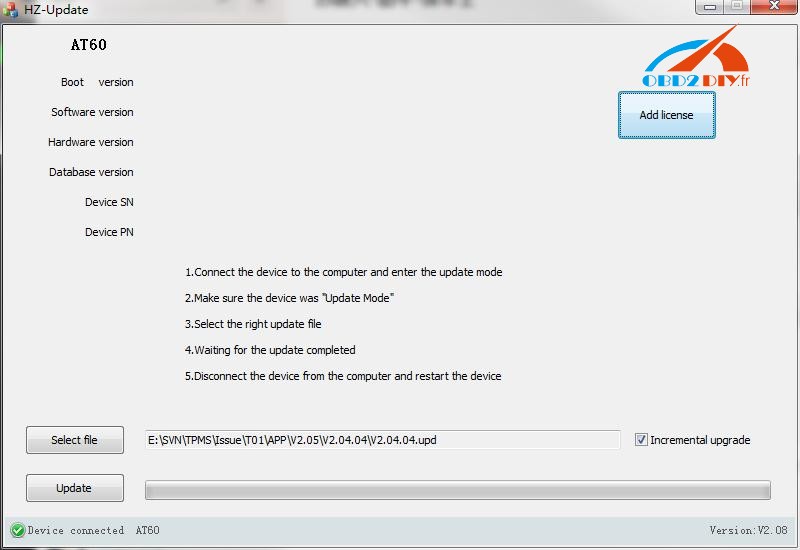
- Enter "Upgrade mode" in the AT60 system settings, and the following interface will be displayed:
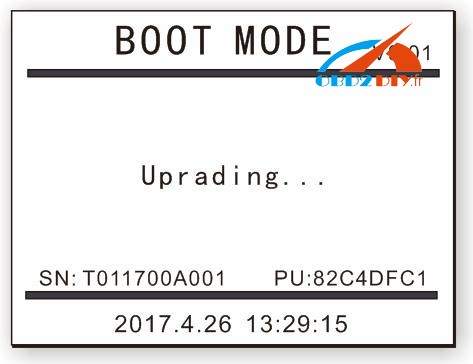
- Click "Add license" to enter the authorization file selection dialog box.
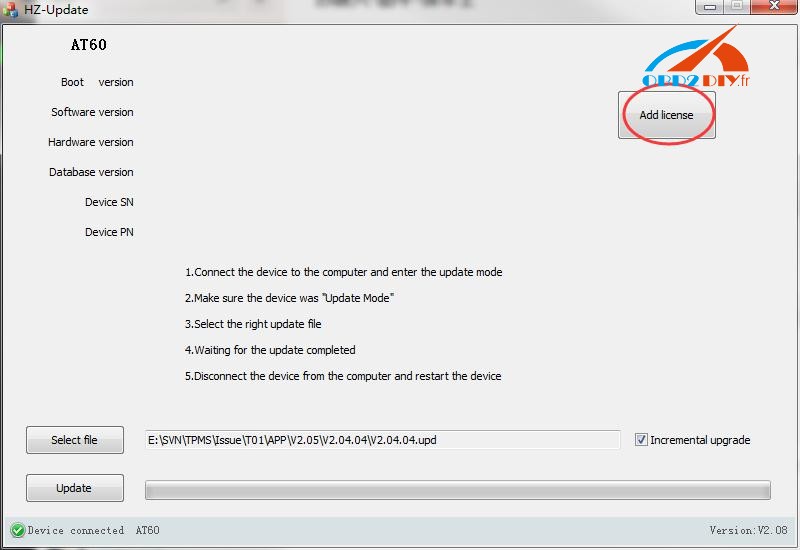
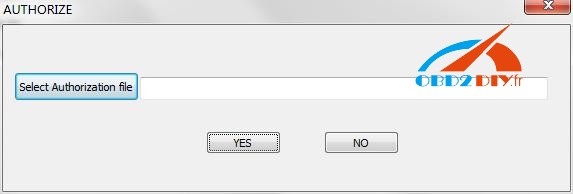
- Click "Select authorization file" to select the authorization file "*.lc" from your email.
- Click "Yes" to add.
DONE!
AUZONE AT60 User Manual:
http://www.obd2diy.fr/upload/pro/auzone-at60-tpms-tool-user-manual.pdf
AUZONE AT60 Tech Support:
http://www.obd2diy.fr/wholesale/auzone-at60-tpms-diagnostic-service-tool.html
Auzone AT60 TPMS Tool Update & Authorization Service: FREE
