第二章:表單和模板
在第一章中,我們學習了使用Tornado創建一個Web應用的基礎知識。包括處理函數、HTTP方法以及Tornado框架的總體結構。在這章中,我們將學習一些你在創建Web應用時經常會用到的更強大的功能。
和大多數Web框架一樣,Tornado的一個重要目標就是幫助你更快地編寫程序,盡可能整潔地復用更多的代碼。盡管Tornado足夠靈活,可以使用幾乎所有Python支持的模板語言,Tornado自身也提供了一個輕量級、快速並且靈活的模板語言在tornado.template模塊中。
2.1 簡單示例:Poem Maker Pro
讓我們以一個叫作Poem Maker Pro的簡單例子開始。Poem Maker Pro這個Web應用有一個讓用戶填寫的HTML表單,然後處理表單的結果。代碼清單2-1是它的Python代碼。
import os.path
import tornado.httpserver
import tornado.ioloop
import tornado.options
import tornado.web
from tornado.options import define, options
define("port", default=8000, help="run on the given port", type=int)
class IndexHandler(tornado.web.RequestHandler):
def get(self):
self.render(‘index.html‘)
class PoemPageHandler(tornado.web.RequestHandler):
def post(self):
noun1 = self.get_argument(‘noun1‘)
noun2 = self.get_argument(‘noun2‘)
verb = self.get_argument(‘verb‘)
noun3 = self.get_argument(‘noun3‘)
self.render(‘poem.html‘, roads=noun1, wood=noun2, made=verb,
difference=noun3)
if __name__ == ‘__main__‘:
tornado.options.parse_command_line()
app = tornado.web.Application(
handlers=[(r‘/‘, IndexHandler), (r‘/poem‘, PoemPageHandler)],
template_path=os.path.join(os.path.dirname(__file__), "templates")
)
http_server = tornado.httpserver.HTTPServer(app)
http_server.listen(options.port)
tornado.ioloop.IOLoop.instance().start()除了poemmaker.py,你還需要將代碼清單2-2和代碼清單2-3中的兩個文件加入到templates子文件夾中。
代碼清單2-2 Poem Maker表單:index.html<!DOCTYPE html>
<html>
<head><title>Poem Maker Pro</title></head>
<body>
<h1>Enter terms below.</h1>
<form method="post" action="/poem">
<p>Plural noun<br><input type="text" name="noun1"></p>
<p>Singular noun<br><input type="text" name="noun2"></p>
<p>Verb (past tense)<br><input type="text" name="verb"></p>
<p>Noun<br><input type="text" name="noun3"></p>
<input type="submit">
</form>
</body>
</html>代碼清單2-3 Poem Maker模板:poem.html
<!DOCTYPE html>
<html>
<head><title>Poem Maker Pro</title></head>
<body>
<h1>Your poem</h1>
<p>Two {{roads}} diverged in a {{wood}}, and I—<br>
I took the one less travelled by,<br>
And that has {{made}} all the {{difference}}.</p>
</body>
</html>
在命令行執行下述命令:
$ python poemmaker.py --port=8000
現在,在瀏覽器中打開http://localhost:8000。當瀏覽器請求根目錄(/)時,Tornado程序將渲染index.html,展示如圖2-1所示的簡單HTML表單。
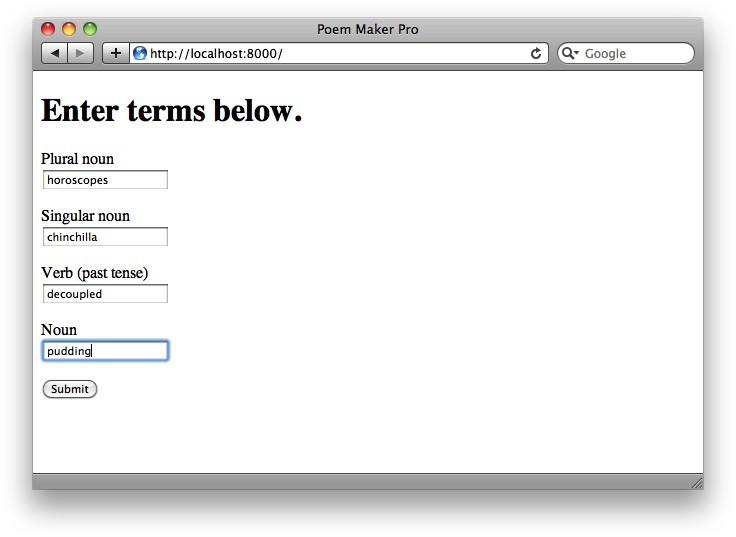
圖2-1 Poem Maker Pro:輸入表單
這個表單包括多個文本域(命名為noun1、noun2等),其中的內容將在用戶點擊"Submit"按鈕時以POST請求的方式送到/poem。現在往裏面填寫東西然後點擊提交吧。
為了響應這個POST請求,Tornado應用跳轉到poem.html,插入你在表單中填寫的值。結果是Robert Frost的詩《The Road Not Taken》的輕微修改版本。圖2-2展示了這個結果。
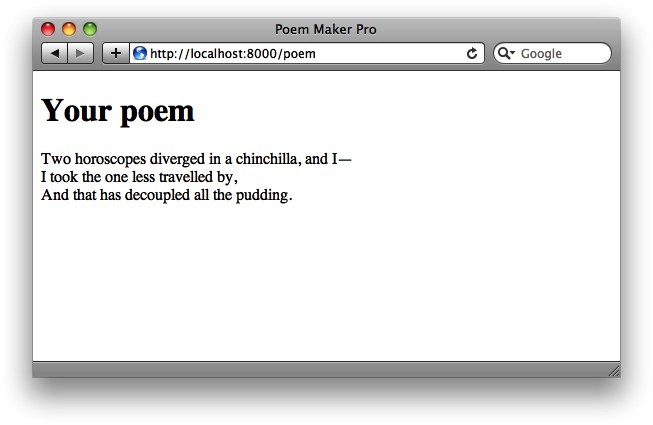
圖2-2 Poem Maker Pro:輸出
2.1.1 渲染模板
從結構上講,poemmaker.py和第一章中的例子很相似。我們定義了幾個RequestHandler子類並把它們傳給tornado.web.Application對象。那麽有什麽不一樣的地方呢?首先,我們向Application對象的__init__方法傳遞了一個template_path參數。
template_path=os.path.join(os.path.dirname(__file__), "templates")
template_path參數告訴Tornado在哪裏尋找模板文件。我們將在本章和第三章中講解其確切性質和語法,而它的基本要點是:模板是一個允許你嵌入Python代碼片段的HTML文件。上面的代碼告訴Python在你Tornado應用文件同目錄下的templates文件夾中尋找模板文件。
一旦我們告訴Tornado在哪裏找到模板,我們可以使用RequestHandler類的render方法來告訴Tornado讀入模板文件,插入其中的模版代碼,並返回結果給瀏覽器。比如,在IndexHandler中,我們發現了下面的語句:
self.render(‘index.html‘)
這段代碼告訴Tornado在templates文件夾下找到一個名為index.html的文件,讀取其中的內容,並且發送給瀏覽器。
2.1.2 填充
實際上index.html完全不能稱之為"模板",它所包含的完全是已編寫好的HTML標記。這可以是模板的一個不錯的使用方式,但在更通常的情況下我們希望HTML輸出可以結合我們的程序傳入給模板的值。模板poem.html使用PoemPageHandler渲染,是這種方式的一個很好的例子。讓我們看看它是如何工作的吧。
在poem.html中,你可以看到模板中有一些被雙大括號({{和}})括起來的字符串,就像這樣:
<p>Two {{roads}} diverged in a {{wood}}, and I—<br/>
I took the one less travelled by,<br>
And that has {{made}} all the {{difference}}.</p>
在雙大括號中的單詞是占位符,當我們渲染模板時希望以實際值代替。我們可以使用向render函數中傳遞關鍵字參數的方法指定什麽值將被填充到HTML文件中的對應位置,其中關鍵字對應模板文件中占位符的名字。下面是在PoemPageHandler中相應的代碼部分:
noun1 = self.get_argument(‘noun1‘) noun2 = self.get_argument(‘noun2‘) verb = self.get_argument(‘verb‘) noun3 = self.get_argument(‘noun3‘) self.render(‘poem.html‘, roads=noun1, wood=noun2, made=verb, difference=noun3)
在這裏,我們告訴模板使用變量noun1(該變量是從get_argument方法取得的)作為模板中roads的值,noun2作為模板中wood的值,依此類推。假設用戶在表單中按順序鍵入了pineapples、grandfather clock、irradiated和supernovae,那麽結果HTML將會如下所示:
<p>Two pineapples diverged in a grandfather clock, and I—<br> I took the one less travelled by,<br> And that has irradiated all the supernovae.</p>
2.2 模板語法
既然我們已經看到了一個模板在實際應用中的簡單例子,那麽讓我們深入地了解它們是如何工作的吧。Tornado模板是被Python表達式和控制語句標記的簡單文本文件。Tornado的語法非常簡單直接。熟悉Django、Liquid或其他相似框架的用戶會發現它們非常相似,很容易學會。
在2.1節中,我們展示了如何在一個Web應用中使用render方法傳送HTML給瀏覽器。你可以在Tornado應用之外使用Python解釋器導入模板模塊嘗試模板系統,此時結果會被直接輸出出來。
>>> from tornado.template import Template
>>> content = Template("<html><body><h1>{{ header }}</h1></body></html>")
>>> print content.generate(header="Welcome!")
<html><body><h1>Welcome!</h1></body></html>
2.2.1 填充表達式
在代碼清單2-1中,我們演示了填充Python變量的值到模板的雙大括號中的使用。實際上,你可以將任何Python表達式放在雙大括號中。Tornado將插入一個包含任何表達式計算結果值的字符串到輸出中。下面是幾個可能的例子:
>>> from tornado.template import Template
>>> print Template("{{ 1+1 }}").generate()
2
>>> print Template("{{ ‘scrambled eggs‘[-4:] }}").generate()
eggs
>>> print Template("{{ ‘, ‘.join([str(x*x) for x in range(10)]) }}").generate()
0, 1, 4, 9, 16, 25, 36, 49, 64, 81
2.2.2 控制流語句
你同樣可以在Tornado模板中使用Python條件和循環語句。控制語句以{%和%}包圍,並以類似下面的形式被使用:
{% if page is None %}
或
{% if len(entries) == 3 %}
控制語句的大部分就像對應的Python語句一樣工作,支持if、for、while和try。在這些情況下,語句塊以{%開始,並以%}結束。
所以這個模板:
<html>
<head>
<title>{{ title }}</title>
</head>
<body>
<h1>{{ header }}</h1>
<ul>
{% for book in books %}
<li>{{ book }}</li>
{% end %}
</ul>
</body>
</html>
當被下面這個處理函數調用時:
class BookHandler(tornado.web.RequestHandler):
def get(self):
self.render(
"book.html",
title="Home Page",
header="Books that are great",
books=[
"Learning Python",
"Programming Collective Intelligence",
"Restful Web Services"
]
)
將會渲染得到下面的輸出:
<html>
<head>
<title>Home Page</title>
</head>
<body>
<h1>Books that are great</h1>
<ul>
<li>Learning Python</li>
<li>Programming Collective Intelligence</li>
<li>Restful Web Services</li>
</ul>
</body>
</html>
不像許多其他的Python模板系統,Tornado模板語言的一個最好的東西是在if和for語句塊中可以使用的表達式沒有限制。因此,你可以在你的模板中執行所有的Python代碼。
同樣,你也可以在你的控制語句塊中間使用{% set foo = ‘bar‘ %}來設置變量。你還有很多可以在控制語句塊中做的事情,但是在大多數情況下,你最好使用UI模塊來做更復雜的劃分。我們稍後會更詳細的看到這一點。
2.2.3 在模板中使用函數
Tornado在所有模板中默認提供了一些便利的函數。它們包括:
escape(s)
替換字符串s中的&、<、>為他們對應的HTML字符。
url_escape(s)
使用urllib.quote_plus替換字符串s中的字符為URL編碼形式。
json_encode(val)
將val編碼成JSON格式。(在系統底層,這是一個對json庫的dumps函數的調用。查閱相關的文檔以獲得更多關於該函數接收和返回參數的信息。)
squeeze(s)
過濾字符串s,把連續的多個空白字符替換成一個空格。
在Tornado 1.x中,模版不是被自動轉義的。在Tornado 2.0中,模板被默認為自動轉義(並且可以在Application構造函數中使用autoscaping=None關閉)。在不同版本的遷移時要註意向後兼容。
在模板中使用一個你自己編寫的函數也是很簡單的:只需要將函數名作為模板的參數傳遞即可,就像其他變量一樣。
>>> from tornado.template import Template
>>> def disemvowel(s):
... return ‘‘.join([x for x in s if x not in ‘aeiou‘])
...
>>> disemvowel("george")
‘grg‘
>>> print Template("my name is {{d(‘mortimer‘)}}").generate(d=disemvowel)
my name is mrtmr
2.3 復雜示例:The Alpha Munger
在代碼清單2-4中,我們把在這一章中談論過的所有東西都放了進來。這個應用被稱為The Alpha Munger。用戶輸入兩個文本:一個"源"文本和一個"替代"文本。應用會返回替代文本的一個副本,並將其中每個單詞替換成源文本中首字母相同的某個單詞。圖2-3展示了要填的表單,圖2-4展示了結果文本。
這個應用包括四個文件:main.py(Tornado程序)、style.css(CSS樣式表文件)、index.html和munged.html(Tornado模板)。讓我們看看代碼吧:
代碼清單2-4 復雜表單和模板:main.pyimport os.path
import random
import tornado.httpserver
import tornado.ioloop
import tornado.options
import tornado.web
from tornado.options import define, options
define("port", default=8000, help="run on the given port", type=int)
class IndexHandler(tornado.web.RequestHandler):
def get(self):
self.render(‘index.html‘)
class MungedPageHandler(tornado.web.RequestHandler):
def map_by_first_letter(self, text):
mapped = dict()
for line in text.split(‘\r\n‘):
for word in [x for x in line.split(‘ ‘) if len(x) > 0]:
if word[0] not in mapped: mapped[word[0]] = []
mapped[word[0]].append(word)
return mapped
def post(self):
source_text = self.get_argument(‘source‘)
text_to_change = self.get_argument(‘change‘)
source_map = self.map_by_first_letter(source_text)
change_lines = text_to_change.split(‘\r\n‘)
self.render(‘munged.html‘, source_map=source_map, change_lines=change_lines,
choice=random.choice)
if __name__ == ‘__main__‘:
tornado.options.parse_command_line()
app = tornado.web.Application(
handlers=[(r‘/‘, IndexHandler), (r‘/poem‘, MungedPageHandler)],
template_path=os.path.join(os.path.dirname(__file__), "templates"),
static_path=os.path.join(os.path.dirname(__file__), "static"),
debug=True
)
http_server = tornado.httpserver.HTTPServer(app)
http_server.listen(options.port)
tornado.ioloop.IOLoop.instance().start()
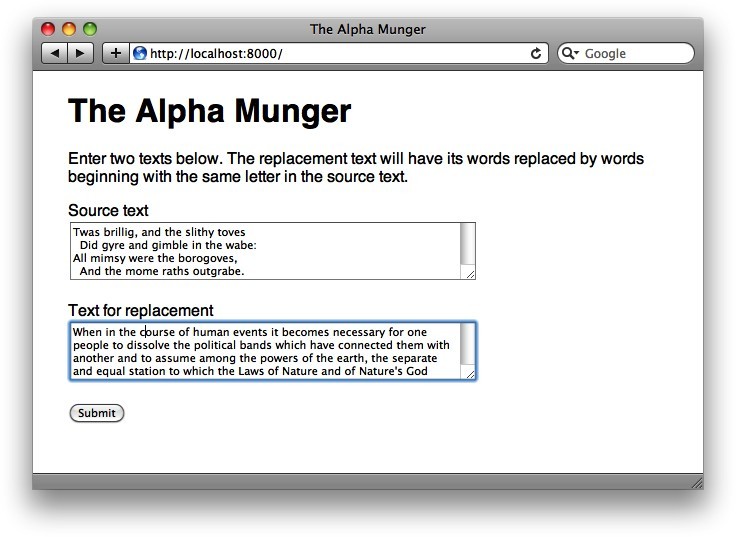
圖2-3 Alpha Munger:輸入表單
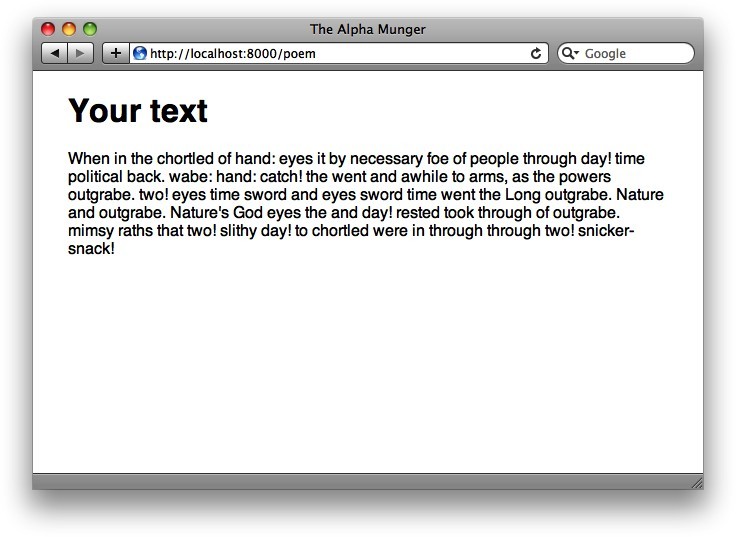
圖2-4 Alpha Munger:輸出
記住Application構造函數中的static_path參數。我們將在下面進行詳細的介紹,但是現在你所需要知道的就是static_path參數指定了你應用程序放置靜態資源(如圖像、CSS文件、JavaScript文件等)的目錄。另外,你還需要在templates文件夾下添加index.html和munged.html這兩個文件。
代碼清單2-5 Alpha Munger表單:index.html<!DOCTYPE html>
<html>
<head>
<link rel="stylesheet" href="{{ static_url("style.css") }}">
<title>The Alpha Munger</title>
</head>
<body>
<h1>The Alpha Munger</h1>
<p>Enter two texts below. The replacement text will have its words
replaced by words beginning with the same letter in the source text.</p>
<form method="post" action="/poem">
<p>Source text<br>
<textarea rows=4 cols=55 name="source"></textarea></p>
<p>Text for replacement<br>
<textarea rows=4 cols=55 name="change"></textarea></p>
<input type="submit">
</form>
</body>
</html>
代碼清單2-6 Alpha Munger模板:munged.html
<!DOCTYPE html>
<html>
<head>
<link rel="stylesheet" href="{{ static_url("style.css") }}">
<title>The Alpha Munger</title>
</head>
<body>
<h1>Your text</h1>
<p>
{% for line in change_lines %}
{% for word in line.split(‘ ‘) %}
{% if len(word) > 0 and word[0] in source_map %}
<span class="replaced"
title="{{word}}">{{ choice(source_map[word[0]]) }}</span>
{% else %}
<span class="unchanged" title="unchanged">{{word}}</span>
{% end %}
{% end %}
<br>
{% end %}
</p>
</body>
</html>
最後,將代碼清單2-7中的內容寫到static子目錄下的style.css文件中。
代碼清單2-7 Alpha Munger樣式表:style.cssbody {
font-family: Helvetica,Arial,sans-serif;
width: 600px;
margin: 0 auto;
}
.replaced:hover { color: #00f; }
2.3.1 它如何工作
這個Tornado應用定義了兩個請求處理類:IndexHandler和MungedPageHandler。IndexHandler類簡單地渲染了index.html中的模板,其中包括一個允許用戶POST一個源文本(在source域中)和一個替換文本(在change域中)到/poem的表單。
MungedPageHandler類用於處理到/poem的POST請求。當一個請求到達時,它對傳入的數據進行一些基本的處理,然後為瀏覽器渲染模板。map_by_first_letter方法將傳入的文本(從source域)分割成單詞,然後創建一個字典,其中每個字母表中的字母對應文本中所有以其開頭的單詞(我們將其放入一個叫作source_map的變量)。再把這個字典和用戶在替代文本(表單的change域)中指定的內容一起傳給模板文件munged.html。此外,我們還將Python標準庫的random.choice函數傳入模板,這個函數以一個列表作為輸入,返回列表中的任一元素。
在munged.html中,我們叠代替代文本中的每行,再叠代每行中的每個單詞。如果當前單詞的第一個字母是source_map字典的一個鍵,我們使用random.choice函數從字典的值中隨機選擇一個單詞並展示它。如果字典的鍵中沒有這個字母,我們展示源文本中的原始單詞。每個單詞包括一個span標簽,其中的class屬性指定這個單詞是替換後的(class="replaced")還是原始的(class="unchanged")。(我們還將原始單詞放到了span標簽的title屬性中,以便於用戶在鼠標經過單詞時可以查看是什麽單詞被替代了。你可以在圖2-5中看到這個動作。)
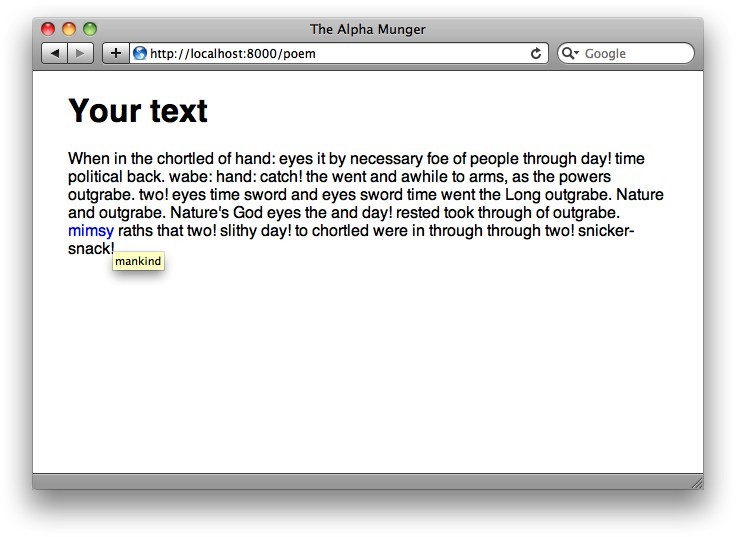
圖2-5 含有被替換單詞提示的Alpha Munger
在這個例子中,你可能註意到了debug=True的使用。它調用了一個便利的測試模式:tornado.autoreload模塊,此時,一旦主要的Python文件被修改,Tornado將會嘗試重啟服務器,並且在模板改變時會進行刷新。對於快速改變和實時更新這非常棒,但不要再生產上使用它,因為它將防止Tornado緩存模板!
2.3.2 提供靜態文件
當編寫Web應用時,你總希望提供像樣式表、JavaScript文件和圖像這樣不需要為每個文件編寫獨立處理函數的"靜態內容"。Tornado提供了幾個有用的捷徑來使其變得容易。
2.3.2.1 設置靜態路徑
你可以通過向Application類的構造函數傳遞一個名為static_path的參數來告訴Tornado從文件系統的一個特定位置提供靜態文件。Alpha Munger中的相關代碼片段如下:
app = tornado.web.Application(
handlers=[(r‘/‘, IndexHandler), (r‘/poem‘, MungedPageHandler)],
template_path=os.path.join(os.path.dirname(__file__), "templates"),
static_path=os.path.join(os.path.dirname(__file__), "static"),
debug=True
)
在這裏,我們設置了一個當前應用目錄下名為static的子目錄作為static_path的參數。現在應用將以讀取static目錄下的filename.ext來響應諸如/static/filename.ext的請求,並在響應的主體中返回。
2.3.2.2 使用static_url生成靜態URL
Tornado模板模塊提供了一個叫作static_url的函數來生成static目錄下文件的URL。讓我們來看看在index.html中static_url的調用的示例代碼:
<link rel="stylesheet" href="{{ static_url("style.css") }}">
這個對static_url的調用生成了URL的值,並渲染輸出類似下面的代碼:
<link rel="stylesheet" href="/static/style.css?v=ab12">
那麽為什麽使用static_url而不是在你的模板中硬編碼呢?有如下幾個原因。其一,static_url函數創建了一個基於文件內容的hash值,並將其添加到URL末尾(查詢字符串的參數v)。這個hash值確保瀏覽器總是加載一個文件的最新版而不是之前的緩存版本。無論是在你應用的開發階段,還是在部署到生產環境使用時,都非常有用,因為你的用戶不必再為了看到你的靜態內容而清除瀏覽器緩存了。
另一個好處是你可以改變你應用URL的結構,而不需要改變模板中的代碼。例如,你可以配置Tornado響應來自像路徑/s/filename.ext的請求時提供靜態內容,而不是默認的/static路徑。如果你使用static_url而不是硬編碼的話,你的代碼不需要改變。比如說,你想把靜態資源從我們剛才使用的/static目錄移到新的/s目錄。你可以簡單地改變靜態路徑由static變為s,然後每個使用static_url包裹的引用都會被自動更新。如果你在每個引用靜態資源的文件中硬編碼靜態路徑部分,你將不得不手動修改每個模板。
第二章:表單和模板
