二層負載分擔(一)
stp:spanning tree protocol ?生成樹協議
作用:防止交換環路 ?
原理:通過運行stp 算法,阻塞特定的接口實現冗余無環的網絡。
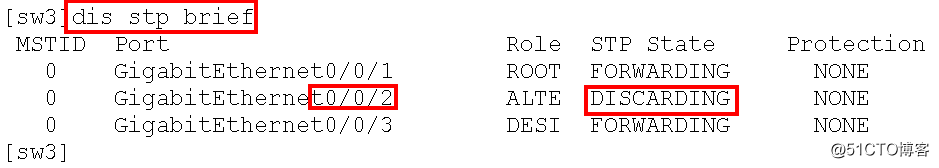
二、鏈路捆綁 Eth-trunk:
(1) Eth-trunk:手工負載分擔模式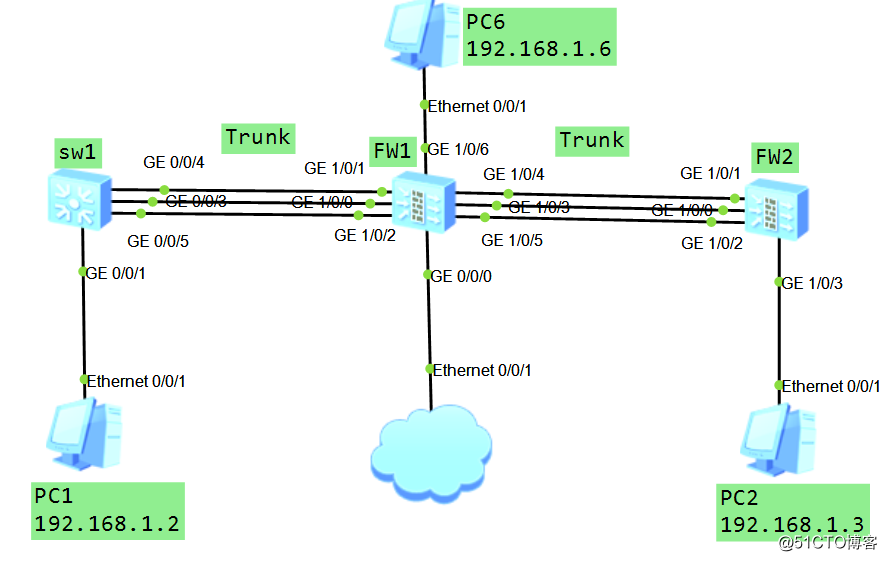
FW2:
interface Eth-trunk 0
portswitch (改為二層接口,默認是三層口)
trunkport gi 1/0/0
trunkport gi 1/0/1
trunkport gi 1/0/2
port link-type trunk
port trunk allow-pass vlan all
firewall zone trust
add interface Eth-Trunk 0 將捆綁接口加入trust區域
FW1: 註意:圖形界面配置會死機!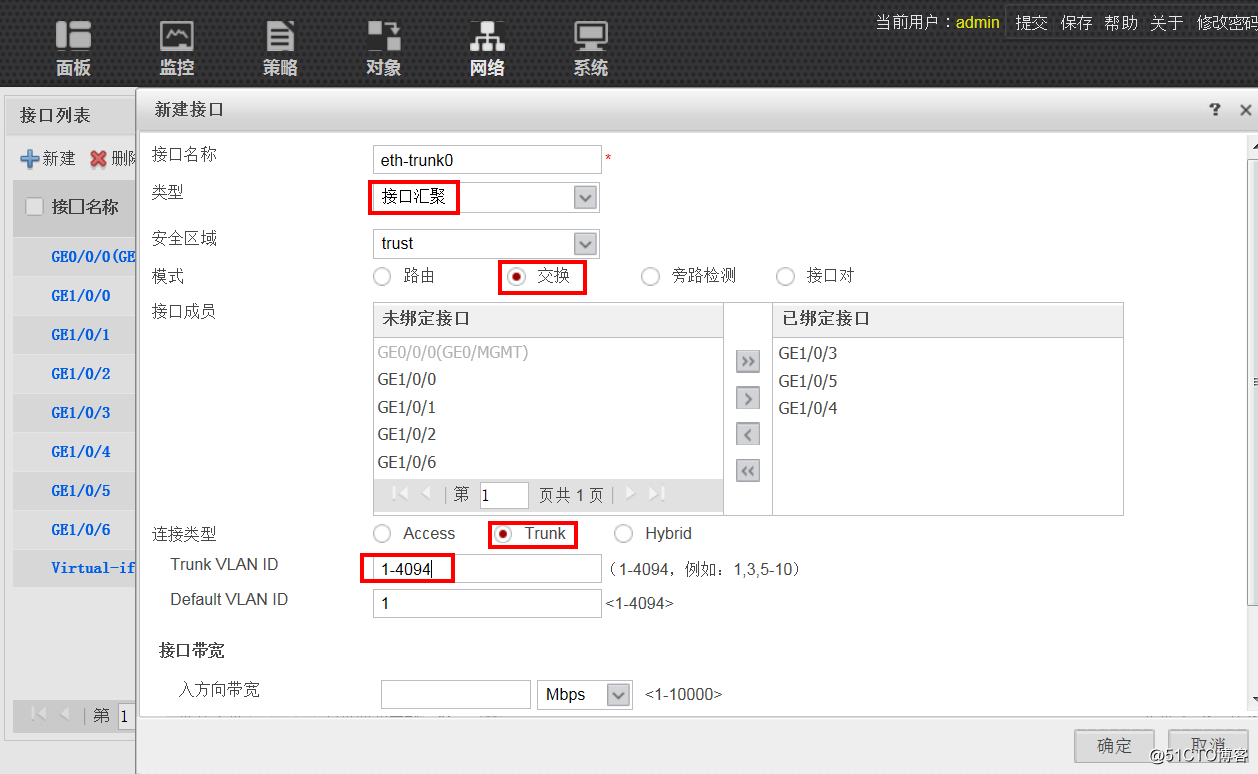
註意:需將接pc的gi 1/0/6 和gi1/0/3 劃入trust區域 並改為二層接口即可通信,然後可以做冗余性測試!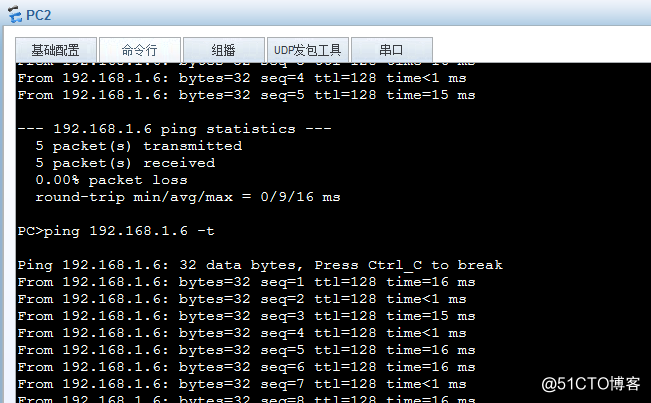
和交換機eth-trunk對接:
sw1:
interface Eth-Trunk1 (默認二層)
trunkport gi 0/0/5
trunkport gi 0/0/4
trunkport gi 0/0/3
port link-type trunk
port trunk allow-pass vlan all
FW1配置:
interface Eth-trunk 1
portswitch
trunkport gi 1/0/0
trunkport gi 1/0/1
trunkport gi 1/0/2
port link-type trunk
firewall zone trust
add interface Eth-Trunk 1 將捆綁接口加入trust區域
PC1 訪問PC6
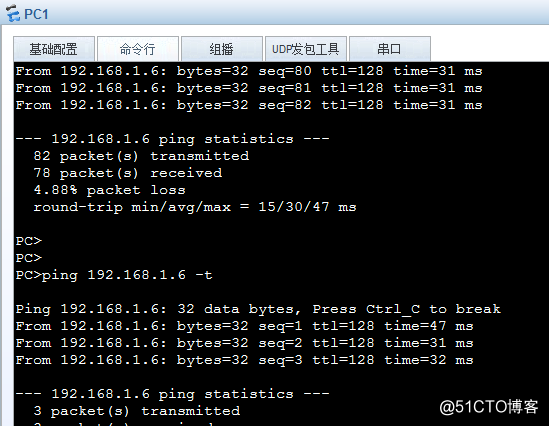
調試命令:dis eth-trunk 0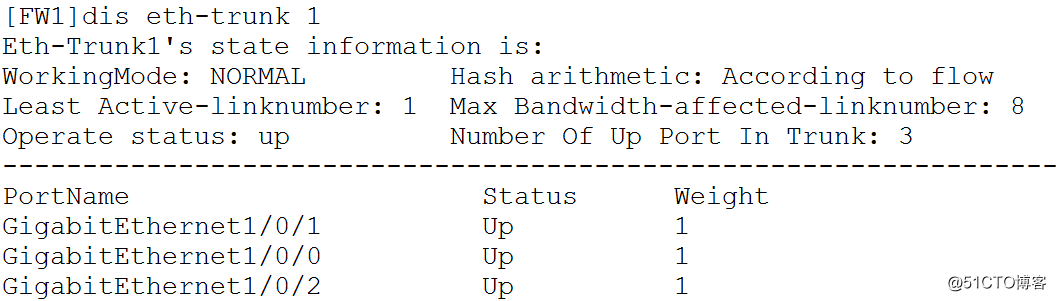
dis stp brief (sw1)
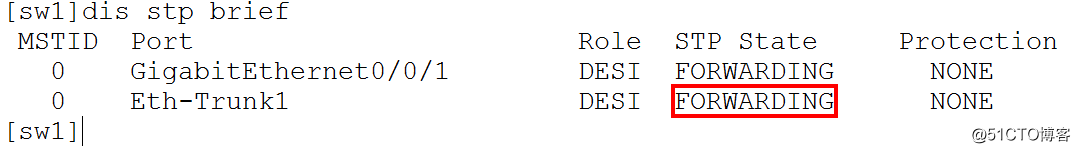
當然也可以將eth-trunk 當成三層口來配置ip地址。
(2) Eth-trunk 靜態lacp模式:link aggregation control protocol
註意:對於Eth-trunk來說,優先級都是越小越優先 (默認lacp 優先級是32768,默認開啟搶占,且搶占時間是30s)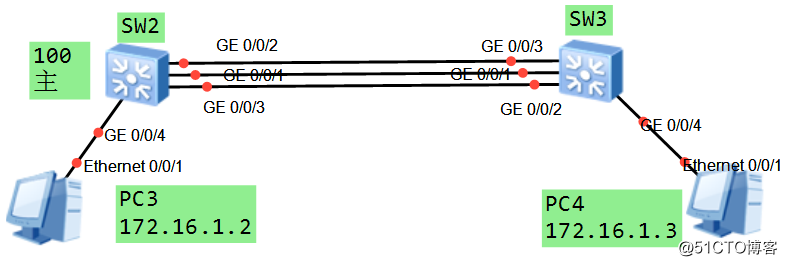
sw2:
lacl priority 100 修改lacp 系統優先級
port link-type trunk
port trunk allow-pass vlan 2 to 4094
mode lacp-static (必須先指定模式,然後再加接口)
max active-linknumber 2 最大選擇兩條負載分擔
trunkport gi 0/0/1 將接口加入eth-trunk
trunkport gi 0/0/2
trunkport gi 0/0/3
interface GigabitEthernet0/0/1
eth-trunk 0
lacp priority 10 (修改接口lacp優先級 默認32768)
#
interface GigabitEthernet0/0/2
eth-trunk 0
lacp priority 20
#
interface GigabitEthernet0/0/3
eth-trunk 0
lacp priority 30
sw3 配置和sw2類似 但可以不指定相關優先級
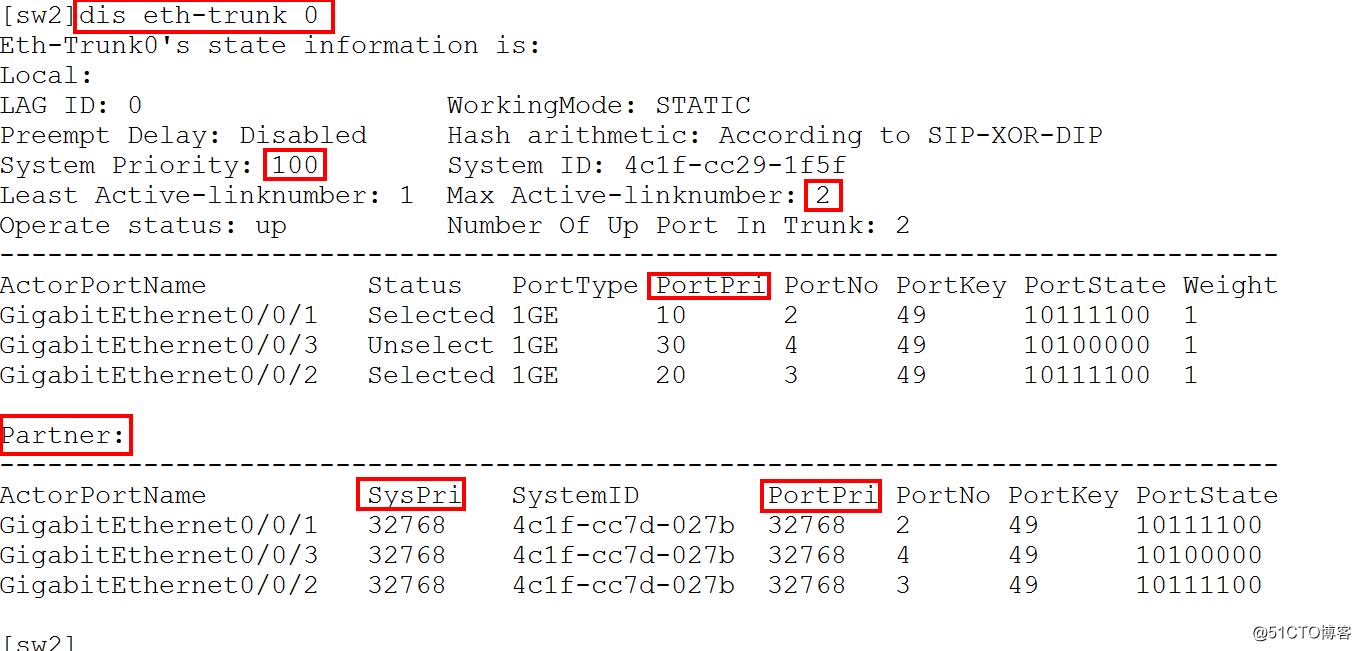
調試:dis stp brief
PC互ping 冗余性測試!
來自51CTO助教李聰
二層負載分擔(一)
