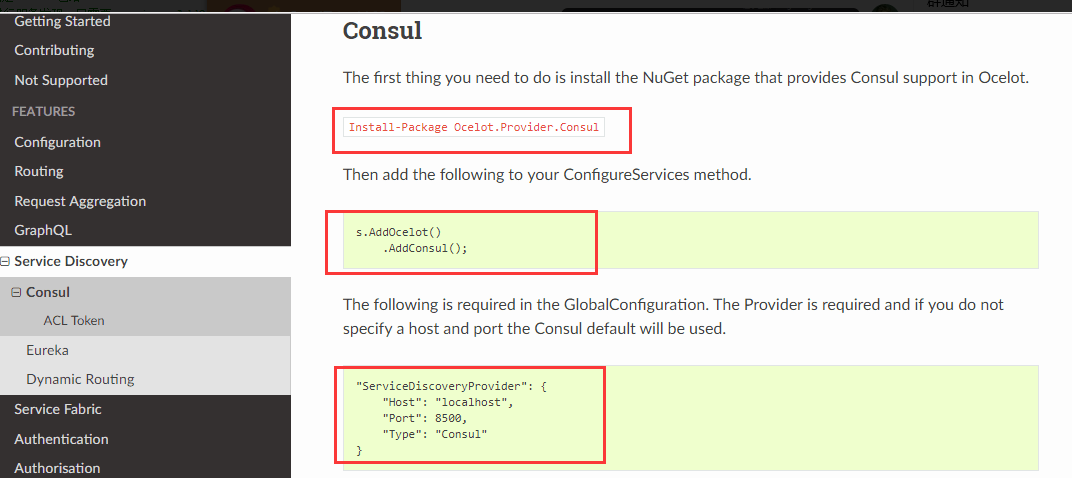Ocelot Consul
阿新 • • 發佈:2018-11-01
1首先建立一個json的配置檔案,檔名隨便取,我取Ocelot.json
這個配置檔案有兩種配置方式,第一種,手動填寫 服務所在的ip和埠;第二種,用Consul進行服務發現
第一種如下:

{
"ReRoutes": [
{
//轉發處理格式
"DownstreamPathTemplate": "/api/{url}",
"DownstreamScheme": "http",
//手動指明ip和埠號
"DownstreamHostAndPorts": [
{
"Host": "localhost",
"Port": 6001
}
],
//請求格式
"UpstreamPathTemplate": "/Ocelot_Consul_Service/{url}",
"UpstreamHttpMethod": [ "Get", "Post" ]
}
]
//例如,我的Ocelot ip是127.0.0.1 埠是8888的情況下,
//我請求的是localhost:8888/Ocelot_Consul_Service/values
//會被轉到localhost 的6001埠 6001埠對應的是 Ocelot_Consul_Service 對應的webapi
//請求轉後的路徑是:localhost:6001/api/Ocelot_Consul_Service/values
}
第二種如下:

{
"ReRoutes": [
{
"DownstreamPathTemplate": "/api/{url}",
"DownstreamScheme": "http",
"UpstreamPathTemplate": "/Ocelot_Consul_Service/{url}",
"UpstreamHttpMethod": [ "Get", "Post" ],
//指明服務名
"ServiceName": "Ocelot_Consul_Service",
//指明負載平衡方式
"LoadBalancerOptions": {
"Type": "RoundRobin" //輪詢
},
//使用服務發現
"UseServiceDiscovery": true
}
],
//全域性配置
"GlobalConfiguration": {
//服務發現的提供者
"ServiceDiscoveryProvider": {
//ip
"Host": "localhost",
//埠
"Port": 8500,
//由Consul提供服務發現
"Type": "Consul"
}
}
}
2.接下來我們要安裝Ocelot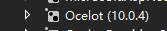 install-package Ocelot
install-package Ocelot
3.安裝完畢 要在Program.cs檔案中使用第一步中建立的json檔案,把它讀到配置裡面去。

public static IWebHostBuilder CreateWebHostBuilder(string[] args)
{
//解析出從控制檯傳入的ip和埠號
var config = new ConfigurationBuilder()
.AddCommandLine(args)
.Build();
string ip = config["ip"];
string port = config["port"];
return WebHost.CreateDefaultBuilder(args)
.UseUrls($"http://{ip}:{port}")
//註冊應用配置
.ConfigureAppConfiguration((hostingContext,builder)=> {
//false 此檔案是否是可選的,不是!true 如果此檔案被修改了是否重新載入 是!
builder.AddJsonFile("Ocelot.json", false, true);
})
.UseStartup<Startup>();
}
4.在啟動類(startup.cs)檔案中新增Ocelot服務

public void ConfigureServices(IServiceCollection services)
{
//這個AddOcelot方法是Ocelot包給IServiceCollection擴充套件的方法
//如果不使用Consul進行服務發現,只需要services.AddOcelot(configuration)即可
//但是如果使用Consul進行服務發現 後面還要AddConsul()
//要使用AddConsul()必須安裝包 Ocelot.Provider.Consul
services.AddOcelot(configuration).AddConsul();
}

一定要注意第4步,使用Consul做服務發現要安裝 Ocelot.Provider.Consul 包 並AddConsul()。在實際中 我們要儘量要用Consul進行服務發現。
附上Ocelot文件截圖一張如下: