20181102_WCF簡單雙工
- 使用管理員許可權開啟VS2017
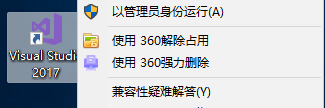
2. 建立一個空白解決方案:
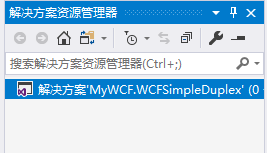
3. 建立幾個基於.net framework的類庫專案和一個基於.net Framework 的控制檯專案, 然後將類庫專案的class1.cs檔案刪除, 整體如下圖:
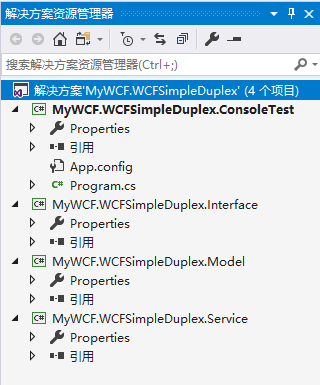
4. 為每個類庫新增對應的類檔案:
a) MyWCF.WCFSimpleDuplex.Interface新增兩個介面, ICalculatorService和ICallBack, 其中ICalculatorService表示要啟動的服務介面, 而ICallBack表示要回調客戶端時, 訪問的介面
b) ICalculatorService 程式碼如下:
using System.ServiceModel;
namespace MyWCF.WCFSimpleDuplex.Interface
{
/// <summary>
/// 定義協議的時候, 同時需要定義一個回撥介面
/// 示例中定義服務契約的同時定義一個回撥介面ICallBack
/// 雙工中的函式不能帶返回值
/// 如果你實在想要返回值, 那麼自己用out
/// </summary>
[ServiceContract(CallbackContract = typeof(ICallBack))]
public interface ICalculatorService
{
/// <summary>
/// 新增isoneway屬性表示, 這個函式是不是返回應答資訊 ;
/// </summary>
/// <param name="x"></param>
/// <param name="y"></param>
[OperationContract(IsOneWay = true)]
void Plus(int x, int y);
//建立了一個Icalculator服務的協議
//這個協議帶有一個回撥介面ICallBack
//注意WCF的雙工, 不能全靠配置, 在建立服務的時候, 就要開始處理了
}
}
c) ICallBack程式碼如下
using System.ServiceModel;
namespace MyWCF.WCFSimpleDuplex.Interface
{
/// <summary>
/// 不需要協議, 因為它不是一個服務契約, 它只是一個約束,這個約束由客戶端實現
/// </summary>
public interface ICallBack
{
/// <summary>
/// 這裡就是回撥的時候完成的函式, 這個介面也要加上Isoneway=true
/// </summary>
/// <param name="m"></param>
/// <param name="n"></param>
/// <param name="result"></param>
[OperationContract(IsOneWay = true)]
void Show(int m, int n, int result);
}
//要釋出一個雙工協議 ,首先在服務的建立WCF服務, 服務的契約上面指定callbackContract回撥的型別
//建立回撥介面, 回撥介面就是等下要執行的介面
}
5. 接下來處理 MyWCF.WCFSimpleDuplex.Model 的程式碼, 它就一個類:
using System.Runtime.Serialization;
namespace MyWCF.WCFSimpleDuplex.Model
{
[DataContract]
public class WCFUser
{
//[DataMember]
public int Id { get; set; }
[DataMember]
public int Age { get; set; }
[DataMember]
public int Sex { get; set; }
[DataMember]
public string Name { get; set; }
[DataMember]
public string Description { get; set; }
}
public enum WCFUserSex
{
Famale,
Male,
Other
}
}
6. 關於服務類MyWCF.WCFSimpleDuplex.Service的處理如下:
using System.ServiceModel;
using MyWCF.WCFSimpleDuplex.Interface;
namespace MyWCF.WCFSimpleDuplex.Service
{
/// <summary>
/// 對ICalculatorService的一個實現類; 實現的時候, 除了要完成自己的計算, 還要完成, 對介面的回撥
/// </summary>
public class CalculatorService : ICalculatorService
{
/// <summary>
/// 完成計算,然後去回撥
/// </summary>
/// <param name="x"></param>
/// <param name="y"></param>
public void Plus(int x, int y)
{
int result = x + y;
System.Threading.Thread.Sleep(3000);
//OperationContext表示當前操作的上下文
//OperationContext.Current.GetCallbackChannel<ICallBack>();這裡有點像IOC, 給你一個介面然後生成一個例項; 注意哦, 這裡的ICallBack還有沒有任何實現, 而這個實現是在客戶端(client)處去完成的
ICallBack callBack =OperationContext.Current.GetCallbackChannel<ICallBack>();
callBack.Show(x, y, result);
}
}
}
7. 接下來是控制檯MyWCF.WCFSimpleDuplex.ConsoleTest的程式碼實現, 首先是他的配置檔案
a) 初始時的配置檔案如下圖:

b) 在configuration節點新增如下配置:
<?xml version="1.0" encoding="utf-8" ?>
<configuration>
<startup>
<supportedRuntime version="v4.0" sku=".NETFramework,Version=v4.5" />
</startup>
<system.serviceModel> <!--WCF的配置檔案 , WCF的配置檔案一個是基於TCP的, 一個是基於http的; 可以新增多個; 如果新增多個就是下面的配置格式 -->
<behaviors>
<serviceBehaviors>
<!--<behavior name="MathServicebehavior"> --><!--這裡配置第一個Behavior的節點--><!--
<serviceDebug httpHelpPageEnabled="false"/>
<serviceMetadata httpGetEnabled="false"/>
<serviceTimeouts transactionTimeout="00:10:00"/>
<serviceThrottling maxConcurrentCalls="1000" maxConcurrentInstances="1000" maxConcurrentSessions="1000"/>
</behavior>-->
<behavior name="CalculatorServicebehavior"> <!--這裡配置第二個Behavior的節點-->
<serviceDebug httpHelpPageEnabled="false"/>
<serviceMetadata httpGetEnabled="false"/>
<serviceTimeouts transactionTimeout="00:10:00"/>
<serviceThrottling maxConcurrentCalls="1000" maxConcurrentInstances="1000" maxConcurrentSessions="1000"/>
</behavior>
</serviceBehaviors>
</behaviors>
<!--在tcp中上面幾行和http的配置都是一樣的-->
<bindings>
<netTcpBinding>
<binding name="tcpbinding"> <!--指定為tcp的協議型別-->
<security mode="None">
<!--clientCredentialType="None" → 表示加密型別 protectionLevel="None" 表示安全級別-->
<transport clientCredentialType="None" protectionLevel="None"/>
</security>
</binding>
</netTcpBinding>
</bindings>
<services>
<service name="MyWCF.WCFSimpleDuplex.Service.CalculatorService" behaviorConfiguration="CalculatorServicebehavior">
<host> <!--這裡配置第一個服務的名稱和服務的具體指向類-->
<baseAddresses>
<add baseAddress="net.tcp://localhost:9999/CalculatorService"/><!--指定的協議為net tcp協議-->
</baseAddresses>
</host>
<endpoint address="" binding="netTcpBinding" bindingConfiguration="tcpbinding" contract="MyWCF.WCFSimpleDuplex.Interface.ICalculatorService"/>
<endpoint address="mex" binding="mexTcpBinding" contract="IMetadataExchange"/>
</service>
<!--<service name="MyWCF.WCFSimpleDuplex.Service.MathService" behaviorConfiguration="MathServicebehavior">
<host>--><!--這裡配置第二個服務的名稱和服務的具體指向類--><!--
<baseAddresses>
<add baseAddress="net.tcp://localhost:9999/MathService"/>
</baseAddresses>
</host>
<endpoint address="" binding="netTcpBinding" bindingConfiguration="tcpbinding" contract="MyWCF.WCFSimpleDuplex.Interface.IMathService"/>
<endpoint address="mex" binding="mexTcpBinding" contract="IMetadataExchange"/>
</service>-->
</services>
</system.serviceModel>
</configuration>
c) Program程式碼如下:
using System;
using System.ServiceModel;
using MyWCF.WCFSimpleDuplex.Service;
namespace MyWCF.WCFSimpleDuplex.ConsoleTest
{
class Program
{
static void Main(string[] args)
{
try
{
Console.WriteLine("開始掛起服務");
ServiceInit.Process();
}
catch (Exception ex)//如果報無法註冊. . ., 則說明需要管理員許可權, 啟動這個程式
{
//服務“SOA.WCF.Service.CalculatorService”有零個應用程式(非基礎結構)終結點。這可能是因為未找到應用程式的配置檔案,或者在配置檔案中未找到與服務名稱匹配的服務元素,或者服務元素中未定義終結點。
//沒有配置檔案
//另一應用程式已使用 HTTP.SYS 註冊了該 URL。
//埠 9999 被其它應用程式佔用了, 找到並將其停止
Console.WriteLine(ex.Message);
}
Console.Read();
}
}
/// <summary>
/// WCF寄宿到控制檯
/// </summary>
public class ServiceInit
{
public static void Process()
{
//ServiceHost →表示提供服務的主機,使用服務的型別及其指定的基址初始化 System.ServiceModel.ServiceHost 類的新例項。
Type type = typeof(CalculatorService);
ServiceHost host = new ServiceHost(type);
host.Opening += (s, e) => Console.WriteLine($"{type} 準備開啟");
//已經開啟事件
host.Opened += (s, e) => Console.WriteLine($"{type} 已經正常開啟");
//開啟服務; 注意當這裡需要Open的時候, 會去配置檔案中檢查是否有配置了MathService這個類的behavior(行為)
host.Open();
Console.WriteLine("輸入任何字元,就停止");
Console.Read();
host.Close();
Console.Read();
}
}
}
8. 完成以上步驟就可以啟動試試看了:
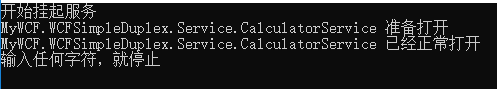
9. 可以使用 cmd 命令 netstat -ano | find "9999", 檢視下埠9999是否被監聽
10. 雙工的服務端已經處理完畢, 接下來開始處理客戶端, 當然客戶端首先就要對剛才的ICallBack進行實現, 這個毋容置疑的
11. 再新開啟一個VS2017, 建立一個控制檯測試專案:
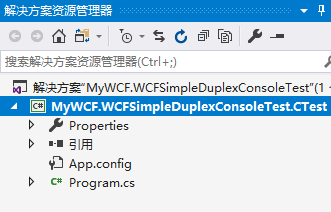
12. 接下來不用多想, 第一件事, 新增服務引用, 第二件事實現服務端的那個ICallBack介面
a) 新增服務引用
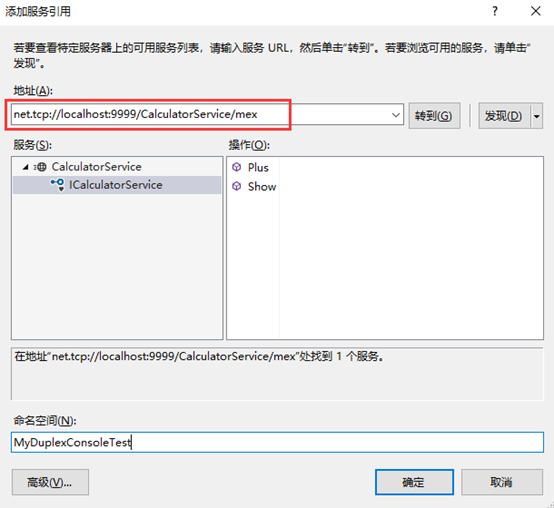
b) 實現ICallBack介面, 注意這個類裡的Show 方法, 在客戶端沒有任何程式碼呼叫
using System;
namespace MyWCF.WCFSimpleDuplexConsoleTest.CTest
{
/// <summary>
/// 具體實現的回撥
/// </summary>
public class CallBackService : MyDuplexConsoleTest.ICalculatorServiceCallback
{
public void Show(int m, int n, int result)
{
Console.WriteLine($"回撥操作展示, 這個操作發生在兩秒之後:{m}+{n}={result}");
}
}
}
c) 整體client截圖:
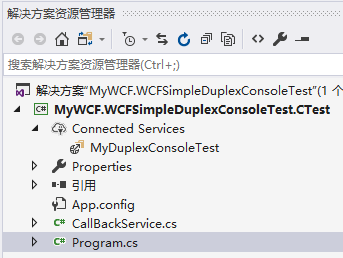
13. 然後在program中的程式碼, 建議單步除錯看看程式碼的執行過程:
using System;
using System.ServiceModel;
namespace MyWCF.WCFSimpleDuplexConsoleTest.CTest
{
class Program
{
static void Main(string[] args)
{
MyDuplexConsoleTest.CalculatorServiceClient client = null;
try
{
Console.WriteLine("客戶端來測試雙工!~~");
//建立一個需要回調的例項, 等會服務端進行回撥的
InstanceContext context = new InstanceContext(new CallBackService());
client = new MyDuplexConsoleTest.CalculatorServiceClient(context);
client.Plus(123, 234);
client.Close();
}
catch (Exception ex)
{
if (client != null)
client.Abort();
Console.WriteLine(ex.Message);
}
Console.Read();
}
}
}
14. 結果截圖
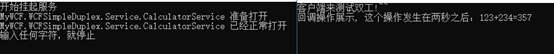
15. 結束
