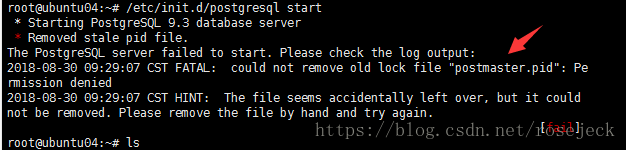FATAL: could not create lock file “postmaster.pid”: Permission denied
1.環境
系統:Ubuntu 14.04.5 LTS
DB:(PostgreSQL) 9.3.24
2.異常現象 :
*Starting PostgreSQL 9.3 database server
*Removed stale pid file.
The PostgreSQL server failed to start. Please check the log output:
2018-08-30 09:29:07 CST FATAL: could not remove old lock file “postmaster.pid”: Permission denied
2018-08-30 09:29:07 CST HINT: The file seems accidentally left over, but it could not be removed. Please remove the file by hand and try again.
3.解決方式:
找到這個檔案所在的目錄,並刪除 postmaster.pid 檔案:
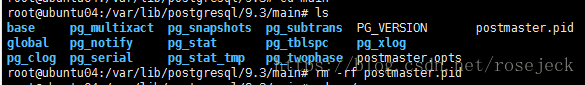
然後修改/var/lib/postgresql/9.3/main的許可權,,重啟postgresql服務即可:
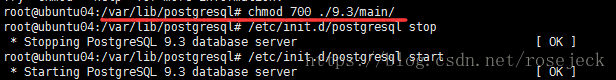
所有改解決方案截圖:
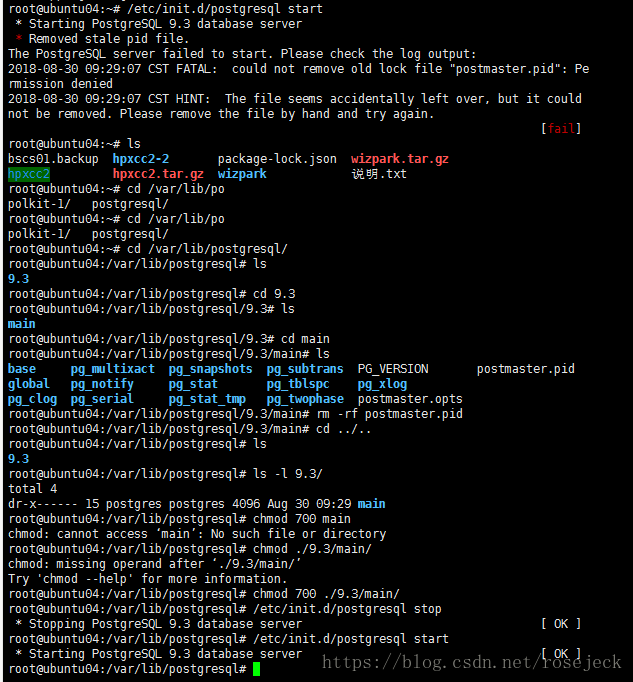
相關推薦
FATAL: could not create lock file “postmaster.pid”: Permission denied
1.環境 系統:Ubuntu 14.04.5 LTS DB:(PostgreSQL) 9.3.24 2.異常現象 : *Starting PostgreSQL 9.3 database server *Removed stale pid file. The PostgreSQL serv
Git異常:fatal: could not create work tree dir 'XXX': No such file or directory
—————————————————————————————————————————————————————— 很多人問,明明有git gui 和 github可以直接圖形化操作的嗎?全部指令幹啥??? 呃(⊙o⊙)…呃(⊙o⊙)… ===> 裝逼~ O(∩_∩)O~,開玩笑的,其實就是為了通用
Could not open lock file/var/lib/dpkg/lock的解決辦法
Could not open lock file/var/lib/dpkg/lock的解決 在ubuntu系統中利用apt-get install something的時候,有時候會出現無法獲得鎖的許可權問題。這是因為有另外一個程序在佔用鎖。類似以下的錯誤提示: E:
centos中安裝jdk步驟,且顯示Error: unpack could not create JAR file:
安裝jdk步驟: 1.1解除安裝系統自帶的openjdk [[email protected] ~]# rpm -qa | grep java [[email protected] ~]# yum -y remove *openjdk* 1.2下載、安裝 在Oracle官網h
Postgresql FATAL: could not create semaphores: No space left on device
轉自:http://blog.163.com/dazuiba_008/blog/static/363349812016314739538/ 今天做恢復的時候,資料庫做完恢復後,無法啟動報錯
java virtual machine launcher Error:Could not create the Java Virtual Machine. Error:A Fatal exception has occurred,Program will exit.
exc 出現 mac occurred error: exe 全局 log reat Error:Could not create the Java Virtual Machine. Error:A Fatal exception has occurred,Progr
linux中ftp提示--553 Could not create file
col 阿裏 nbsp pre log 原因 ould eat span 今天在阿裏雲的linux上搭建ftp服務的時候,搭建成功之後,上傳文件時總提示553 Could not create file,找了半天原因,終於解決了 ftp主目錄為/home/myftp ch
vsftp上傳553 Could not create file錯誤解決
搭建一個ftp伺服器,我使用Centos 7作業系統,安裝好vstfpd,建立了使用者等操作。在Windows客戶端可以正常的連線,但是當上傳檔案時,總是報553 Could not create file錯誤資訊。 試了網上的各種許可權方法都不行,如果確定讀寫修改都有了,那就是selinux限
Error:Could not create the Java Virtual Machine. Error:A Fatal exception has occurred錯誤解決
問題情況: 出現以上情況,可以通過以下方式進行解決: 1、判斷機子是否安裝了Java環境 確定自己已經設定環境變數:如JAVA_HOME,CLASSPATH,PATH 2、有些程式會有記憶體設定,有些程式記憶體設定過大時,超過虛擬機
error could not create the java virtual machine.error:a fatal exception has occurred...問題之解決
問題: eclipse 啟動報錯:error could not create the java virtual machine.error:a fatal exception has occurre
FTP上傳檔案報錯200 PORT command successful. Consider using PASV. 553 Could not create file.
一、背景最近搭好的在雲主機上搭好了nginx環境,打算通過ftp上傳一個靜態的網頁上去test一波,然後進去了ftp,在上面put了一下,結果沒有看到想象中上傳成功的樣子,看到的是200 PORT command successful. Consider using PASV
vsftpd的配置說明,以及553 Could not create file.錯誤的解決
VSFTP檔案與目錄 /usr/sbin/vsftp vsftp的主程式 /etc/rc.d/init.d/vsftp vsftp的啟動指令碼 /etc/vsftpd/vsftpd.conf vsftp的配置
python ftp 上傳文件出現 553 Could not create file
報錯內容:*cmd* 'TYPE I'*put* 'TYPE I\r\n'*get* '200 Switching to Binary mode.\r\n'*resp* '200 Switching to Binary mode.'*cmd* 'PASV'*put* 'PAS
[Linux] CentOS vsftp 553 Could not create file 錯誤解決
症狀:使用者可以從遠端伺服器登入ftp,可以檢視ftp各種路徑檔案,但是不能上傳,上傳提示553 Could not create file.查看了各種資料夾許可權,都設定沒問題,最後發現是SELinu
啟動eclipse時候提示錯誤Error:Could not create the Java Virtual Machine. Error:A Fatal exception has occurred
我的是neon3版本 解決辦法是: 首先把這兩個選項勾選,才能看到eclipse.ini完整的檔名。然後用記事本等工具開啟編輯。 新版的裡面原本是這樣: -startup plugins/org.eclipse.equinox.launcher_1.3.201.v20161025-1711.jar -
fatal: could not read Username for 'https://github.com': No such file or directory
在建立git倉庫時遇到問題 github提示: git init git add README.md git commit -m “first commit” git remote add o
FTP報錯 553 Could not create file
因工作需要,需要搭建一個ftp伺服器,我使用ubuntu 10.04作業系統,下載vsftpdy原始碼,進行了編譯,安裝,然後按照INSTALL檔案,建立了使用者等操作。 因為時間比較緊,我採用匿名使用者,進行檔案的上傳測試。修改了/etc/vsftpd.conf
Scala compile server Error: Could not create the Java Virtual Machine.Error: A fatal exception
在IDEA中編寫Scala程式報錯 Scala compile server Error: Could not create the Java Virtual Machine. Error:
vsftp上傳檔案出現553 Could not create file解決方法
首先在ftp的目錄中建立一個目錄, 然後設定許可權為777 $ sudo mkdir /var/ftp/write $sudo chmod -R 777 /var/ftp/write 然後修改vsftp的配置檔案/etc/vsftpd.conf 檔案在最後新增上local_
linux中ftp提示--553 Could not create file (絕對有用)
提示553 Could not create file,把這個目錄的屬主和許可權都設定好,還是報這個錯誤,那仔細在網上查查,問題解決如下: 錯誤提示 當前目錄是/home ftp> !ls -l ...... -rwxr-xr-x 1 root