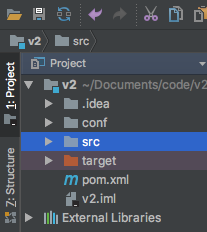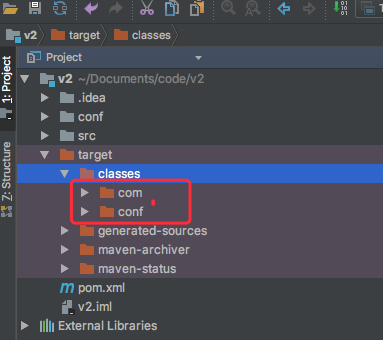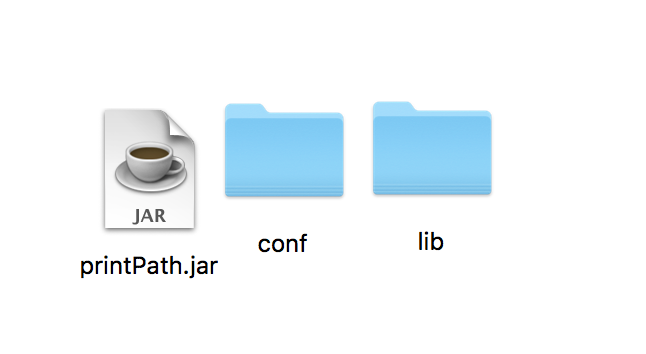maven+IDEA+jar包讀取外部配置檔案
阿新 • • 發佈:2018-11-03
1、工程結構如下
src是jar的原始碼路徑,如果jar要讀取和它同一級目錄下的conf資料夾下的配置檔案就在src同一級目錄下建立一個conf資料夾
裡面放上配置檔案就可以了
2、測試程式碼如下
-
package com.lyzx.one;
-
-
import com.alibaba.fastjson.JSONObject;
-
import java.io.FileInputStream;
-
import java.io.IOException;
-
import java.io.InputStream;
-
import java.util.Properties;
-
-
public
class Test {
-
public static void main(String[] args) {
-
Properties p =
new Properties();
-
try{
-
InputStream in =
new FileInputStream(
"conf/base.properties");
-
p.load(in);
-
}
catch(IOException e){
-
e.printStackTrace();
-
}
-
-
System.out.println(p.getProperty(
"AA"));
-
JSONObject o =
new JSONObject();
-
o.put(
"A",
"value");
-
System.out.println(o);
-
}
-
}
3、maven打包pom.xml檔案如下
-
<project xmlns="http://maven.apache.org/POM/4.0.0" xmlns:xsi="http://www.w3.org/2001/XMLSchema-instance"
-
xsi:schemaLocation=
"http://maven.apache.org/POM/4.0.0 http://maven.apache.org/xsd/maven-4.0.0.xsd">
-
<modelVersion>4.0.0
</modelVersion>
-
<groupId>com.lyzx.one
</groupId>
-
<artifactId>v2
</artifactId>
-
<version>1.0-SNAPSHOT
</version>
-
<packaging>jar
</packaging>
-
<build>
-
<pluginManagement>
-
<plugins>
-
<plugin>
-
<groupId>org.apache.maven.plugins
</groupId>
-
<artifactId>maven-jar-plugin
</artifactId>
-
<version>2.4
</version>
-
<configuration>
-
<archive>
-
<!-- 不打包依賴的jar,把依賴的jar copy到lib目錄,和生成的jar放在同一級目錄下 -->
-
<manifest>
-
<addClasspath>true
</addClasspath>
-
<classpathPrefix>lib/
</classpathPrefix>
-
<mainClass>com.lyzx.one.Test
</mainClass>
-
</manifest>
-
</archive>
-
</configuration>
-
</plugin>
-
</plugins>
-
</pluginManagement>
-
</build>
-
<dependencies>
-
<dependency>
-
<groupId>com.alibaba
</groupId>
-
<artifactId>fastjson
</artifactId>
-
<version>1.2.5
</version>
-
</dependency>
-
</dependencies>
-
</project>
4、編譯後的結構
可以看到com包可conf資料夾在同一模下
5、部署到伺服器上的目錄結構
conf資料夾下放配置檔案,lib資料夾下放第三方jar包(在maven打包的pom.xml檔案中配置) printPath.jar是可執行的jar包
6、測試的結果
到此為止!整個過程搞定
1、工程結構如下