6.Git工具
Git工具分類

Git工具的下載與安裝
- 一般啟動用Git Bash
設定Git Bash 環境

LOOKS - CURSOR 游標顏色
在E盤放倉庫
-在某一個盤建立倉庫
-GitBash後面的波浪線代表當前目錄
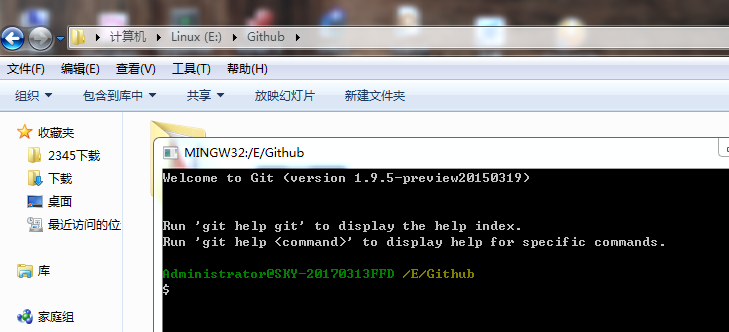
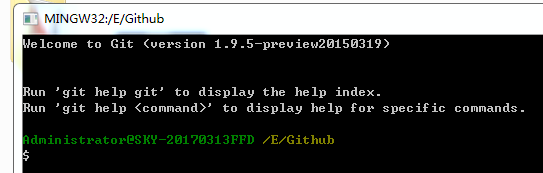
Bash命令體驗
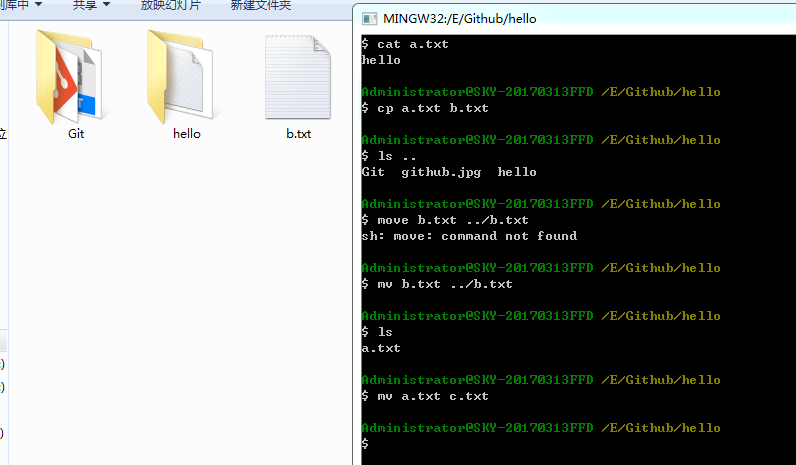
Welcome to Git (version 1.9.5-preview20150319)
Run 'git help git' to display the help index.
Run 'git help ' to display help for specific commands.
$ pwd
/E/Github
[email protected] /E/Github
$ mkdir hello
[email protected] /E/Github
$ cd hello
[email protected] /E/Github/hello
$ pwd
/E/Github/hello
[email protected] /E/Github/hello
$ echo hello
hello
[email protected] /E/Github/hello
$ echo 'hello' > a.txt
$ cat a.txt
hello
[email protected] /E/Github/hello
$ cp a.txt b.txt
[email protected] /E/Github/hello
$ ls ..
Git github.jpg hello
[email protected] /E/Github/hello
$ move b.txt ../b.txt
sh: move: command not found
[email protected] /E/Github/hello
$ mv b.txt ../b.txt
$ ls
a.txt
[email protected] /E/Github/hello
$ mv a.txt c.txt
[email protected] /E/Github/hello
$ rm c.txt
git config --list 檢視配置資訊
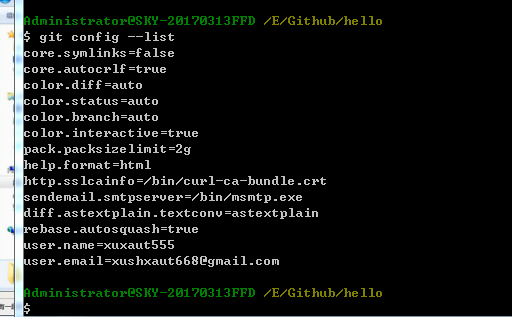
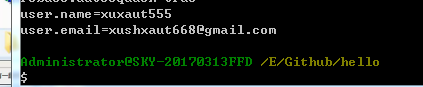
配置:
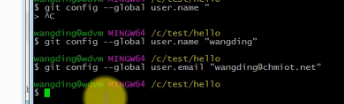
git config --global user.name "wangding"
git config --global user.email "xxxxxxx"
git version 檢視安裝環境
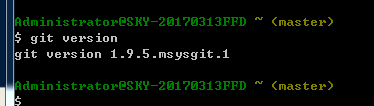
<wiz_tmp_tag id="wiz-table-range-border" contenteditable="false" style="display: none;">

