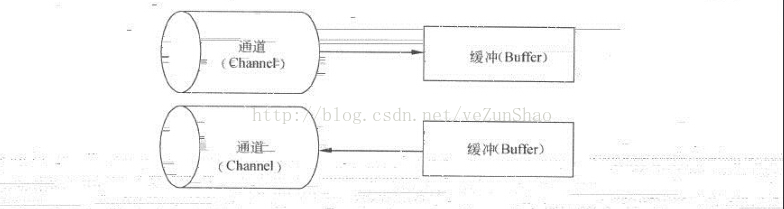java流的效能優化1-檔案複製
阿新 • • 發佈:2018-11-08
傳統的I/O速度相對照較慢,它會成為系統性能的瓶頸。所以在java1.4之後提供了NIO,它是一種全新的流:它具有下面特性:
1.為全部的原是型別提供Buffer快取支援;
2.使用java.nio.charset.Charset作為字元編碼解碼解決方式;
3.新增通道(Channel)物件,作為新的原始I/O抽象。
4.支援鎖和記憶體對映檔案的檔案訪問介面;
5.提供基於Selector的非同步網路I/O;
NIO是一種全新的流,跟流式的I/O不同,NIO是基於塊的,它以塊為基本單位處理資料。
在NIO中,最為重要的兩個元件是緩衝Buffer和通道Channel。
如圖這是他們指甲的關係
從上圖的關係看來。Channel是一個雙向的通道。就可以讀又能夠寫。
如今,從效能上來比較一下io和Nio的效能差異吧。這是一個檔案複製的樣例,檔案大小均為152m,快取設定成1m:
public class CopyFile { public static void main(String args[]) { String path = "E:\\temp_nio.tmp"; String new_path = "E:\\demo\\nio.tmp"; long start = System.currentTimeMillis(); NioCopy(path, new_path); long end = System.currentTimeMillis(); System.out.println("Nio拷貝檔案執行時間:"+(end-start)); path="E:\\temp_cache_tmp"; new_path="E:\\demo\\temp_cache_tmp"; start = System.currentTimeMillis(); IoCopy(path, new_path); end = System.currentTimeMillis(); System.out.println("Io拷貝檔案執行時間:"+(end-start)); } /* * Nio拷貝檔案 */ public static void NioCopy(String path, String new_path) { try (FileInputStream fis = new FileInputStream(new File(path)); FileOutputStream fos = new FileOutputStream(new File(new_path)); FileChannel fisChannel = fis.getChannel(); FileChannel fosChannel = fos.getChannel();) { ByteBuffer buffer = ByteBuffer.allocate(1024); while (true) { buffer.clear(); int len = fisChannel.read(buffer); if (len == -1) { break; } buffer.flip(); fosChannel.write(buffer); } } catch (Exception e) { // TODO: handle exception e.printStackTrace(); } } /* * io拷貝檔案 */ public static void IoCopy(String path, String new_path) { try (FileInputStream fis = new FileInputStream(new File(path)); FileOutputStream fos = new FileOutputStream(new File(new_path));) { byte buffer[] = new byte[1024]; while ((fis.read(buffer)) != -1) { fos.write(buffer); } } catch (Exception e) { // TODO: handle exception e.printStackTrace(); } } }
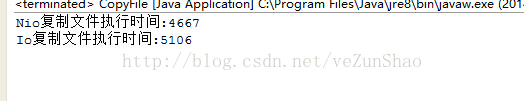
執行時間的效率上還是會有差距的,事實上我們能夠依據設定快取的大小來加快兩者執行的效率。當然從理論上來說快取設定得越大越好。這樣讀取速度會非常的快。可是從實際的角度來說。這個是有非常大的問題,他會讓你server的記憶體耗光。讓你的gc收集次數加多。所以不同的環境下能夠依據自己的情況設定快取,我設定的是10m,例如以下圖所看到的,效率提高非常多。可是捨去的是大量的記憶體,事實上也能夠通過優化jvm的方式來提高一些系統的效率,這個我就不多說了。