mybatis入門級02——基礎知識
阿新 • • 發佈:2018-11-08
一、Mybatis框架原理
- Mybatis是一個持久層框架,是apache下的頂級專案。
- Mybatis託管到googlecode下,再後來託管到github下。
- Myabtis讓程式主要將精力放在sql上,通過mybatis提供的對映方式,自由靈活生成(半自動化,大部分需要程式猿編寫sql)滿足需要sql語句。
- Mybatis可以將向prepareStatement中輸入引數自動進行輸入對映,將查詢結果集靈活對映成java物件(輸出對映)。
圖解:

二、入門級程式淺析
1.3 Mybatis入門程式
- 環境
Jdk1.8、eclispe Version: 2018-09 (4.9.0)、mysql 5.7
Mysql驅動包
Mybatis驅動包
Mybatis依賴包 - log4j.properties
# Global logging configuration # 在開發環境中日誌級別設定成DEBUG,生產環境為info或error log4j.rootLogger=DEBUG, stdout # Console output... log4j.appender.stdout=org.apache.log4j.ConsoleAppender log4j.appender.stdout.layout=org.apache.log4j.PatternLayout log4j.appender.stdout.layout.ConversionPattern=%5p [%t] - %m%n
- 工程目錄結構
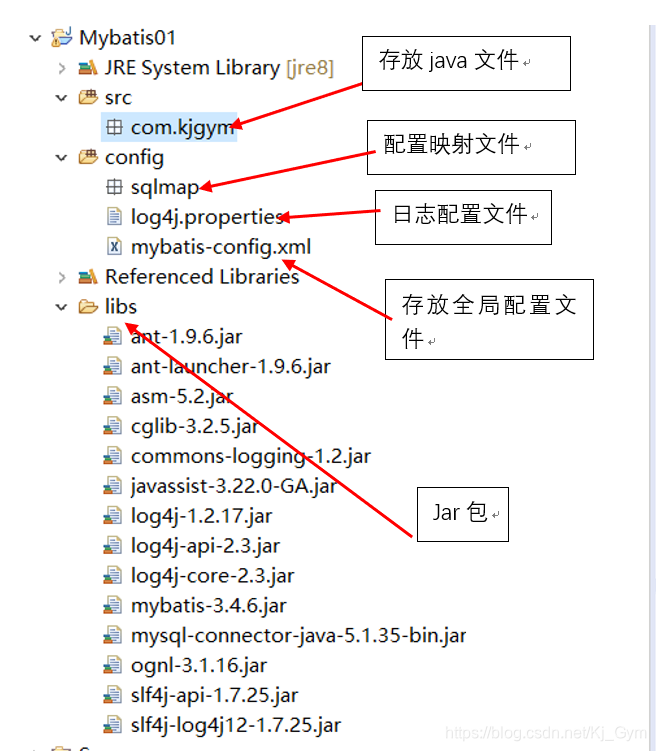
- 建立po類
com.kjgym.po.User
public class User {
private int id;
private String username;
private String sex;
private Date birthday;
private String address;
- user.xml對映檔案
<?xml version="1.0" encoding="UTF-8"?> <!DOCTYPE mapper PUBLIC "-//mybatis.org//DTD Mapper 3.0//EN" "http://mybatis.org/dtd/mybatis-3-mapper.dtd"> <!-- namespace名稱空間,作用是對sql進行分類華管理,理解sql隔離 注意:使用mapper代理方法開發,namespace有特殊重要的作用 --> < mapper namespace="test"> <!-- 通過使用者id查詢使用者 --> <!-- 通過select執行資料庫查詢 id:標識對映檔案中的sql, 將sql語句封裝到mappedstatement物件中,稱為statement的id #{}:表示一個佔位符 #{id}:其中的id表示接收輸入的引數,引數名稱就是id,如果輸入引數時簡單型別,#{}中的引數名可以任意,可以是value或其他名稱 parameterType:指定輸入引數的型別 resultType:指定sql輸出結果所對映的java物件。sqlect指定resultType表示將單挑記錄對映成的java物件 --> <select id="findUserById" parameterType="int" resultType="com.kjgym.po.User"> SELECT * FROM t_user WHERE id=#{id} </select> <!-- 通過使用者使用者名稱模糊查詢使用者 --> <!-- resultType可能返回多條資料 ,但是將單挑記錄對映成的java物件 ${}:表示拼接sql,會引發sql注入。 select * from t_user where username like '%' or 1=1 or '%' ${value}:接收輸入引數的內容。如果傳入型別是簡單型別,${}中只能使用value --> <select id="findUserByName" parameterType="java.lang.String" resultType="com.kjgym.po.User"> SELECT * FROM t_user WHERE username LIKE #{username} <!--SELECT * FROM t_user WHERE username LIKE '%${username}%' --> <!--這種傳入時不需要加%了 --> </select> <!-- 新增使用者資訊 --> <insert id="insertUser" parameterType="com.kjgym.po.User"> insert into t_user(id, username,birthday,sex,address) value(#{id}, #{username}, #{birthday}, #{sex}, #{address}) <!-- 將插入資料的主鍵返回,返回到user物件當中 SELECT LAST_INSERT_ID():得到剛insert進去記錄的主鍵值,只適用於自增主鍵。 keyProperty:將查詢到主鍵值設定到parameterType指定的物件的哪個屬性 order:SELECT LAST_INSERT_ID()執行順序,相對於insert語句來說它的執行順序 resultType:指定SELECT LAST_INSERT_ID()的結果型別 --> <selectKey keyProperty="id" order="AFTER" resultType="java.lang.Integer"> select LAST_INSERT_ID() </selectKey> <!-- 使用mysql的uuid()生成主鍵 執行過程: 首先通過uuid()得到主鍵,將主鍵設定到user物件的id屬性中 其次在insert執行時,從user物件中取出id屬性值 --> <!-- <selectKey keyProperty="id" order="BEFORE" resultType="java.lang.String"> select uuid() </selectKey> --> </insert> <!-- 根據id刪除使用者資訊 --> <delete id="deletetUserById" parameterType="int"> delete from t_user where id = #{id} </delete> <!-- 更新使用者資訊 --> <insert id="updateUser" parameterType="com.kjgym.po.User"> update t_user set username=#{username}, birthday=#{birthday}, sex=#{sex}, address=#{address} where id=#{id} </insert> </ mapper>
- mybatis-config.xml檔案
<?xml version="1.0" encoding="UTF-8"?>
<!DOCTYPE configuration
PUBLIC "-//mybatis.org//DTD Config 3.0//EN"
"http://mybatis.org/dtd/mybatis-3-config.dtd">
<configuration>
<!-- 和spring整合後 environments將被廢除 -->
<environments default="development">
<environment id="development">
<!-- 事務管理 -->
<transactionManager type="JDBC"/>
<!-- 資料庫連線池 -->
<dataSource type="POOLED">
<property name="driver" value="com.mysql.jdbc.Driver"/>
<property name="url" value="jdbc:mysql://localhost:3306/db_mybatis02?characterEncoding=utf-8"/>
<property name="username" value="root"/>
<property name="password" value="246626"/>
</dataSource>
</environment>
</environments>
<!-- 載入對映檔案 -->
<mappers>
<mapper resource="sqlmap/User.xml"/>
</mappers>
</configuration>
- 新增junit包測試
A、根據id查詢使用者資訊
B、根據名字模糊查詢使用者資訊
C、新增使用者
D、刪除使用者
E、更新使用者
測試程式碼如下:
package com.kjgym.test;
import java.io.InputStream;
import java.util.Date;
import java.util.List;
import org.apache.ibatis.io.Resources;
import org.apache.ibatis.session.SqlSession;
import org.apache.ibatis.session.SqlSessionFactory;
import org.apache.ibatis.session.SqlSessionFactoryBuilder;
import org.junit.Test;
import com.kjgym.po.User;
import org.junit.After;
import org.junit.Before;
public class Test01 {
private SqlSession sqlSession;
@Before
public void setUp() throws Exception {
// 1.得到配置檔案流
InputStream inputStream = Resources.getResourceAsStream("mybatis-config.xml");
// 2.建立會話工廠,傳入mybatis的配置檔案資訊流
SqlSessionFactory sessionFactory = new SqlSessionFactoryBuilder().build(inputStream);
// 3.通過工廠得到sqlSession
sqlSession = sessionFactory.openSession();
// 4.通過sqlSession操作資料庫
// 5.最後關閉SQLSession
}
@After
public void tearDown() throws Exception {
sqlSession.close();
}
/**
* 根據ID查詢使用者資訊
*
* @author: kangjia
* @date: 2018年11月6日下午5:25:54
* @return:
*/
@Test
public void findUserByIdTest() {
// sqlSession.selectOne(statement, parameter)
// 引數一:對映檔案中statement的id,等同於namespace+“.”+statementid
// 引數二:指定和對映檔案中所匹配的paramenterType型別的引數
// selectOne結果是與對映檔案中所匹配的resultType型別的物件
User user = sqlSession.selectOne("test.findUserById", 3);
System.out.println(user);
}
/**
* 根據使用者名稱模糊查詢使用者資訊
* 可能會返回多條資料
*
* @author: kangjia
* @date: 2018年11月6日下午5:26:36
* @return:
*/
@Test
public void findUserByNameTest() {
// sqlSession.selectList(statement, parameter)
// 引數一:對映檔案中statement的id,等同於namespace+“.”+statementid
// 引數二:指定和對映檔案中所匹配的paramenterType型別的引數
// selectOne結果是與對映檔案中所匹配的resultType型別的物件
List<User> userList = sqlSession.selectList("test.findUserByName", "%k%");
System.out.println(userList);
}
/**
* 插入使用者資訊
*
* @author: kangjia
* @date: 2018年11月6日下午6:03:08
* @return:
*/
@Test
public void insertUserTest() {
User user = new User();
user.setUsername("cj");
// 注意的是 在這裡插入時資料庫對應欄位時失敗了 插入了問號,解決方法:在mybatis-config.xml配置檔案中,對應行改為:
// <property name="url" value="jdbc:mysql://localhost:3306/db_mybatis02?characterEncoding=utf-8"/>
user.setAddress("河北");
user.setBirthday(new Date());
user.setSex("1");
sqlSession.insert("test.insertUser", user);
// 提交事務
sqlSession.commit();
System.out.println(user);
}
/**
* 根據id刪除使用者資訊
*
* @author: kangjia
* @date: 2018年11月6日下午6:14:27
* @return:
*/
@Test
public void deletetUserByIdTest() {
sqlSession.delete("test.deletetUserById", 6);
// 提交事務
sqlSession.commit();
}
/**
* 更新使用者資訊
*
* @author: kangjia
* @date: 2018年11月6日下午9:48:57
* @return:
*/
@Test
public void updateUserTest() {
User user = new User();
user.setId(8);
user.setUsername("cj");
// 注意的是 在這裡插入時資料庫對應欄位時失敗了 插入了問號,解決方法:在mybatis-config.xml配置檔案中,對應行改為:
// <property name="url" value="jdbc:mysql://localhost:3306/db_mybatis02?characterEncoding=utf-8"/>
user.setAddress("河北");
user.setBirthday(new Date());
user.setSex("1");
sqlSession.update("test.updateUser", user);
// 提交事務
sqlSession.commit();
}
}
- 總結
1) #{}表示一個佔位符,接收輸入引數,型別可以是簡單型別,pojo,hashmap。如果接受簡單型別,#{}中可以寫成value或其他名稱。如果接收pojo物件,通過OGNL讀取物件中的屬性值,通過屬性.屬性.屬性…的方式獲取物件屬性值。
2) ${}表示一個拼接符號,會引起sql注入。不推薦使用。接收輸入引數,型別可以是簡單型別,pojo,hashmap。如果接受簡單型別,#{}中只能寫成value。如果接收pojo物件,通過OGNL讀取物件中的屬性值,通過屬性.屬性.屬性…的方式獲取物件屬性值。
3) 可以使用selectOne的地方也可以使用selectList,反之不能。
會報異常:org.apache.ibatis.exceptions.TooManyResultsException: Expected one result (or null) to be returned by selectOne(), but found: ……
4) 自增主鍵mysql主鍵返回,執行insert提交之前自動生成一個自增主鍵。通過mysql函式獲取到剛插入記錄的自增主鍵LAST_INSERT_ID(),是insert執行之後執行該方法。
5) 使用mysql的uuid()生成主鍵
執行過程:首先通過uuid()得到主鍵,將主鍵設定到user物件的id屬性中;其次在insert執行時,從user物件中取出id屬性值
6) parameterType
7) resultType
