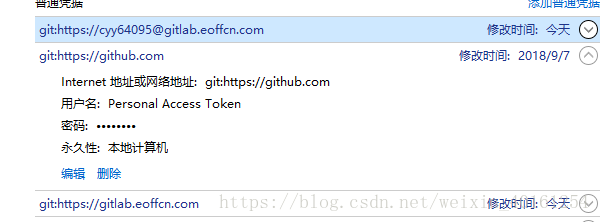Push failed: Failed with error: Authentication failed for 血淚史
原因:git 登入時用了一個沒有許可權的賬號
解決: git config --global user.name 新的Name
git config --global user.email 新的email
仍然無法解決
崩潰……
最終解決方案
控制面板 憑據管理器
刪除登入記錄後,會重新輸入賬號密碼
完美解決!
相關推薦
Push failed: Failed with error: Authentication failed for 血淚史
原因:git 登入時用了一個沒有許可權的賬號 解決: git config --global user.name 新的Name git config --global user.email 新的em
git push的錯誤提示fatal: Authentication failed for 'http://.......ti.git/'
$ git push origin master remote: invalid token fatal: Authentication failed for 'http://.......ti.git/' 如果出現上面的提示,肯定是因為, 在'http://...
Java開發郵件激活功能遇到550 用戶無權登陸/535 Error: authentication failed
宋體 post 授權碼 RR 驗證 ima 登陸 技術分享 img 1,Java開發,註冊用戶使用郵箱激活時出現“550 用戶無權登陸”的報錯 原因分析:默認126郵箱或163郵箱不開啟客戶端授權驗證,需要手動設置客戶端授權碼 設置方法如圖所示:登錄126郵箱,開啟授權碼。
啟動mongodb時ERROR: child process failed, exited with error number 100
這是因為之前暴力關閉mongodb服務導致資料被鎖定 找到自己mongo的目錄 這裡用mobaxterm讓大家看一下目錄結構 在config、shard1、shard2、shard3目錄的data目錄下(具體的分片根據自己而定),將 mongod.lock&nbs
解決啟動mongodb --fork報錯 -ERROR: child process failed, exited with error number 1
把mongodb的資料目錄下的mongodb.lok檔案刪除再重啟一下,這個可能是非法關閉mongodb資料庫了 進入 /home/mongodb/data/db 目錄,把mongodb.lok刪除就行。 如果不行的話,估計是伺服器磁碟空間不夠了,然後/var/log/
javaMail使用163郵箱報535 Error: authentication failed
javaMail使用網易163郵箱或者是126或者是網易其他郵箱報535 Error: authentication failed javax.mail.AuthenticationFailedException: 535 Error: authentication failed at com.sun.ma
mongodb啟動時報錯ERROR: child process failed, exited with error number 1
不多說,直接上乾貨! [email protected]virtual-machine:/usr/local/mongodb/bin# ls bsondump mongodump mongoimport mongoreplay mongostat mongo
cargo build failed: SSL connect error (schannel: failed to receive handshake, SSL/TLS connection fai
➜ rust-demo git:(dag_blockchain) ✗ cargo build ➜ rust-demo git:(dag_blockchain) ✗ cargo build error: failed to download from `https://crates.
centos 報錯 “Job for iptables.service failed because the control process exited with error code.”的解決辦法
cau ack res sta ble put use wal ror 原因:因為centos7默認的防火墻是firewalld防火墻,不是使用iptables,因此需要先關閉firewalld服務,或者幹脆使用默認的firewalld防火墻。 操作步驟: 關閉防火墻 1.
centos7啟動iptables時報Job for iptables.service failed because the control process exited with error cod
異常信息 bsp stop input emctl tro stat mct centos7 centos7啟動iptables時報Job for iptables.service failed because the control process exi
Error:Execution failed for task ':app:processAnzhiDebugManifest'. > Manifest merger failed with mult
今天整合個推的時候遇到這樣一個異常: Error:Execution failed for task ‘:app:processAnzhiDebugManifest’. Manifest merger failed with multiple errors, see logs
Job for network.service failed because the control process exited with error code問題
今天在centOS 7下更改完靜態ip後發現network服務重啟不了,翻遍了網路,嘗試了各種方法,終於解決了。 現把各種解決方法歸納整理,希望能讓後面的同學少走點歪路。。。 首先看問題:執行service network restart命令
centos7下docker啟動失敗--ob for docker.service failed because the control process exited with error code.
今天在配置openshift用docker部署映象的時候,啟動docker發現竟然啟動失敗: 之前是可以啟動的,突然不能啟動了,想到我改了配置檔案: 執行: vim /etc/sysconfig/docker 可能是家的內容有問題
Centos 7不能上網,Job for iptables.service failed because the control process exited with error code.
一、先檢查自己的網路配置資訊:路徑: vi /etc/sysconfig/network-scripts/ifcfg-eno16777736 如圖 重啟網路配置的命令:service network restart或者是systemctl restart net
伺服器宕機,mysql無法啟動,job for mysql.service failed because the process exited with error code,資料庫備份與恢復
[問題現象] 伺服器在執行過程中,因人為意外導致電源被拔,伺服器宕機,mysql重啟不成功,報錯如下 根據提示,輸入systemctl status mysql.service和journalctl -xe檢視日誌,經過一番百度谷歌折騰也是無果。(很多時候,不能因為突發事件就“病急亂投醫”) &nb
centos7啟動MySQL時候突然進不去Job for mysqld.service failed because the control process exited with error cod
mysql突然進不去了,不知道什魔鬼 [[email protected] ~]# systemctl start mysqld.service Job for mysqld.service failed because the control pro
Error:Execution failed for task ':app:preDebugAndroidTestBuild'. > Conflict with dependency 'com.and
使用環境: 剛剛為了一個新的功能,打算做個demo試試,結果剛建立了一個功能就這樣了。 Error:Execution failed for task ':app:preDebugAndro
Android Error:Execution failed for task ':app:preDebugAndroidTestBuild'. > Conflict with dependency
錯誤內容: Error:Execution failed for task ':app:preDebugAndroidTestBuild'. > Conflict with dependency 'com.android.support:support-annotations' in
解決mariadb 啟動時報錯Job for mariadb.service failed because the control process exited with error code. Se
錯誤:[[email protected] ~]# systemctl start mariadb.service Job for mariadb.service failed because the control process exited
Commit failed with error SVN:"xxx.x" is scheduled for addition, but is missing
刪除資料夾後點commit提交,但是報錯,報錯內容如下: 提示 "Commit failed with error 0 files committed, 3338 files failed to commit: 111 svn: E155010: Commit failed (de