Failed to process JAR [jar:file:/D:/develop/apache-maven-3.5.4-bin/qiluo_repository/com/qiluo/dingzhi-pojo/0.0.1-SNAPSHOT/dingzhi-pojo-0.0.1-SNAPSHOT.
Failed to process JAR [jar:file:/D:/develop/apache-maven-3.5.4-bin/qiluo_repository/com/qiluo/dingzhi-pojo/0.0.1-SNAPSHOT/dingzhi-pojo-0.0.1-SNAPSHOT.jar!/] for TLD files java.util.zip.ZipException: error in opening zip file
今天在遇到這個問題的時候, 百度了一下 CSDN部落格中說
D:/develop/apache-maven-3.5.4-bin/qiluo_repository/com/qiluo/dingzhi-pojo/0.0.1-SNAPSHOT/
刪除控制檯中的 相關目錄下的 檔案 重新安裝maven 即可
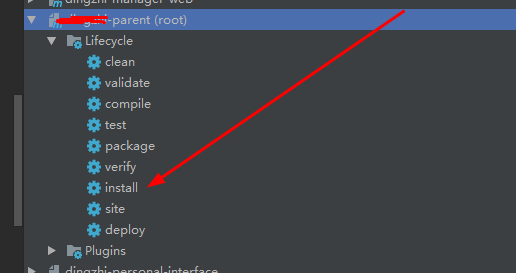
如果還是無法正常執行tomcat .
我的解決方案. 先把相關的包刪除,
然後 clean 一下
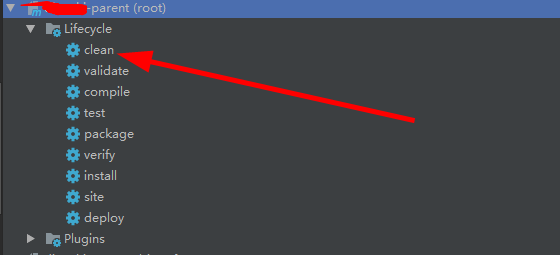
然後 compile 一下
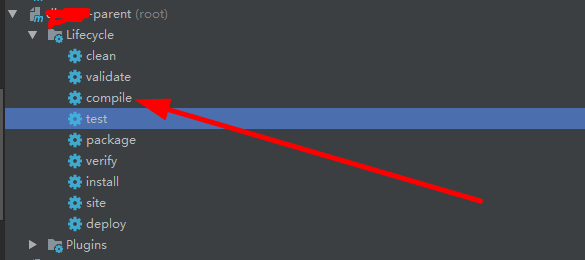
然後再 install 一下
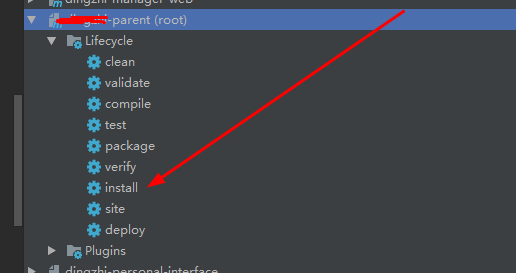
重新執行一下 tomcat .
可以了. 問題解決
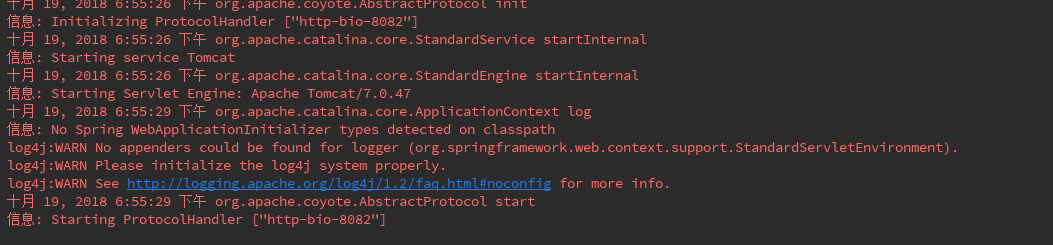
相關推薦
Failed to process JAR [jar:file:/D:/develop/apache-maven-3.5.4-bin/qiluo_repository/com/qiluo/dingzhi-pojo/0.0.1-SNAPSHOT/dingzhi-pojo-0.0.1-SNAPSHOT.
Failed to process JAR [jar:file:/D:/develop/apache-maven-3.5.4-bin/qiluo_repository/com/qiluo/dingzhi-pojo/0.0.1-SNAPSHOT/dingzhi-pojo-0.0.1-SNAPSHOT.jar!/
Failed to submit local jar to spark cluster: java.nio.file.NoSuchFileException
The standalone mode cluster wants to pass jar files to hdfs because the driver is on any node in the cluster. hdfs dfs -put xxx.jar /user/ spark
解決AndroidStudio中Error:Android Dex: [xxx] Failed to load dx.jar的問題
要解決這個問題首先要明白dx.jar是幹什麼用的,我大概查了一下,是這麼解釋的: dx.jar is part of the build process, used to convert Java bytecode into Dalvik bytecode.
windows下啟動redis提示Invalid argument during startup: Failed to open the .conf file: redis.windows.connf CWD=C:UsersAdministrator
環境 ini nbsp invalid file users 但是 user src 環境:Windows 7 64bit 旗艦版 redis 3.2.100 64bit 開始的時候,redis運行的好好的,不過每次啟動都要要進入其路徑,挺麻煩的,
zbb20171017 svn Cleanup failed to process the following paths錯誤的解決
pat from rom 下載 解決 src 搜索 目錄 fcm 在使用TortoiseSVN工具執行Cleanup操作時經常出現Cleanup failed to process the following paths的錯誤,具體如下圖: Cleanup failed
CentOS 7.x關閉/開啟防火牆出現Unit iptables.service failed to load: No such file or directory問題解決
一直用CentOS 6.x,今天用CentOS7.3版本時,防火牆配置後執行service iptables start出現”Failed to restart iptables.service: Unit iptables.service failed to load: No such file or di
Cleanup failed to process the following paths錯誤的解決
作者:朱金燦 在使用TortoiseSVN工具執行Cleanup操作時經常出現Cleanup failed to process the following paths的錯誤,具體如下圖: 網上搜索了一下,找到了解決辦法: TortoiseSVN客戶端
Failed to resolve: common Open File 匯入專案問題
Warning:Configuration 'compile' is obsolete and has been replaced with 'implementation' and 'api'.It will be removed at the end of 2018. For more informat
一個近期頻繁出現的錯誤PDFLaTeX failed to create a pdf file.--你的檔名有空格嗎?
期很多人問及這樣的錯誤: (C:\CTEX\MiKTeX\tex\latex\base\article.clspdflatex.exe: Invalid argument: new*name.synctex(busy) pdflatex.exe: Data: new*name.synctex(busy) PD
centos7 Unit https.service failed to load: No such file or directory.
CentOS7.1,安裝http後,設定httpd為自動啟動 #systemctl enable httpd.service # systemctl start https.service Failed to start https.service: Unit htt
解決CentOS 7出現Failed to issue method call: Unit iptables.service failed to load: No such file or direc
一直用CentOS 6 習慣了,一下沒適應過來。防火牆配置後執行service iptables save 出現"Failed to restart iptables.service: Unit iptables.se
mysql不能啟動:Unit mysql.service failed to load: No such file or directory的解決辦法
Failed to issue method call: Unit MySQL.service failed to load: No such file or directory的解決辦法 1、軟體環境: OpenSUSE 13.1 x64 MySQL 5.6.20 x
SVN Cleanup failed to process the following paths錯誤的解決
TortoiseSVN執行Cleanup出現Cleanup failed to process the following paths的錯誤,具體如下圖: 具體原因如下: TortoiseSVN客戶端1.7版以前(含1.7版本)的加鎖
Failed to issue method call Unit mysql service failed to load No such file or directory的解決辦法
Failed to issue method call: Unit mysql.service failed to load: No such file or directory的解決辦法1、軟體環境:OpenSUSE 13.1 x64MySQL 5.6.20 x642、採用R
android studio3.2一個坑: Failed to process resources, see aapt output above for details.
最近升級了android studio 3.2,然後我使用的引用是: api 'com.android.support:appcompat-v7:28.0.0' 然後就報錯了,編譯不通過: org.gradle.api.tasks.TaskExecution
關於錯誤Failed to open dex from file descriptor for zip file
I/PackageManager( 934): Running dexopt on: /system/app/Development/Development.apk pkg=com.android.development isa=x86 vmSafeMode=false
springcloud 入門第一坑[org.springframework.beans.factory.BeanDefinitionStoreException: Failed to process]
springcloud 需要和springboot搭配使用,而其中,對於初學者來說,版本的搭配是相對關鍵 .通常網上的教程都會有相應的版本搭配,而我因為已經是用了springboot 1.5.10 所以,只能挑選對應的springcloud版本,如果版本沒挑選對,就會出現異常
ssd sftp傳輸檔案問題出現 failed to open a secure file transfer session
系統:Centos 5.2 1、使用sshd 連線,sftp上傳檔案出現 failed to open a secure file transfer session錯誤提示 vi /etc/ssh/sshd_config shift+G跳轉到檔案尾Subsystem sftp /usr/libe
SVN遇到Cleanup failed to process the following paths錯誤的解決方法
錯誤 nbsp 描述 ESS following ima 系統 png img 問題描述:公司的svn東西很多,沒checkout 完成,繼續checkout提示“cleanup ” 執行後,提示Cleanup failed to process
【spring cloud】在spring cloud服務中,打包ms-core失敗,報錯Failed to execute goal org.springframework.boot:spring-boot-maven-plugin:2.0.4.RELEASE:repackage (default
在spring cloud服務中,有一個ms-code專案,只為所有的微服務提供核心依賴和工具類,沒有業務意義,作為核心依賴使用。所以沒有main方法,沒有啟動類。 在spring cloud整體打包的過程中報錯: [INFO] --- maven-jar-plugin:3.0.2:jar (def
