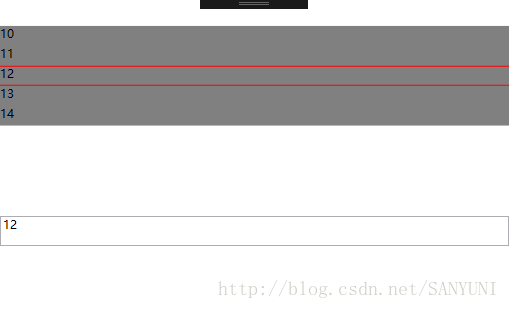WPF 迴圈顯示列表
阿新 • • 發佈:2018-11-10
專案需要類似手機上設定時間的控制元件,可以一直滾動顯示的內容連續的。在WPF中找到的列表控制元件只能滾到最後再反向滾動。
基於ScrollViewer和StackPanel來改造,Xaml如下:
<Grid>
<Grid.RowDefinitions>
<RowDefinition/>
<RowDefinition Height="{Binding RelativeSource={RelativeSource AncestorType=local:ScrollList},Path=ItemHeight}" cs程式碼如下:
public partial class ScrollList : UserControl
{
public