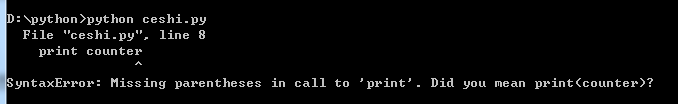SyntaxError:Missing parentheses in call to 'prient'
今天開始研究Python,在windows中執行指令碼檔案時,報錯:
我的程式碼Python程式碼是:
#!/usr/bin/python
# -*- coding: UTF-8 -*-
counter = 100 # 賦值整型變數
miles = 1000.0 # 浮點型
name = "John" # 字串
print counter
print miles
print name這裡,我用的版本是3.6.4,這個錯誤與版本有關係,python2.X版本與python3.X版本輸出方式不同造成的在python3.X的,輸入內容時都要帶上括號python(),而在2.X中直接輸出就沒有問題
修改程式碼為:
#!/usr/bin/python
# -*- coding: UTF-8 -*-
counter = 100 # 賦值整型變數
miles = 1000.0 # 浮點型
name = "John" # 字串
print(counter)
print(miles)
print(name)執行結果:
相關推薦
SyntaxError:Missing parentheses in call to 'prient'
今天開始研究Python,在windows中執行指令碼檔案時,報錯: 我的程式碼Python程式碼是: #!/usr/bin/python # -*- coding: UTF-8 -*- counter = 100 # 賦值整型變數 miles = 1000.0 # 浮點型 name =
SyntaxError: Missing parentheses in call to 'print'. Did you mean print("hello,world")?
Python 3.7.2rc1 (tags/v3.7.2rc1:75a402a217, Dec 11 2018, 23:05:39) [MSC v.1916 64 bit (AMD64)] on win32SyntaxError: Missing parentheses in call to 'prin
SyntaxError: Missing parentheses in call to 'print'. Did you mean print('xxxxx')?
Python2.x與3.x的區別之“print” 正如錯誤提醒的那樣: Missing parentheses in call to ‘print’. Did you m
Python學習5_解決python 提示 SyntaxError: Missing parentheses in call to 'print'
剛剛學習python,練習他的輸出,發現輸出一個常量時報錯了,如下: 發現是因為python2.X版本與python3.X版本輸出方式不同造成的在python3.X的,輸入內容時都要帶上括號python(),而在2.X中直接輸出就沒有問題 第二個地方,在ID
Missing parentheses in call to 'print'
這個訊息的意思是你正在試圖用python3.x來執行一個只用於python2.x版本的python指令碼。 print"Hello world" 上面的語法在python3中是錯誤的。在python3中,你需要將helloworld加括號,正確的寫法如下 print("
Missing parentheses in call to ‘print&’raw_input’ is not defined
括號 int nth 基於 article 3.6 parent 新版本 pytho 對於 出現Missing parentheses in call to ‘print’和’raw_input’ is not defined問題的解決 在學習Python的過程中,我安裝的
【Python】 Missing parentheses in call to 'print'
問題 print "www.baidu.com" 出現 SyntaxError: Missing parentheses in call to 'print' 原因:Mac安裝倆個python版本
解決Call to unavailable function 'system': not available on iOS
官方論壇的連結地址Call to unavailable function ‘system’: not available on iOS官方已經幫忙給出瞭解決辦法,這裡,將官方的辦法重新講解一遍。 cocos/platform/CCFileUtils.cpp 在#incl
C/C++與Lua之間進行資料函式互動以及解決“PANIC: unprotected error in call to Lua API (attempt t
在使用Cocos2d-x 時候,難免需要C/C++呼叫Lua函式、資料或Lua呼叫C/C++函式,那麼本篇講詳細介紹C/C++與Lua之間的資料、函式互動。 首先讓我們來簡單瞭解幾個Lua API函式: int luaL_dofile (lua_Sta
ORA-06553: PLS-306: wrong number or types of arguments in call to 'xxxxxxx(proceduresName)'
昨天修改bug中遇到的問題 執行的操作是用java程式呼叫procedures,資料庫採用oracle。 但是在java呼叫此存過後,執行時console中報了以下錯誤: java.lang.Exception: java.sql.SQLException: ORA-0
Unable to instantiate Action, xxxAction, defined for 'xxx' in namespace '/'xxxAction解決方式
scope 類名 jsp amp esp def res 出現 eth 出現這個問題的解決辦法主要有兩個 1、假設項目沒有使用Spring,則struts.xml配置文件裏,這個action的class屬性的路徑沒有寫完整,應該是包名.類名 2、假設項目使用了S
WebDriverException: 'chromedriver' executable needs to be in PATH
3.1 rom logs ref 官方網站 tor tails 瀏覽器版本 org 打算學習用selenium + phantomJS爬取淘女郎頁面照片。 一. 先安裝lxml模塊 python默認的解析器是html.parser,但lxml解析器更加強大,速度更快 1.
python多版本配置後使用pip出現 Fatal error in launcher: Unable to create process using '"'
com num cnblogs src eat sta reat xxxxx 。。 上一篇剛介紹了python的多版本環境配置,然後再我把python2的python.exe改成python2.exe之後,python2的pip就不好使了,出現了如題的錯誤。。。 然後解決辦
Selenium,解決Message: 'geckodriver' executable needs to be in PATH
images x86 解壓 files src cati ica sage 路徑 Windows系統解決辦法如下: Firefox: 1、下載geckodriver.exe:下載地址:https://github.com/mozilla/geckodriver/releas
selenium:解決 'chromedriver' executable needs to be in PATH 報錯
href idt eight med api 添加 chrome driver 2.7 1、chromedriver與chrome版本映射表 chromedriver版本支持的Chrome版本 v2.33 v60-62 v2.32 v59-61 v2.31
解決 'chromedriver' executable needs to be in PATH.'報錯
pat ica span ati www. 文件 .com ogl edr 試了把chromedriver.exe放到chrome安裝文件下,python安裝文件下,然後把路徑配到path裏,均無用。 最後是修改函數調用得以解決: from selenium import
WebDriverException:Message:'geckodriver'executable needs to be in Path
執行 mes ble log ref web pat lease 第三方 geckodriver是一原生態的第三方瀏覽器,對於selenium3.x版本都會使用geckodriver來驅動firefox,所以需要下載geckodriver.exe,下載地址:https://
pip安裝出現Fatal error in launcher: Unable to create process using '"'的解決辦法
python2 情況 是否 bubuko inf img where class 控制 python中使用pip安裝模塊時,出現:Fatal error in launcher: Unable to create process using ‘"‘ 原因:系統中可能有多處安
unknown error: call function result missing 'value'
sin sites 找到 log ive 全部 all http 下載 好好的腳本全部報錯,遇到這種現在看一下自己Chrome瀏覽的版本號 然後去chromedriver官網上下載最新驅動文件 https://sites.google.com/a/chromium.or
selenium.common.exceptions.WebDriverException: Message: 'geckodriver' executable needs to be in PATH.
ssa 新版 exec pip安裝 tab 網上 最新 重啟 AS 報這個錯查了一下解決方法: 1、使用pip安裝selenium,默認安裝最新版本,需要到官網上下載與系統相應的最新版本geckodriver:https://github.com/mozilla/gecko