vuex報錯: [vuex] Expects string as the type, but found undefined.
報錯如圖
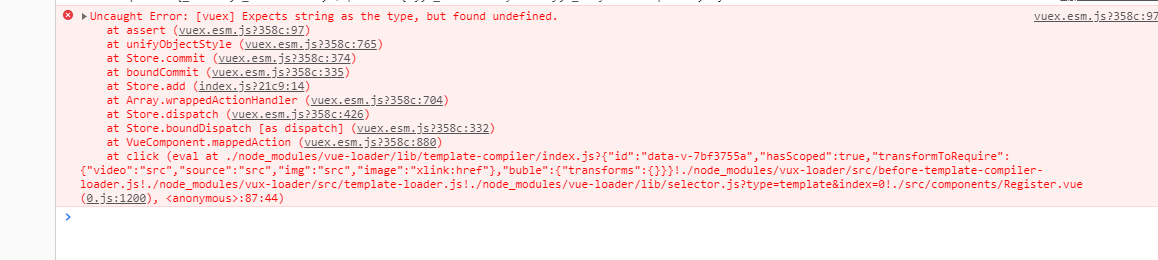
檢查了好久,發現
const actions = { add({commit}){ commit(types.ADD) } } const mutations = { [types.ADD](state){ state.count++ } }
這裡的 [types.ADD] 如果換成
const actions = { add({commit}){ commit('ad') } } const mutations = { ad(state){ state.count++ } }
就不會報錯
判斷結果:[types.ADD]這裡有問題,
於是 檢查mutation-types.js檔案

原來是ADD等號右邊沒有加引號的緣故。導致[types.ADD]的出錯
相關推薦
vuex報錯: [vuex] Expects string as the type, but found undefined.
報錯如圖 檢查了好久,發現 const actions = { add({commit}){ commit(types.ADD) } } const mutations = { [types.ADD](state){ state.count++ } } 這裡
PHP 報錯:Deprecated: Methods with the same name as their class will not be constructor...
5.6 name soa 項目 徹底 truct 升級 使用 The 報著個錯的原因是 最近把一個項目從php5.6升級到了php7 報如下錯誤: Deprecated: Methods with the same name as their class will not
連線mysql資料庫,報錯mysqli_select_db() expects parameter 1 to be mysqli, string given
mysqli_select_db() expects parameter 1 to be mysqli, string given 如下圖: 查了查, 主要原因時mysql_select_db()與my
laravel 報錯htmlspecialchars() expects parameter 1 to be string, object given
inf param exp string each src mce img ring 翻譯過來就是 期望參數1是字符串 意思就是說變量為數組,應以數組的方式輸出 @foreach($xxx as $k=>$y) {{$k}}{{$y}}
eclipse啟動報錯:Could not create the java virtual machine
報錯 解壓 java 開發 升級 最新 分享 src info 用maven、springboot開發時,安裝了當時最新版的eclipse(3.5.5)。eclipse解壓版的非常方便,想先安裝了看看。暫時沒有升級其他軟件。 打開的時候報錯: 原因其實就是還木有升級新版
AndroidStudio導入Eclipse項目報錯Error:Could not determine the class-path for interface com.android.builder.model.AndroidProject
and art cli mode log RF details get ID AndroidStudio導入Eclipse項目報錯 Error:Could not determine the class-path for interface com.android.buil
greenplum 報錯 valid segments to start the array
utility non-zero fail 錯誤 異常 通過 for 信息 silent greenplum 集群啟動報錯 Do not have enough valid segments to start the array. 前提: 集群配置完成後,有些集群配置需要
mount掛載報錯mount:you must specify the filesystem type 。 Linux(CentOS)掛載U盤、行動硬碟以及檔案拷貝
mount:you must specify the filesystem type報錯主要是因為沒有指定檔案系統格式,我就進行如下操作 檢視檔案系統格式: df -T -h 我們平時用的行動硬碟是NTFS格式的,linux預設情況下不支援NTFS格式,支援FAT-32格式。
解決Eclipse報錯顯示Unable to build: the file dx.jar was not loaded from the SDK folder
由於最近通過SDK-Manager更新了build-tools,當要用到dx.jar這個包時,自動呼叫最新build-tools中dx.jar,但是執行android專案時Console卻提示: Failed to load C:\Program Files (x86)\And
ionic打包報錯:You have not accepted the license agreements of the following SDK components: [Android S
錯誤資訊: ...... You have been opted out of telemetry. To change this, run: cordova telemetry on. Android Studio project detected ANDROID_HOME=C:\User
npm install總是報錯:unable to verify the first certificate(無法驗證第一證書)
解決方法一: 取消ssl驗證:npm config set strict-ssl false 如果還沒成功,則將npm源更換為國內映象:npm config set registry http://registry.cnpmjs.org/ npm config set registr
VSphere隨筆 - vCenter6.5安裝報錯 “Failed to authenticate with the guest operating system using the supplied“
今天重新安裝VCSA,安裝多次一直卡在80%的畫面不動,顯示正在安裝RPM包,同時log日誌顯示“Failed to authenticate with the guest operating system using the supplied ”,登入控制檯檢視VCSA伺服器進度發現root密碼沒
kafka啟動報錯is empty Please build the project first e.g. by running gradlew jar
kafka啟動遇到的兩個錯誤如下: 錯誤一 [[email protected] bin]$ pwd /usr/local/devtool/kafka-2.0.0-src/bin [[email protected] bin]$ ./kafka-server-start.
使用BouncyCastleProvider類報錯:JCE cannot authenticate the provider BC
java.lang.SecurityException: JCE cannot authenticate the provider BC 當出現這個錯誤,網上一般都是要修改jre/lib/sercure下的檔案的,這個太麻煩了。問題的根源並不是jre的錯,因此沒必要這麼搞。 出現這個
docker報錯:Cannot connect to the Docker daemon. Is the docker daemon running on this host?
docker這種報錯一般情況都是docker未啟動對於這種情況只用重啟docker就行了: service docker restart 還要一種情況則是docker配置檔案出錯按照提示檢視報錯,並找到相應位置進行更改: systemctl status do
Eclipse中jsp頁面中js指令碼報錯this inspection checks that the script tag content is valid XML.
首先,js程式碼沒有錯誤,在裡面使用了el表示式,但是編輯器總是提示this inspection checks that the script tag content is valid XML,解決辦法如下: 關閉js校驗,這個就不用多說了,Preference中關閉即可。
SVN報錯1——Could not create the view: org.tigris.subversion.subclipse.ui.repository.RepositoriesView
報錯如圖: 解決方法: A.重新安裝svn B. 關閉正在執行的myeclipse,然後開啟myeclipse安裝路徑(我的安裝在D盤): > D:\MyEclipse\MyEclipse 10\configuration > 將org.ecli
mysql報錯 MySQL server PID file could not be found The server quit without updating PID file (/var/l
執行mysql重啟命令突然報錯: 後面的/var/lib/mysql/192.168.1.139.pid給了我們提示 我們進入/var/lib/mysql資料夾 發現了一個好東西 192.168.1.139.err(不用想錯誤資訊肯定在這裡面) 檢視日
spring cloud 啟動報錯-must be declared as an @AliasFor [serviceId], not [name].
專案加入FeignClient後再啟動就報錯,具體報錯資訊如下: org.springframework.core.annotation.AnnotationConfigurationException: Attribute 'value' in annotation [org.springframe
啟動tomcat報錯org.apache.jasper.JasperException: The absolute uri: http://java.sun.com/jsp/jstl/core
錯誤提示是: org.apache.jasper.JasperException: This absolute uri http://java.sun.com/jsp/jstl/core) cannot be resolved in either we
