[ERR] URL Remix IDE instance has to be provided 解決辦法
阿新 • • 發佈:2018-11-12
解決Remix Web IDE 無法本地連線的問題
問題描述
安裝完remixd和remix-ide後,參考網上教程,準備將資料夾共享出來,在remix 瀏覽器IDE中進行本地連線,輸入一下命令
remixd -s E:\share_file
結果報錯
[ERR] URL Remix IDE instance has to be provided
本以為不是什麼大問題,準備在網上搜一下,竟然沒有找到一篇文章講這個問題,不知道是別人都沒有遇到還是怎麼回事,於是去谷歌了一下,也只有一篇帖子,有圖為證
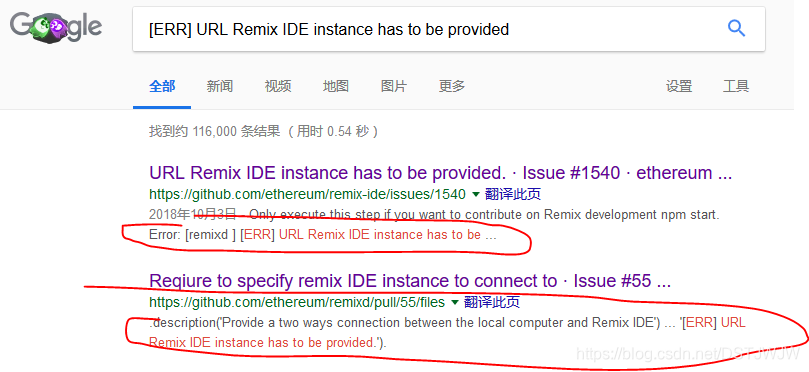
而且第一篇帖子裡說是要“update package.json”,完全不是這回事。
問題解決
在網上找到了各種相關帖子,發現沒有一個能夠解決問題,那就去看看原始碼吧。
找到了GitHub上remixd的介紹文件,如下
Usage: remixd -s <shared folder>
Provide a two-way connection between the local computer and Remix IDE.
Options:
-s, --shared-folder <path> Folder to share with Remix IDE
-m, --mist start mist
- 除了 -s 共享資料夾的命令外,其他好像都沒有啥關係,抱著死馬當活馬醫的態度,試了試 -h 命令
PS E:\share_file> remixd -h
Usage: remixd -s <shared folder>
Provide a two-way connection between the local computer and Remix IDE
Options:
--remix-ide <url> URL of remix instance allowed to connect to this web sockect connection
-s, --shared-folder <path> Folder to share with Remix IDE
--read-only Treat shared folder as read-only (experimental)
--vyper Run a local vyper compiler
-m, --mist start mist
-g, --geth start geth
-p, --dev-path <dev-path> Folder used by mist/geth to start the development instance
-f, --frontend <front-end> Folder that should be served by remixd
-p, --frontend-port <front-end-port> Http port used by the frontend (default 8082)
-a, --auto-mine mine pending transactions
-r, --rpc <cors-domains> start rpc server. Values are CORS domain
-rp, --rpc-port rpc server port (default 8545)
--profiler start profiler service
-h, --help output usage information
Example:
remixd --dev-path /home/devchains/chain1 --mist --geth --frontend /home/frontend --frontend-port 8084 --auto-mine
出來上面的內容,總算看到了跟 ** URL of remix instance**有關的命令,繼續試唄
PS E:\share_file> remixd --remix-ide 127.0.0.1:8080
[WARN] You may now only use IDE at 127.0.0.1:8080 to connect to that instance
提示說只能在127.0.0.1:8080裡使用IDE去連線這個例項,反正沒有報錯,那就繼續,在終端裡啟動remix IDE。
PS E:\share_file> remix-ide
在瀏覽器裡輸入127.0.0.1:8080後就打開了remix IDE,試試本地連線,成功!!!
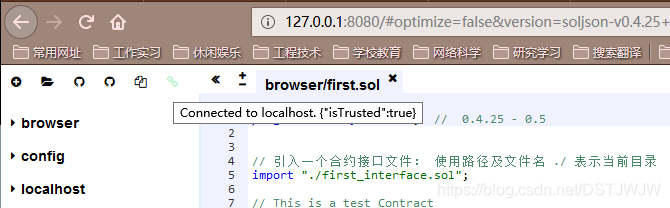 power shell裡面也顯示連線被接受
power shell裡面也顯示連線被接受
PS E:\share_file> remix-ide
setup notifications for E:\share_file
Starting Remix IDE at http://localhost:8080 and sharing E:\share_file
Tue Oct 30 2018 21:16:31 GMT+0800 (中國標準時間) Remixd is listening on
Tue Oct 30 2018 21:16:37 GMT+0800 (中國標準時間) Connection accepted.
其他問題
本來到此就應該結束了,但是我之前用過localhost:8080來開啟remix IDE本地連線,於是想看看換個URL會不會成功。
PS E:\share_file> remixd --remix-ide "localhost:8080"
[WARN] You may now only use IDE at localhost:8080 to connect to that instance
在瀏覽器中開啟remix IDE,本地連線失敗!
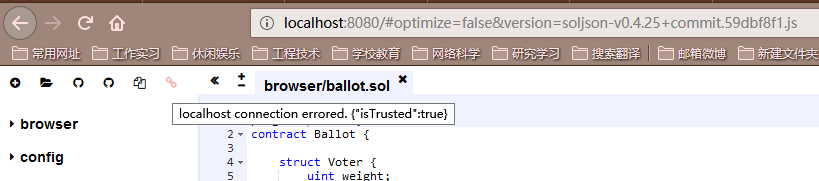
然後,我又試了試官網地址
PS E:\share_file> remixd --remix-ide http://remix.ethereum.org/
[WARN] You may now only use IDE at http://remix.ethereum.org/ to connect to that instance
直接通過官網連線開啟remix IDE,結果本地連線還是失敗!
PS E:\share_file> remix-ide
setup notifications for E:\share_file
Starting Remix IDE at http://localhost:8080 and sharing E:\share_file
Tue Oct 30 2018 20:40:53 GMT+0800 (中國標準時間) Remixd is listening on 127.0.0.1:65520
Tue Oct 30 2018 20:41:30 GMT+0800 (中國標準時間) Connection from origin http://localhost:8080 rejected.
Tue Oct 30 2018 21:10:08 GMT+0800 (中國標準時間) Connection from origin http://localhost:8080 rejected.
^C終止批處理操作嗎(Y/N)? y
PS E:\share_file> remix-ide
setup notifications for E:\share_file
Starting Remix IDE at http://localhost:8080 and sharing E:\share_file
Tue Oct 30 2018 20:38:43 GMT+0800 (中國標準時間) Remixd is listening on 127.0.0.1:65520
Tue Oct 30 2018 20:38:57 GMT+0800 (中國標準時間) Connection from origin http://localhost:8080 rejected.
Tue Oct 30 2018 20:39:06 GMT+0800 (中國標準時間) Connection from origin http://localhost:8080 rejected.
Tue Oct 30 2018 20:39:09 GMT+0800 (中國標準時間) Connection from origin http://localhost:8080 rejected.
Tue Oct 30 2018 20:39:18 GMT+0800 (中國標準時間) Connection from origin http://localhost:8080 rejected.
Tue Oct 30 2018 20:39:27 GMT+0800 (中國標準時間) Connection from origin http://localhost:8080 rejected.
其他兩個地址的連線請求都失敗了,不知道與Remixd 的監聽地址有沒有關係,期待大家的解答!
