Linux 安裝 mysql 資料庫
阿新 • • 發佈:2018-11-12
1. 克隆虛擬機器
2. 上傳安裝檔案
1.上傳檔案
2.解壓檔案
tar -xvf 檔案
3. 安裝資料庫
安裝順序: 1.debuginfo 2.shared 3.client 4.server
1. rpm -ivh Percona-Server-56-debuginfo-5.6.24-rel72.2.el6.x86_64.rpm
2. rpm -ivh Percona-Server-shared-56-5.6.24-rel72.2.el6.x86_64.rpm
3.安裝客戶端
rpm -ivh Percona-Server-client-56-5.6.24-rel72.2.el6.x86_64.rpm
4. rpm -ivh Percona-Server-server-56-5.6.24-rel72.2.el6.x86_64.rpm
5. 啟動資料庫
service mysql start 啟動資料庫
service mysql stop 停止資料庫
service mysql restart 重啟資料庫
6. 設定資料庫密碼
mysqladmin -u root password 密碼
7. 登陸資料庫
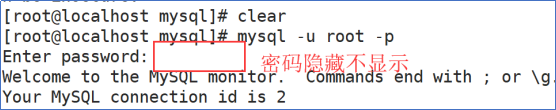
8. 匯入資料庫檔案
- 將windows中資料庫檔案通過工具匯出.
- 將匯出的jtdb.sql檔案匯入mysql檔案下.
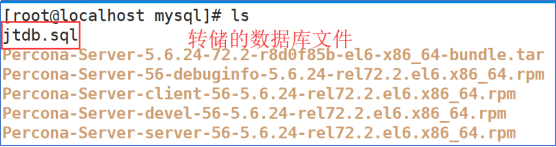
3.進入 mysql 客戶端中,匯入jtdb.sql
語法:
source /路徑/jtdb.sql;
9. 關閉防火牆
service iptables stop
10. 開啟 mysql 對外訪問許可權
mysql 指令 grant all on *.* to 'root'@'%' identified by 'root';
