A .project file already exists in directory J:\Web_Space\Pro5_GIT
今天從github遠端庫克隆到eclipse,執行到最後的時候頁面顯示A .project file already exists in directory J:\Web_Space\Pro5_GIT
使用的是 “import as general project",
Next>
在最後一步出來了個問題:報了 — —”專案檔案已經存在於目錄J:\Web空間\Pro05——sGIT中“

經過一番檢查,發現雖然該專案整體都是同一時間克隆的,但是有一個.project檔案是複製完成後才生成的,這就是報錯的原因所在,直接將該配置檔案刪除就可以解決報錯不能繼續執行的問題。
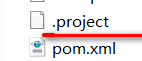
刪除後
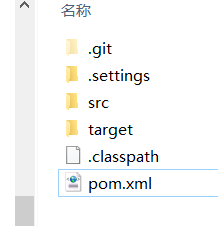
可以繼續執行了!

相關推薦
A .project file already exists in directory J:\Web_Space\Pro5_GIT
今天從github遠端庫克隆到eclipse,執行到最後的時候頁面顯示A .project file already exists in directory J:\Web_Space\Pro5_GIT 使用的是 “import as general project", Next>
Github bug: a lock file already exists in the repository
解決方案: This may be an old reply but I'm hoping this is more useful on next who need this solution. On linux/unix/gitbash/cygwin, try rm -f .git/i
Maven:Failed to create a Maven project ‘…pom.xml’ already exists in VFS 解決
轉自:https://blog.csdn.net/chenyufeng1991/article/details/73724686 有時候我們在建立Maven專案的時候會出現上述的問題,導致Maven專案建立失敗,報錯的提示如下: &nbs
Maven:Failed to create a Maven project ‘…pom.xml’ already exists in VFS 解決(Mac IntelliJ IDEA)
有時候我們在建立Maven專案的時候會出現上述的問題,導致Maven專案建立失敗,報錯的提示如下: 這往往是由於我們在同一個目錄中建立了Project Name相同的專案導致的。因為在同一目錄下不能建
eclipse 從svn匯入專案 報錯A project with that name already exists in the workspace
新建一個專案或者從svn中匯入一個專案報錯 首先檢查workspace中是否已經存在,如果存在該專案先刪除該專案。 其次,開啟Project Explorer檢視,看下面是否有該專案,有的話也刪除。 在匯入就不會報錯了。
A project with that name already exists in the workspace(小常識)
我們在使用Eclipse時會出現如下問題 I'm new to Eclipse/Java/Android I have already created this project, but I wanted to start over. deleted the Hell
ES報錯:Can not be imported as a dangling index as index with same name already exists in cluster me
解決方案: 你不應該直接刪除報警日誌中的.kibana index,因為可能會因此在kibana中丟失資料。假如你曾經刪除過 .kibana indice,那麼這個警告就是你過去那個刪除操作的殘留結果。 預設情況:kibana會 使用es的索引去儲存儲存
endpoint with name stock-back-mini already exists in network bridge
1.錯誤描述 使用IDEA啟動Docker建立映象和容器的時候出現這個錯誤 說明此埠已經被名為xxx的容器佔用了 Failed to deploy 'stock-back-mini Dockerfile: Dockerfile': com.github.dockerjava.api.ex
springboot+shiro+ehcache整合之Another unnamed CacheManager already exists in the same VM.
ehcache.xml配置檔案 <?xml version="1.0" encoding="UTF-8"?> <ehcache xmlns:xsi="http://www.w3.or
Another unnamed CacheManager already exists in the same VM.解決方法
Caused by: net.sf.ehcache.CacheException: Another unnamed CacheManager already exists in the same VM
File already exists: filesystem '/path/file', transaction svn常見錯誤解決方法
前言 多人任務基本都會用到SVN,於是提交的時候如果不先更新在提交或者操作順序不對,會經常出現錯誤,其中File already exists: filesystem這個就是個常見問題,上網找了半天沒找到解決辦法,經過摸索,經解決辦法分享於此。 解決方法 不同情況
File already exists: filesystem '/path/db', transaction svn常見錯誤
Subversion的常見情況的處理 Subversion好用之處不言而喻 客戶端的svn監控著原生代碼的變化,這些變化在commit的時候就會被收集起來。這裡有兩種常見的情景:1、localy new,本地新建。這寫內容在被commit之前,可以做任何改變,包括刪除,比
Ehcache配置時出錯- Another unnamed CacheManager already exists in the same VM. Please provide unique name
嚴重: Servlet.service() for servlet [springmvc] in context with path [/spring818] threw exception [Handler processing failed; nested exception is java.lang.E
Sharepoint 2013-A file specified in the modules section of this template already exists.
Recently, i did sharepoint skin by using feature. I Ran into an issue where I was only able to activate my feature only once after deploy
MongoDB: exception in initAndListen: 20 Attempted to create a lock file on a read-only directory: /data/db, terminating
mina term spa attempted user create style pre temp 啟動mongodb遇到的一個問題和解決: 轉(http://blog.csdn.net/u012877472/article/details/51001025) Mongo
[ERROR] The goal you specified requires a project to execute but there is no POM in this directory
手動新增maven構件報錯 [ERROR] The goal you specified requires a project to execute but there is no POM in this directory (C:\Windows\System32). Ple
[ERROR] The goal you specified requires a project to execute but there is no POM in this directory
問題 在安裝maven的時候,我在cmd裡面輸入mvn install的時候報錯: The goal you specified requires a project to execute but there is no POM in this directory (C
解決The goal you specified requires a project to execute but there is no POM in this directory錯誤的一種方法!
在使用Jenkins自動構建Java專案時,出現以下的錯誤。錯誤日誌如下: + /opt/maven/apache-maven-3.5.4/bin/mvn clean package -U -e -B -Dmaven.test.skip=true [INFO] Error
A Sample To use Update, InnerJoin, When/Case, Exists in SQL Server
div enc sin date() end arc inner white from DECLARE @SINKKNO varchar(11),@KYOKAYMD varchar(8),@LASTUPDATEID varchar(5),@LASTUPDPGID varch
Display certain line(s) from a text file in Linux.
statistic role n-1 mark art 2.7 box rtai ase Purpose: Display certain line or line
