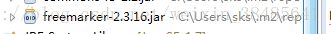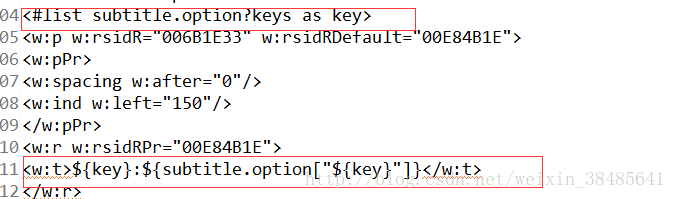java使用freemarker完成試卷的Word匯出
第一次近距離接觸freemarker,先讓我們談一談這個技術:
1、什麼是freemarker?
freemarker是一款模板搜尋引擎,簡單講就是用於生成靜態化頁面的工具;
2、有什麼作用?
可以將資料與模板進行結合,統一一次性批量生成靜態化頁面,也就是html頁面,放到硬碟上,訪問的時候,直接訪問生成好的靜態頁面,這樣可以不用訪問資料庫,給資料庫降低併發訪問壓力;也不用訪問應用伺服器,給應用伺服器降低併發壓力;客戶因為直接訪問的是靜態頁面,所以不需要Tomcat解析,瀏覽器可以直接訪問,速度快,客戶體驗好;
應用場景:
對於一些不經常變化的頁面,資料也不經常變化,可以通過freemarker,統一生成靜態化頁面;
當然還有今天的主題,可以生成Word文件;
3、怎麼用?
首先要匯入freemarker的jar包:
還要準備好模板(這裡要注意模板的格式是ftl或html)
準備好資料
然後使用freemarker中的Configuration類進行頁面的生成;
還有就是freemarker可以與spring進行整合:
<!-- 靜態化類例項化 -->
<bean id="StaticPageServiceImpl" class="cn.itcast.core.service.StaticPageServiceImpl">
<property name="freeMarkerConfigurer">
<bean import java.io.File;
import java.io.FileOutputStream;
import java.io.OutputStreamWriter;
import java.io.Writer;
import java.util.Map;
import javax.servlet.ServletContext;
import org.springframework.web.context.ServletContextAware;
import org.springframework.web.servlet.view.freemarker.FreeMarkerConfigurer;
import freemarker.template.Configuration;
import freemarker.template.Template;
/**
* 配置式靜態化開發
* @author zj
*
*/
public class StaticPageServiceImpl implements StaticPageService, ServletContextAware{
//注入
private Configuration conf;
public void setFreeMarkerConfigurer(FreeMarkerConfigurer freeMarkerConfigurer) {
this.conf = freeMarkerConfigurer.getConfiguration();
}
//靜態化程式
@Override
public void index(Map<String, Object> map, String id) throws Exception{
String path = "/html/product/" + id + ".html";
String url = getAllPath(path);
//判斷沒有父級資料夾
File f = new File(url);
File parentFile = f.getParentFile();
if(!parentFile.exists()){
parentFile.mkdirs();
}
//讀
Template template = conf.getTemplate("product.html");
//輸出到指定流檔案
Writer out = new OutputStreamWriter(new FileOutputStream(f) , "utf-8");
//處理
template.process(map, out);
out.close();
}
//宣告一個上下文
private ServletContext servletContext;
//獲取全路徑
public String getAllPath(String path){
return servletContext.getRealPath(path);
}
@Override
public void setServletContext(ServletContext servletContext) {
this.servletContext = servletContext;
}
}下來就進入正題,完成Word的匯出:
一、模板準備工作:
首先要知道如何製作模板:我是需要匯出試卷,所以暫時沒有涉及到表格的問題(可能是需求不太一樣,本人只是做了簡單的試卷匯出);所以我在準備的時候只是準備了一個簡單的模板: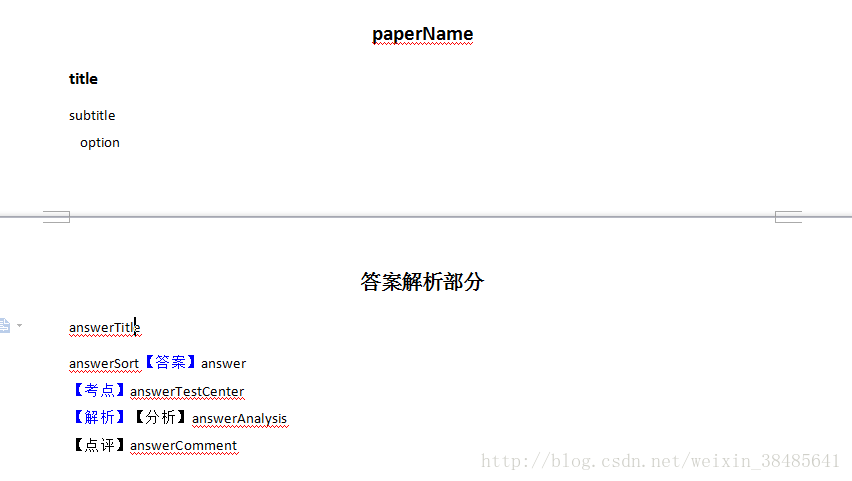
先用Word文件寫好,然後將其儲存為xml的形式進行模板的編輯:

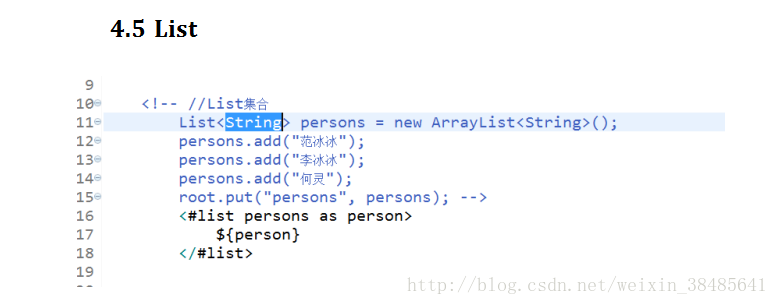
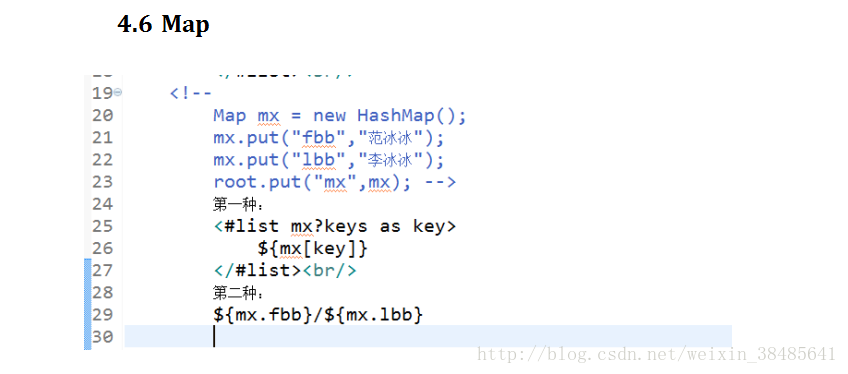
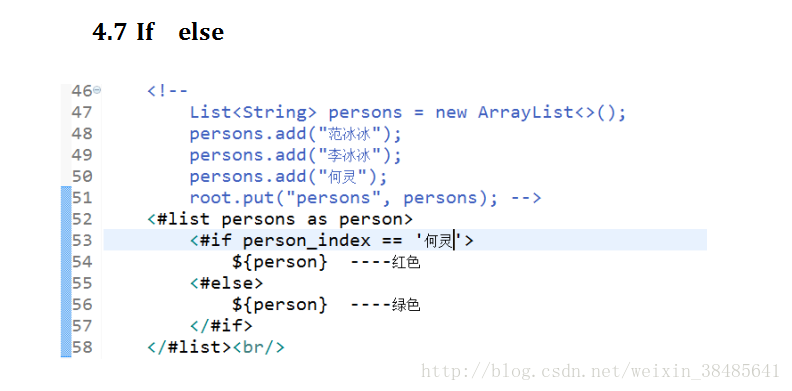
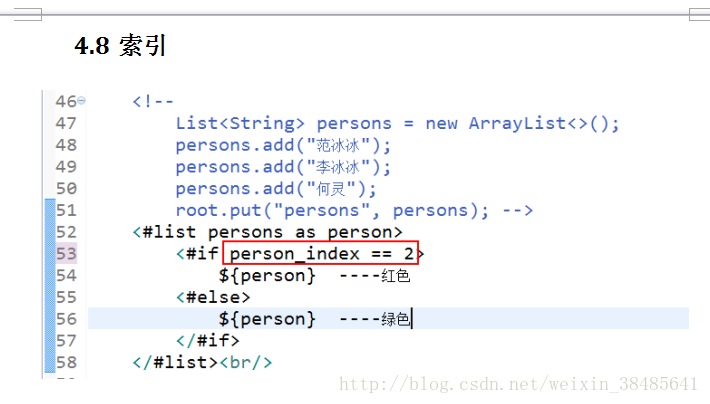
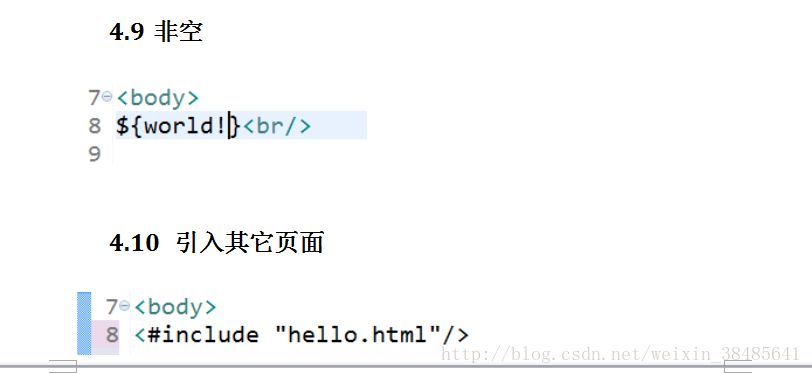
最後是一個map的遍歷方式
<w:body>
<w:p w:rsidR="00A42CA5" w:rsidRDefault="00A42CA5" w:rsidP="003206CE">
<w:pPr>
<w:spacing w:line="360" w:lineRule="auto"/>
<w:rPr>
<w:lang w:eastAsia="zh-CN"/>
</w:rPr>
</w:pPr>
<w:bookmarkStart w:id="0" w:name="_GoBack"/>
<w:bookmarkEnd w:id="0"/>
</w:p>
<w:p w:rsidR="006B1E33" w:rsidRDefault="003064E2">
<w:pPr>
<w:jc w:val="center"/>
<w:rPr>
<w:lang w:eastAsia="zh-CN"/>
</w:rPr>
</w:pPr>
<w:r>
<w:rPr>
<w:rFonts w:hint="eastAsia"/>
<w:b/>
<w:bCs/>
<w:sz w:val="28"/>
<w:szCs w:val="28"/>
<w:lang w:eastAsia="zh-CN"/>
</w:rPr>
<w:t>${paperName}</w:t>
</w:r>
</w:p>
<#list titles as title>
<w:p w:rsidR="006B1E33" w:rsidRDefault="00E84B1E">
<w:pPr>
<w:rPr>
<w:lang w:eastAsia="zh-CN"/>
</w:rPr>
</w:pPr>
<w:r>
<w:rPr>
<w:rFonts w:hint="eastAsia"/>
<w:b/>
<w:bCs/>
<w:sz w:val="24"/>
<w:szCs w:val="24"/>
<w:lang w:eastAsia="zh-CN"/>
</w:rPr>
<w:t>${title.title}</w:t>
</w:r>
</w:p>
<#list (title.problemList) as subtitle>
<w:p w:rsidR="006B1E33" w:rsidRDefault="00E84B1E">
<w:pPr>
<w:spacing w:after="0"/>
<w:rPr>
<w:lang w:eastAsia="zh-CN"/>
</w:rPr>
</w:pPr>
<w:r>
<w:rPr>
<w:rFonts w:hint="eastAsia"/>
<w:color w:val="000000"/>
<w:lang w:eastAsia="zh-CN"/>
</w:rPr>
<w:t>${subtitle.problemContent}</w:t>
</w:r>
</w:p>
<#if subtitle.option??>
<#list subtitle.option?keys as key>
<w:p w:rsidR="006B1E33" w:rsidRDefault="00E84B1E">
<w:pPr>
<w:spacing w:after="0"/>
<w:ind w:left="150"/>
</w:pPr>
<w:r w:rsidRPr="00E84B1E">
<w:t>${key}:${subtitle.option["${key}"]}</w:t>
</w:r>
</w:p>
</#list>
</#if>
</#list>
</#list>
<w:p w:rsidR="006B1E33" w:rsidRDefault="00BA3C07">
<w:pPr>
<w:spacing w:after="0"/>
<w:rPr>
<w:lang w:eastAsia="zh-CN"/>
</w:rPr>
</w:pPr>
<w:r>
<w:rPr>
<w:color w:val="000000"/>
<w:lang w:eastAsia="zh-CN"/>
</w:rPr>
<w:t xml:space="preserve"> </w:t>
</w:r>
</w:p>
<w:p w:rsidR="006B1E33" w:rsidRDefault="00BA3C07">
<w:pPr>
<w:rPr>
<w:lang w:eastAsia="zh-CN"/>
</w:rPr>
</w:pPr>
<w:r>
<w:rPr>
<w:lang w:eastAsia="zh-CN"/>
</w:rPr>
<w:br w:type="page"/>
</w:r>
</w:p>
<w:p w:rsidR="006B1E33" w:rsidRDefault="00BA3C07">
<w:pPr>
<w:jc w:val="center"/>
<w:rPr>
<w:lang w:eastAsia="zh-CN"/>
</w:rPr>
</w:pPr>
<w:r>
<w:rPr>
<w:b/>
<w:bCs/>
<w:sz w:val="28"/>
<w:szCs w:val="28"/>
<w:lang w:eastAsia="zh-CN"/>
</w:rPr>
<w:t>答案解析部分</w:t>
</w:r>
</w:p>
<#list answerTitles as answerTitle>
<w:p w:rsidR="006B1E33" w:rsidRDefault="00A15A44">
<w:pPr>
<w:rPr>
<w:lang w:eastAsia="zh-CN"/>
</w:rPr>
</w:pPr>
<w:r>
<w:rPr>
<w:rFonts w:hint="eastAsia"/>
<w:lang w:eastAsia="zh-CN"/>
</w:rPr>
<w:t>${answerTitle.title}</w:t>
</w:r>
</w:p>
<#list (answerTitle.answerList) as answers>
<w:p w:rsidR="006B1E33" w:rsidRPr="00A15A44" w:rsidRDefault="00A15A44">
<w:pPr>
<w:spacing w:after="0"/>
<w:rPr>
<w:color w:val="000000"/>
<w:lang w:eastAsia="zh-CN"/>
</w:rPr>
</w:pPr>
<w:r>
<w:rPr>
<w:rFonts w:hint="eastAsia"/>
<w:color w:val="000000"/>
<w:lang w:eastAsia="zh-CN"/>
</w:rPr>
<w:t>${answers.answerSort}</w:t>
</w:r>
<w:r w:rsidR="00BA3C07">
<w:rPr>
<w:color w:val="0000FF"/>
<w:lang w:eastAsia="zh-CN"/>
</w:rPr>
<w:t>【答案】</w:t>
</w:r>
<w:r>
<w:rPr>
<w:rFonts w:hint="eastAsia"/>
<w:color w:val="000000"/>
<w:lang w:eastAsia="zh-CN"/>
</w:rPr>
<w:t>${answers.answer}</w:t>
</w:r>
<w:r w:rsidR="00BA3C07">
<w:rPr>
<w:lang w:eastAsia="zh-CN"/>
</w:rPr>
<w:br/>
</w:r>
<w:r w:rsidR="00BA3C07">
<w:rPr>
<w:color w:val="0000FF"/>
<w:lang w:eastAsia="zh-CN"/>
</w:rPr>
<w:t>【考點】</w:t>
</w:r>
<w:r w:rsidR="009D5F5A">
<w:rPr>
<w:rFonts w:hint="eastAsia"/>
<w:color w:val="000000"/>
<w:lang w:eastAsia="zh-CN"/>
</w:rPr>
<w:t>${answers.answerTestCenter}</w:t>
</w:r>
<w:r w:rsidR="00BA3C07">
<w:rPr>
<w:lang w:eastAsia="zh-CN"/>
</w:rPr>
<w:br/>
</w:r>
<w:r w:rsidR="00BA3C07">
<w:rPr>
<w:color w:val="0000FF"/>
<w:lang w:eastAsia="zh-CN"/>
</w:rPr>
<w:t>【解析】</w:t>
</w:r>
<w:r w:rsidR="00BA3C07">
<w:rPr>
<w:color w:val="000000"/>
<w:lang w:eastAsia="zh-CN"/>
</w:rPr>
<w:t>【分析】</w:t>
</w:r>
<w:r w:rsidR="000568F2">
<w:rPr>
<w:rFonts w:hint="eastAsia"/>
<w:color w:val="000000"/>
<w:lang w:eastAsia="zh-CN"/>
</w:rPr>
<w:t>${answers.answerAnalysis}</w:t>
</w:r>
<w:r w:rsidR="00BA3C07">
<w:rPr>
<w:lang w:eastAsia="zh-CN"/>
</w:rPr>
<w:br/>
</w:r>
<w:r w:rsidR="00BA3C07">
<w:rPr>
<w:color w:val="000000"/>
<w:lang w:eastAsia="zh-CN"/>
</w:rPr>
<w:t>【點評】</w:t>
</w:r>
<w:r w:rsidR="000568F2">
<w:rPr>
<w:rFonts w:hint="eastAsia"/>
<w:color w:val="000000"/>
<w:lang w:eastAsia="zh-CN"/>
</w:rPr>
<w:t>${answers.answerComment}</w:t>
</w:r>
</w:p>
</#list>
</#list>
<w:p w:rsidR="006B1E33" w:rsidRDefault="00BA3C07">
<w:pPr>
<w:spacing w:after="0"/>
<w:rPr>
<w:lang w:eastAsia="zh-CN"/>
</w:rPr>
</w:pPr>
<w:r>
<w:rPr>
<w:color w:val="000000"/>
<w:lang w:eastAsia="zh-CN"/>
</w:rPr>
<w:t xml:space="preserve"> </w:t>
</w:r>
</w:p>這裡是我替換的程式碼,裡邊使用了多個巢狀迴圈,暫時看不明白也不要緊,這要根據資料一起看;模板編輯好以後,將模板改為ftl格式放到專案中備用;
二、資料的準備工作,封裝資料(其實都是從資料庫中查詢的,在這也將程式碼拿出來)
程式碼菜鳥,程式碼質量或邏輯上欠考慮的也請看到的大神指出:
public void createDoc(Map<String,Object> dataMap,String fileName) throws BusinessException {
//建立Configuration物件
Configuration configuration = new Configuration();
configuration.setDefaultEncoding("utf-8");
//dataMap 要填入模本的資料檔案
//設定模本裝置方法和路徑,
Template t=null;
try {
configuration.setDirectoryForTemplateLoading(new File(exportPath));
//test.ftl為要裝載的模板
t = configuration.getTemplate("paperModel.ftl");
//輸出文件路徑及名稱
File outFile = new File(localPath.concat("/").concat(fileName).concat(".doc"));
Writer out = null;
FileOutputStream fos=null;
fos = new FileOutputStream(outFile);
OutputStreamWriter oWriter = new OutputStreamWriter(fos,"UTF-8");
//這個地方對流的編碼不可或缺,使用main()單獨呼叫時,應該可以,但是如果是web請求匯出時匯出後word文件就會打不開,並且包XML檔案錯誤。主要是編碼格式不正確,無法解析。
//out = new BufferedWriter(new OutputStreamWriter(new FileOutputStream(outFile)));
out = new BufferedWriter(oWriter);
t.process(dataMap, out);
out.close();
fos.close();
} catch (Exception e) {
logger.error("匯出出錯", e);
e.printStackTrace();
throw new BusinessException(CommonResultEnum.COMMON_ERROR_637);
}
}
//下邊是整個資料的封裝過程
public Map<String, Object> getPaperByPaperId(Integer paperId) throws BusinessException{
//校驗試卷id
if(paperId == null || paperId <= 0){
throw new BusinessException(CommonResultEnum.COMMON_ERROR_603, "試卷id");
}
//先通過paperId查詢出試卷的名字
Paper paper = paperMapper.selectByPrimaryKey(paperId);
//校驗paper物件
if(paper == null){
throw new BusinessException(CommonResultEnum.COMMON_ERROR_637);
}
//建立封裝資料的dataMap
Map<String, Object> dataMap = new HashMap<String, Object>();
//試卷標題
dataMap.put("paperName", paper.getPaperName());
//獲取試卷的資訊:試卷的題型+題號+問題的主體
List<Map<String,Object>> problemTypeList = problemMapper.selectProblemNameByPaperId(paperId);
//校驗查詢出的資訊是否為null
if(problemTypeList.isEmpty() || null == problemTypeList){
throw new BusinessException(CommonResultEnum.COMMON_ERROR_637);
}
//建立一個list集合來封裝problemMap資料
List<Object> titles = new ArrayList<Object>();
//建立一個list集合來封裝
List<Object> answerTitles = new ArrayList<Object>();
int index = 1;
for (Map<String, Object> map : problemTypeList) {
//獲取問題的id和試卷的id查詢出本試卷中本類問題資訊
Integer typeId = StringUtils.objToInt(map.get("id"));
if(typeId == 0){
throw new BusinessException(CommonResultEnum.COMMON_ERROR_637);
}
List<Map<String,Object>> problemList = problemMapper.selectProblemByTypeIdAndPaperId(paperId,typeId);
//校驗problemList
if(problemList.isEmpty() || null == problemList){
throw new BusinessException(CommonResultEnum.COMMON_ERROR_637);
}
//獲取試卷型別,並封裝資料
Map<String, Object> problemMap = new HashMap<String, Object>();
problemMap.put("title",StringUtils.toChinese(index+"").concat("、").concat(StringUtils.objToStr(map.get("typeName"))));
//獲取試卷答案
Map<String, Object> answerMap = new HashMap<>();
answerMap.put("title",StringUtils.toChinese(index+"").concat("、").concat(StringUtils.objToStr(map.get("typeName"))));
index++;
//建立一個List<Map<String,Object>> 來封裝問題資料
List<Map<String,Object>> problemList2 = new ArrayList<>();
//建立一個List<Map<String,Object>> 來封裝問題資料
List<Map<String,Object>> answerList = new ArrayList<>();
for (Map<String, Object> map2 : problemList) {
//獲取map2中的部分資料將其封裝
Map<String,Object> problemMap2 = new HashMap<>();
//問題主體
problemMap2.put("problemContent",StringUtils.toReplace(StringEscapeUtils.unescapeHtml4(StringUtils.objToStr(map2.get("problemContent")))));
//問題選項
String options = StringUtils.toReplace(StringEscapeUtils.unescapeHtml4(StringUtils.objToStr(map2.get("problemAnswer"))));
TreeMap<String, Object> itemMap = null;
if(options != null && !"\"\"".equals(options) && !"".equals(options)){
itemMap = JSON.parseObject(options, TreeMap.class);
}
//問題的選項,將問題的選項轉為map
problemMap2.put("option",itemMap);
problemList2.add(problemMap2);
//封裝答案的資料
Map<String,Object> answerMap2 = new HashMap<>();
//題號
answerMap2.put("answerSort",StringUtils.objToStr(map2.get("sort")));
//答案
answerMap2.put("answer",StringUtils.objToStr(map2.get("answer")));
//考點
answerMap2.put("answerTestCenter","");
//解析
answerMap2.put("answerAnalysis",StringUtils.objToStr(map2.get("analyses")));
answerMap2.put("answerComment","");
//將答案資料封裝到list集合中
answerList.add(answerMap2);
}
problemMap.put("problemList",problemList2);
titles.add(problemMap);
//建立封裝答案的map
answerMap.put("answerList",answerList);
//建立一個list封裝answerMap
answerTitles.add(answerMap);
}
//將問題的資訊封裝到大的資料Map中集合中
dataMap.put("titles", titles);
dataMap.put("answerTitles", answerTitles);
return dataMap;
}上邊是整個資料的封裝過程以及使用freemarker中的Configuration類進行封裝:當然裡邊使用的一些方法(將阿拉伯數字轉為大寫,將JSon資料轉為map等),看思路就好;最後完成的結果:
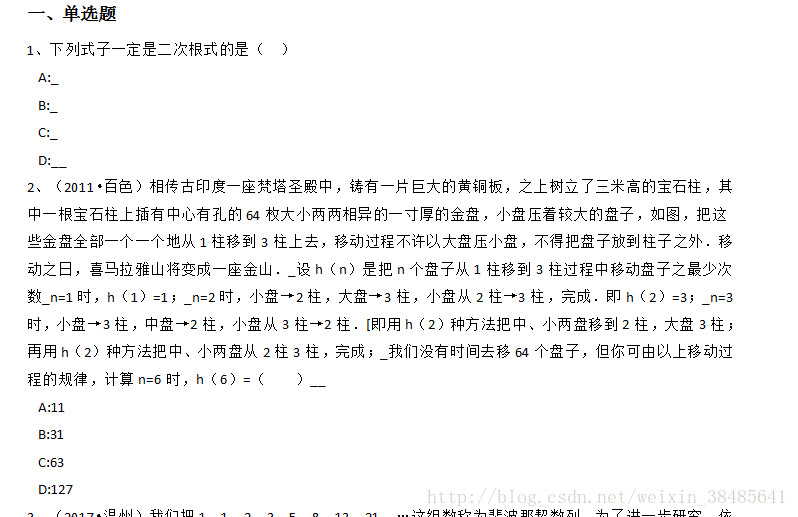
本功能的完成比較耗時間的點:
①模板的搭建,需要了解模板語言,並與資料進行邏輯結合;
②資料的封裝,其實思路清晰這都不是事情
③一定要細心,尤其在準備模板的時候,一定要細心;