解決win10連線MySQL出現Access denied for user 'root'@'localhost' (using password:YES)
由於之前公司一直再用oracle資料庫,這次專案採用mysql資料庫,然後安裝了MySQL資料庫,使用Navicat可以連的上,使用dos命令列也可以登入,但是在idea程式執行時就是連不上資料庫,出現Access denied for user 'root'@'localhost' (using password:YES)該錯誤,一頭的霧水,後來在網上找到了解決方法,趕快記錄下來,一面以後遇到!!
(1)首先在dos命令列下登入mysql資料庫,使用win+r組合鍵進入dos命令列,然後把目錄切換到安裝mysql的bin目錄下使用cd + bin目錄,然後回車鍵就可以登陸mysql了,登陸命令是:mysql -hlocalhost -uroot -proot這裡的-h表示host也可以是ip,-u表示你的資料庫使用者,-p表示該使用者下的密碼
(2)登陸成功後輸入:grant all privileges on *.* to 'root'@'%' identified by 'root' with grant option;其中root表示資料庫使用者名稱,@後面就是ip,%表示任何ip都可以連線,當然您也可以制定某個ip連線,具體執行成功見下圖
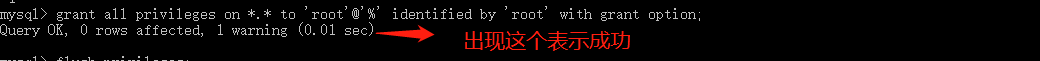
(3)第二步執行成功後,執行flush privileges;命令,讓更改生效,然後就可以登陸了!!,補充一點還要重啟Mysql的服務,具體操作就是找到此電腦或者我的電腦,然後右擊找到管理,開啟,在單擊下圖紅色箭頭的

相關推薦
解決win10連線MySQL出現Access denied for user 'root'@'localhost' (using password:YES)
由於之前公司一直再用oracle資料庫,這次專案採用mysql資料庫,然後安裝了MySQL資料庫,使用Navicat可以連的上,使用dos命令列也可以登入,但是在idea程式執行時就是連不上資料庫,出現Access denied for user 'root'@'localhost' (using
java.sql.SQLException: Access denied for user 'root'@'localhost' (using password: YES)
1 出現這個問題一般先檢查自己寫的密碼和賬號是否有問題(大多數人都不會出現這個問題) 2 如果不是步驟1的的問題,如果你能登入到m
連線mysql出現Access denied for user ‘root’@’localhost’ (using password:YES)問題解決辦法
網上好多寫的都是很雜七雜八的,直接像我這麼做實際上就可以了,別想太複雜。 原因是root帳戶預設不開放遠端訪問許可權,所以需要修改一下相關許可權。 解決方案: 1.開啟MySQL目錄(我的是在C:\Program Files (x86)\MySQL\MySQL
關於遠端訪問mysql出現Access denied for user 'root'@'的解決方法
原因: 這是因為雖然使用者名稱和密碼正確,但是卻沒有在其他ip地址上訪問的許可權。需要登入mysql然後修改許可權。 解決方法: 具體操作是首先本地登陸MySQL,然後執行這兩句程式碼:GRANT ALL PRIVILEGES ON . TO [email
遠端訪問mysql出現Access denied for user 'root'@'的解決方法
錯誤解釋:伺服器沒有授權給你這個ip是不能連線的 你想root使用者名稱使用root密碼從任何主機連線到mysql伺服器的話。 執行命令:mysql>GRANT ALL PRIVILEGES ON *.* TO 'root'@'%' IDENTIFIED BY 'r
MySQL 出現 Access denied for user 'root'@'localhost' (using password: YES)
早上電腦無緣無故的宕機了,重啟過後發現自己的網站資料庫連不上了。 網頁和navicat開啟都出現錯誤。 Access denied for user 'root'@'localhost' (using password: YES) 百度了一下在網上找了一下解決辦法。
ubuntu19.04+mysql5.7 中 Mysql:ERROR 1698 (28000): Access denied for user 'root'@'localhost'
首先出現的情況是mysql -uroot -p123456可以登入, 但是網站配置了賬號卻顯示Mysql:ERROR 1698
linux--解決登陸mysql資料庫出現 “Access denied for user 'root'@'localhost' (using password: YES)”的問題
我的平臺為redhat-linux,其它版本linux類同。 請按照下列步驟依此執行,親測有效: 1.切換為root使用者,停止mysql服務,service mysqld stop。 2.在當前終端中輸入mysqld_safe --user=mysql --skip-grant-t
MySQL登入時出現 Access denied for user 'root'@'xxx.xxx.xxx.xxx' (using password: YES) 的原因及解決辦法
【解決辦法】 1. 先用localhost登入 首先進入DOS介面,cd 你的mysql的安裝路徑。比如:cd C:\Program Files\MySQL\MySQL Server 5.6\bin 然後在 > 後輸入以下: mysql -u root -p 回
MySQL提示Access denied for user ''@'localhost'”的解決
bsp con sta class safe starting sin 改錯 pri 記得那時由於沒有網絡,把rootpassword改錯了寫成了: update user set password="122" where user="root"; 之後mysql就開始
出現Access denied for user: '***@localhost' (Using password: YES/NO)錯誤解決辦法
出現Access denied for user: '***@localhost' (Using password: YES) 出現Access denied for user: '***@localhost' (Using password: NO) 錯誤解決辦法 出
MySQL中出現Access denied for user '**'@'localhost' (using password: YES)
第一:當出現Access denied for user 'root'@'localhost' (using password: YES) 解決方案: 1、開啟MySQL目錄下的my.ini檔案,在檔案的最後新增一行“skip-grant-tables”,儲存並關閉
mysql 1045 access denied for user 解決方法
提示:1045 access denied for user 'root'@'localhost' using password yes方法一:# /etc/init.d/mysql stop # mysqld_safe --user=mysql --skip-grant-
mysql建立資料庫後出現Access denied for user 'root'@'%' to database 'xxx'
歡迎掃碼加入Java高知群交流 1.建立資料庫 create database mytest; 2.連線資料庫 報以下錯: Access denied for user 'root'@'%' to database 'mytest' 原因:建立完資料庫後,需要進行
Navicat工具鏈接 mysql"Access denied for user'root'@'IP'" 用戶遠程賦值
示例 ESS IE navicat 連接數據庫 sjf 密碼 說明 spa 如題 用Navicat遠程連接數據庫出現錯誤 給用戶添加權限 連接MySQL mysql -uroot -p; use mysql; 更改權限 使用grant all privileg
navicat連接虛擬機中mysql"Access denied for user'root'@'IP地址'"問題
命令 bubuko 服務 mysq 虛擬機 http ima 訪問 分享圖片 登陸要鏈接的服務器上的mysql 命令:mysql -uroot -p123456 然後執行 GRANT ALL PRIVILEGES ON *.* TO ‘root‘@‘%‘ IDENTI
Ubuntu安裝mysql(Access denied for user 'mysql'@'localhost' (using password: NO))
作業系統:Ubuntu16.04 1.安裝mysql的服務端 sudo apt-get install mysql-server 2.安裝mysql的客戶端(需要注意安裝過程中會詢問是否設定登陸密碼)) sudo apt install mysql-client 3
Warning mysql connect Access denied for user 'root' 'loc
程式碼可能是這麼寫的://to make a connection with database$conn = mysql_connect("localhost","root","password")ordie(mysql_error());在某些情況下,你改成下面就可以解決:$conn = mysql_con
Wamp搭建的伺服器登入的時候出現Access denied for user 'hello'@'localhost' (using password: YES)
想用自己電腦做一個伺服器,然後就選擇了Wamp,本來一切順利,可是到登入的時候卻出現了問題,出現了 Access denied for user 'hello'@'localhost' (using password: YES) 然後就上網查是怎麼回事,然後就發現因為並沒有he
Mysql5.7及以上系列 連接出現Access denied for user 'root'@'localhost' (using password: YES)
1、蘋果->系統偏好設定->最下面點mysql,關閉mysql服務 2、進入終端輸入 cd /usr/local/mysql/bin/ 3、獲取管理員許可權 sudo su 4.禁止mysql驗證功能,mysql會自動重啟,偏好設定中的mysql狀態會變成running
