解決 Tomcat v7.0 Server at localhost was unable to start within 45 seconds
阿新 • • 發佈:2018-11-13
剛啟動專案就報了不認識的錯誤。
](https://img-blog.csdnimg.cn/20181105084551683.png?x-oss-process=image/watermark,type_ZmFuZ3poZW5naGVpdGk,shadow_10,text_aHR0cHM6Ly9ibG9nLmNzZG4ubmV0L3p1b3lvdXpvdXpvdQ==,size_16,color_FFFFFF,t_70)
對於這個錯誤,我的理解是:tomcat啟動有問題,他沒能再45秒內啟動起來,需要更多的時間,可以嘗試增加專案開啟時間。
操作如下:
01 對於這個的設定操作為,雙擊tomcat server:
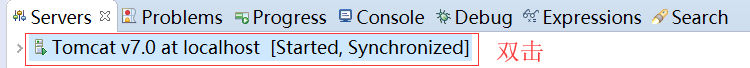
然後在彈出頁面
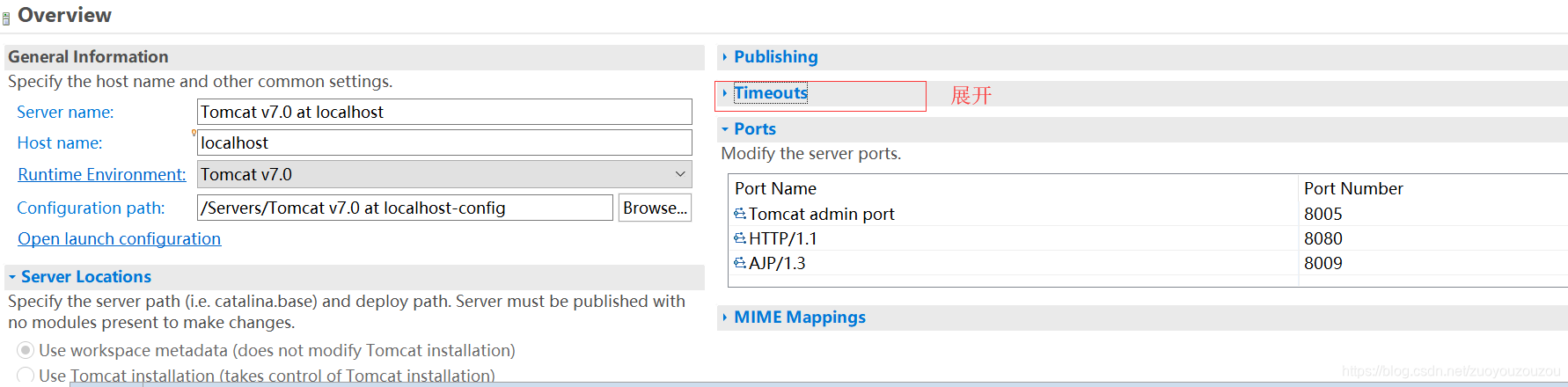
在展開頁面中設定

將啟動時間延長後,重新啟動專案,若還報錯,則就再延長時間,還有就是可能專案有問題,再去百度一下這個問題。
附:https://www.eclipse.org/forums/index.php/t/452333/
在這個論壇中有提及到如下話語:
This said, it’s probably not your real problem. What’s really
happening is that stuff you’re making Tomcat initialize, such as a
ContextListener (check for the identity of such classes in web.xml),
is not finishing within 45 seconds. Perhaps there’s an infinite loop,
you’re waiting some resource that doesn’t exist, etc.
我的理解是:對於tomcat沒有啟動起來的問題,可能你並不是因為時間不夠長的導致的。真正可能的原因是發生某些情況阻塞了tomcat初始化,例如contextlistener沒有在45s內完成。也許是因為你所載入的資源不存在而陷入死迴圈。
希望對大家有幫助。
