liunx安裝mysql(mariadb)
liunx安裝mysql(mariadb)
1.配置mariadb的yum源,新建一個Mariadb.repo倉庫檔案
#編輯建立mariadb.repo倉庫檔案
vi /etc/yum.repos.d/MariaDB.repo
2.修改mariadb.repo倉庫檔案,寫入以下內容
vi /etc/yum.repos.d/MariaDB.repo
[mariadb](10幾k沒法下)
name = MariaDB
baseurl = http://yum.mariadb.org/10.1/centos7-amd64
gpgkey=https://yum.mariadb.org/RPM-GPG-KEY-MariaDB
gpgcheck=1
(國內速度快)
[mariadb]
name = MariaDB
baseurl = https://mirrors.ustc.edu.cn/mariadb/yum/10.1/centos7-amd64
gpgkey=https://mirrors.ustc.edu.cn/mariadb/yum/RPM-GPG-KEY-MariaDB
gpgcheck=1
3.當 MariaDB 倉庫地址新增好後,你可以通過下面的一行命令輕鬆安裝 MariaDB。
yum install MariaDB-server MariaDB-client -y
mariadb資料庫的相關命令是:
systemctl start mariadb #啟動MariaDB 啟動 systemctl stop mariadb #停止MariaDB systemctl restart mariadb #重啟MariaDB systemctl enable mariadb #設定開機啟動
初始化mysql
1.使用 mysql -uroot -p 進入到 mysql中 檢視是否安裝完成
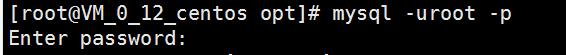
2.退出sql模式輸入
mysql_secure_installation 進行初始化
提示是否輸入密碼
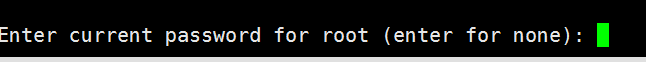 當前密碼為空,直接回車
當前密碼為空,直接回車
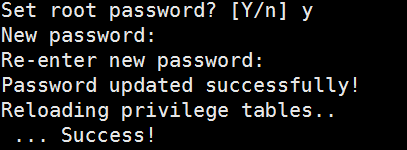
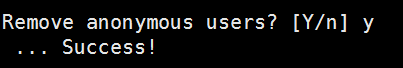 刪除匿名賬戶
刪除匿名賬戶
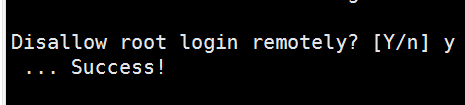 禁止root管理員從遠端連線
禁止root管理員從遠端連線
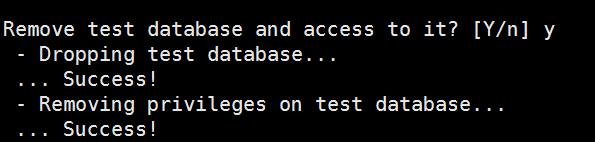 刪除text資料庫並取消對他的訪問許可權
刪除text資料庫並取消對他的訪問許可權
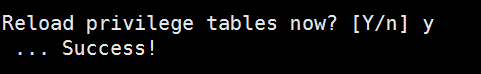 重新整理授權表,讓初始化後的設定立即生效
重新整理授權表,讓初始化後的設定立即生效
修改mysql密碼
MariaDB [(none)]> set password = PASSWORD('redhat123');
建立使用者
MariaDB [(none)]> create user [email protected]"%" identified by "123456";
檢視使用者資訊
MariaDB [mysql]> use mysql;
select * from user\G 檢視使用者許可權
MariaDB [mysql]> select host,user,password from user where user='mjj';
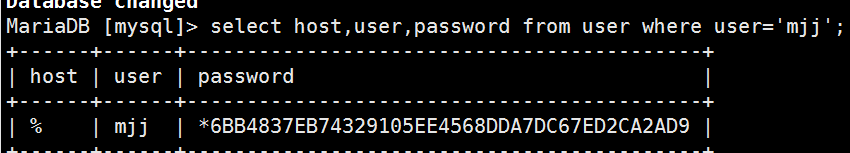
資料庫許可權設定
grant 許可權 on 資料庫.表名 to 賬戶@主機名 對特定資料庫中的特定表授權
grant 許可權 on 資料庫.* to 賬戶@主機名 對特定資料庫中的所有表給與授權
grant 許可權1,許可權2,許可權3 on *.* to 賬戶@主機名 對所有庫中的所有表給與多個授權
grant all privileges on *.* to 賬戶@主機名 對所有庫和所有表授權所有許可權
create 建立許可權 drop 刪除許可權
移除許可權
revoke all privileges on *.* from [email protected]"%";
檢視編碼 \s
配置mysql 中文
編輯mysql配置檔案/etc/my.cnf,下入以下內容
[mysqld]
character-set-server=utf8
collation-server=utf8_general_ci
log-error=/var/log/mysqld.log
[client]
default-character-set=utf8
[mysql]
default-character-set=utf8
儲存後重啟mysql服務 之前建立的還是不能使用中文 可以檢視編碼是否時utf-8
systemctl stop mariadb
systemctl start mariadb
mysql遠端登入授權配置:
注意!關閉防火牆。、。。。。這樣就不會再出莫名其妙的bug了。。。
iptables -F #清空防火牆規則
#關閉防火牆
systemctl stop firewalld
# 永久關閉防火牆開機自啟
systemctl disable firewalld
1.新建一個用於遠端登入的賬戶
create user 'username'@'%' identified by 'password';
2.給與賬戶遠端登入的許可權,授權
grant all privileges on *.* to 'username'@'%' identified by 'password';
3.重新整理許可權表,防止不生效
flush privileges;
4.此時可以在windows登入你的linux資料庫拉!!!!
mysql -uroot -p -h***.***.**.***
資料庫備份與恢復
mysqldump命令用於備份資料庫資料
mysqldump -u root -p --all-databases > /tmp/db.dump
刪除資料庫後恢復
在mysql中使用 source /tmp/db.dump
在登陸時寫入 mysql -uroot -p < /tmp/db.dump
此時在進入 你的資料就回來啦~~~~
~~~~~~~~~~~~~~~~~~~~~~~~~~~~~~~~~~~~~~
