unity--設定預設螢幕方向並支援自動旋轉
1.在Player Setting裡面設定預設的啟動螢幕正方向:
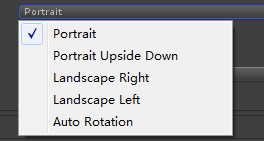
2.在控制類的Awake或者Start方法裡面,再設定想要的旋轉方向
| 1 2 3 4 5 6 7 8 9 |
void Awake() { //設定螢幕自動旋轉, 並設定支援的方向 Screen.orientation = ScreenOrientation.AutoRotation; Screen.autorotateToLandscapeLeft = true; Screen.autorotateToLandscapeRight = true; Screen.autorotateToPortrait = false; Screen.autorotateToPortraitUpsideDown = false; } |
相關推薦
unity--設定預設螢幕方向並支援自動旋轉
1.在Player Setting裡面設定預設的啟動螢幕正方向: 2.在控制類的Awake或者Start方法裡面,再設定想要的旋轉方向 1 2 3 4 5 6 7 8 9 void Awake() { //設定螢幕
JS獲取裝置橫豎螢幕方向並監聽變化
先上完整程式碼: var mql = window.matchMedia('(orientation: portrait)'); console.log(mql); function onMatchMediaChange(mql){ if(mql.matches){
Android 設定Activity螢幕方向
方法一:在AndroidManifest.xml中配置 假設不想讓軟體在橫豎屏之間切換,最簡單的辦法就是在專案的AndroidManifest.xml中找到你所指定的activity中加上android:screenOrientation屬性。他有下面幾個引數
Java中檔案選擇器JFileChooser使用(如何設定預設檔名,並在框中顯示)小結
在Java GUI應用中,難免用到檔案選擇框JFileChooser,這個元件可以用來選擇開啟檔案(jFileChooser1.setFileSelectionMode(JFileChooser.OPEN_DIALOG))和儲存檔案(jFileChooserOut.set
oracle新增欄位,並設定預設值
操作 在plsql下,找到表名,右鍵 -> edit -> columns -> 填寫欄位資訊 -> view sql -> 複製sql -> 點選apply 報錯 ORA-00054: 資源正忙, 但指定以 NOWA
[原始碼和文件分享] 仿QQ和飛秋並支援語音視訊白板螢幕共享的即時聊天軟體
功能需求分析 使用者端的基本聊天資訊傳送,這些基本聊天資訊包括文字和圖片。文字和圖片聊天是聊天軟體最基礎的功能。使用者通過輸入IP來查詢使用者,並申請加為好友,在對方同意加為好友後,線上使用者列表就會更新使用者,把加入的使用者新增到使用者列表中。這樣,兩個使用者之前就可以實現通訊了。在資訊
layer彈窗如何關閉並開啟新頁面-圖片地址找不到的情況下設定預設圖片
之前看一個同事每天寫部落格,對學習有很大幫助,所以想效仿一下,不求太多,但求自己所得的知識能記的更深刻一點。今天是第一次,不做太多內容,就分享一下幾個小的知識點,本篇部落格因為內容比較零散,所以會不定期更新,知識點已經記牢的童靴,請自行忽略。 一、layer彈窗
JMeter下載、安裝,並設定預設語言及外觀
目錄 設定外觀 Jmeter簡介 Apache JMeter是Apache組織開發的基於Java的壓力測試工具。用於對軟體做壓力測試,它最初被設計用於Web應用測試,但後來擴充套件到其他測試領域。 它可以用於測試靜態和動態資源,例如靜態檔案、Java
將應用程式新增到gnome3的全域性選單中(並支援修改為預設程式)
在gnome3中,如果將滑鼠移動到左上角,就會出現一個程式選單,類似於win8中的start介面,在這裡直接鍵入英文就可以快速索引程式,十分方便。不過像deadbeef(筆者喜歡的一個輕量級音樂播放器)這種從網上獲取的可執行檔案無法作為程式出現在gnome3的程式選單中,而
Android 禁止自動休眠、設定預設鎖屏方式為None
Android系統原生的預設鎖屏方式是Swipe,且會自動休眠。 現在專案需要設定預設鎖屏方式為None,並禁止自動休眠。 系統的預設屬性值的資料庫是由frameworks\base\packages\SettingsProvider\src\com\android\providers\
C#列印預覽時更改預設邊距,並設定預設的寬高
new PrinterMargins(20,20,20,20,787,1129) //此步最好在初始化,document 的時候就設定好邊距,否則後面邊距設定後,還有一些預設的X1,Y1非設定的值不會變化,會是預設的100,影響了列印時整個座標的結果。
DialogFragment去除預設標題欄並橫向充滿螢幕
這種自定義的對話方塊的需求還是挺多的,尤其是在需要改變對話方塊標題的顏色/字型/大小的時候. 設定的方法如下兩步: 1.在DialogFragment的onStart方法中新增 @Ov
【VTK】VTK中設定預設的三維切片方向
//切面提取的預設方向 //Z(default) axial 橫斷面 static double axialX[3]={ 1, 0, 0}; static double axialY[3]={ 0, 1, 0}; static double axialZ[3]={ 0
ios6.0 UINavigationController、UITabBarController 支援螢幕自動旋轉問題
1、描述 self.window.rootViewController = UINavigationController 或 UITabBarController。 或者是混合使用的,如: UINavigationController 下包含UITabBarC
androidManifest設定螢幕方向
<activity android:name=".MyActivity" android:label="@string/app_name" android:screenOrientation="port
viewController 支援的螢幕方向
/**控制器設定支援的方向 */ - (UIInterfaceOrientationMask)supportedInterfaceOrientations{ /** UIInterfaceOrientationMaskPortrait = 豎屏,
使用Navicat定時備份mysql數據庫和創建報表並郵件自動發送
選擇 發展 定時 nbsp 選中 創建 sar png 選項 數據庫備份在現代計算機高速發展的今日變得日益重要,程序員往往因為不重視而忽略備份數據,導致數據丟失,造成非常嚴重的後果。定時備份無疑是解決備份的最好的途徑,本文主要使用Navicat來自動備份數據庫和創建相關的計
js判斷鼠標滑輪滾動方向並根據滾動的方向觸發不同的事件
eve document sin dom tlist ref text esc || <script> var scrollFunc = function (e) { var direct = 0; e = e || win
centos7.2,shell腳本監控CPU並sendmail自動報警
cpu報警 sendmail報警 shell centos 7.2 操作系統:centos 7.2 sendmail 自動報警#完成時間:2018.04.16 #!/bin/bash #CPU 1,5,15############################################
unity配置Android SDK,並構建導出apk格式
編寫 com setting 完成 格式 ces .org edit http 1.點擊 Edit --> preferences出現如圖界面 2.在Android中SDK選項中放入Android SDK;JDK選項中放入Java JDK。(下載地址:ht
