通過Nginx使全站頁面變灰
摘要:某大神的部落格說“在Nginx負載均衡伺服器上,利用sub_filter指令在輸出的HTML中增加一行:
<style type="text/css">html {filter:progid:DXImageTransform.Microsoft.BasicImage(grayscale=1); }</style>
就可以實現在IE及IE核心瀏覽器下,所有網站變灰色。” 特此試驗
主要步驟:
1、重新編譯nginx,增加http_sub_module模組。
2、在nginx.conf配置檔案的http {...}大括號內增加以下兩行:
sub_filter_once on;
正文
一、重新編譯nginx,新增新模組
1.1 首先,檢視之前編譯的一些引數
# /usr/local/nginx/sbin/nginx -V
1.2 進入nginx原始碼包
# cd /usr/src/nginx-1.10.2
1.3 重新預配置,將要編譯的引數重新新增到後面(包括之前已經編譯過的模組)

1.4編譯
#make
(*注:這裡只能make 千萬別make install,否則就覆蓋安裝了)
1.5 make完成後,在原始碼目錄下會有一個objs目錄,objs目錄下就多了個nginx,這個就是新版本的程式了。
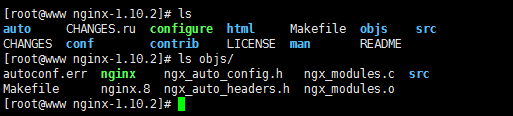
將objs目錄下的nginx替換之前已經安裝過的nginx程式。
先備份舊的nginx程式,然後將新的nginx程式覆蓋過來
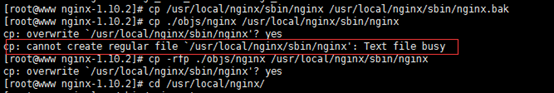
如果提示“cp:cannot create regular file `/usr/local/nginx/sbin/nginx': Text file busy”,建議使用如下語句cp #cp -rfp objs/nginx /usr/local/nginx/sbin/nginx
1.6 檢視配置資訊
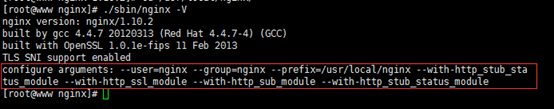
1.7 測試新的nginx程式是否正確
# /usr/local/nginx/nginx -t
nginx: the configuration file /usr/local/nginx/nginx.conf syntax is ok
nginx: configuration file /usr/local/nginx/nginx.conf test is successful
重啟服務
# /usr/local/nginx/nginx -s reload
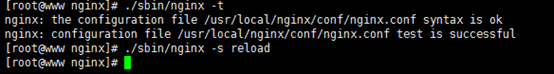
二、修改配置檔案
在nginx.conf配置檔案的http {...}大括號內增加以下兩行:
sub_filter '</head>' '<style sub_filter '</head>' '<style type="text/css">html {filter:progid:DXImageTransform.Microsoft.BasicImage(grayscale=1); }</style></head>';
sub_filter_once on; 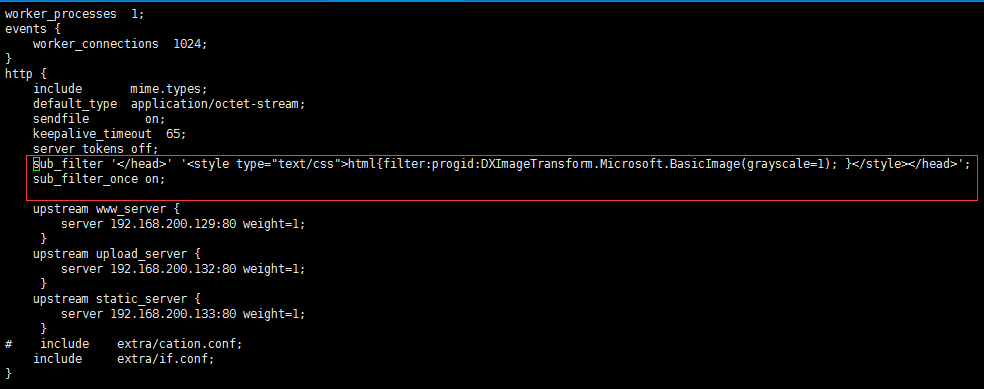
儲存後,重新載入配置檔案:
/usr/local/webserver/nginx/sbin/nginx –t
/usr/local/webserver/nginx/sbin/nginx -s reload
用ie瀏覽器測試
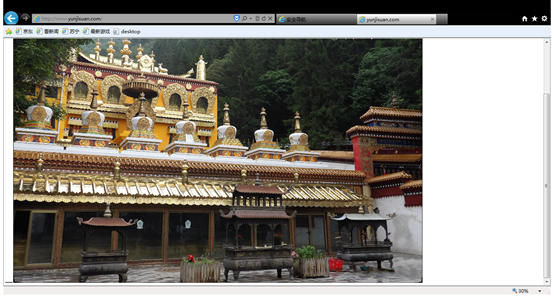
並沒有變灰 

