centos7(minimal版本)防火牆配置
阿新 • • 發佈:2018-11-15
CentOS 7.0預設使用的是firewall作為防火牆
centos7minimal版本是不帶其他工具的,純系統,如常用的ifconfig,iptables等都是需要手動安裝的(最好使用系統自帶命令,如果作為伺服器,安裝過多工具佔用伺服器資源)
檢視防火牆狀態
1.使用sudo執行(york使用者是在/etc/sudoers更改了許可權的,由root使用者新增的,具有與root使用者一樣的許可權)
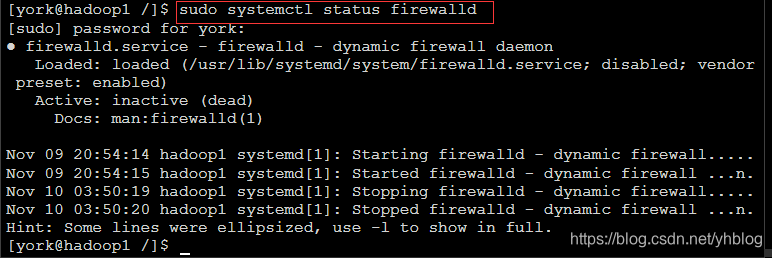
2.使用root檢視(不用加 sudo 了)
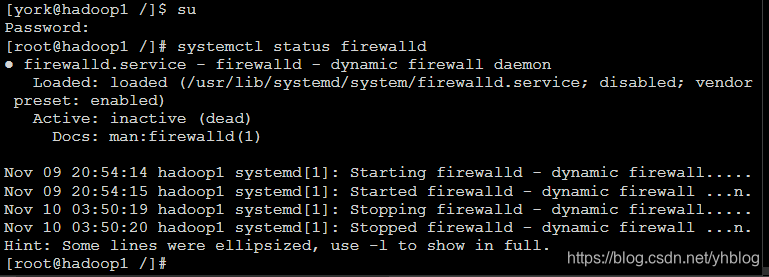
1、關閉firewall:
systemctl stop firewalld.service #停止firewall(或者把stop換成start,啟用)
systemctl disable firewalld.service #禁止firewall開機啟動(或者把disable換成enable,開啟開機啟用)
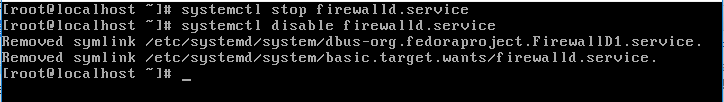
注:關閉或者啟用防火牆必須具有root許可權
1.使用sudo 關鍵字執行
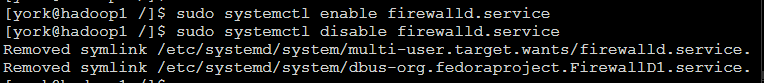
2.切換成root使用者執行
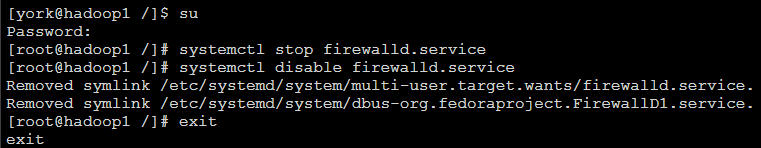
二、安裝iptables防火牆
yum install iptables-services #安裝
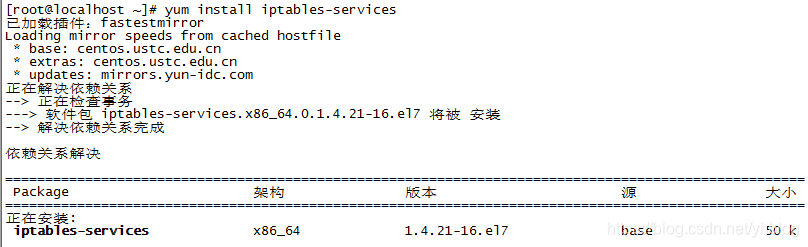
編輯防火牆配置檔案開啟指定的埠號使用udp協議開啟52100埠:
vi /etc/sysconfig/iptables
#Firewall configuration written by system-config-firewall #Manual customization of this file is not recommended. *filter :INPUT ACCEPT [0:0] :FORWARD ACCEPT [0:0] :OUTPUT ACCEPT [0:0] -A INPUT -m state --state ESTABLISHED,RELATED -j ACCEPT -A INPUT -p icmp -j ACCEPT -A INPUT -i lo -j ACCEPT -A INPUT -m state --state NEW -m tcp -p tcp --dport 22 -j ACCEPT -A INPUT -m state --state NEW -m tcp -p tcp --dport 80 -j ACCEPT -A INPUT -m state --state NEW -m tcp -p tcp --dport 3306 -j ACCEPT -A INPUT -j REJECT --reject-with icmp-host-prohibited -A FORWARD -j REJECT --reject-with icmp-host-prohibited COMMIT
:wq! (儲存退出)
systemctl restart iptables.service #最後重啟防火牆使配置生效
systemctl enable iptables.service #設定防火牆開機啟動
