ArcGIS Pro-使用Core程式集開發獨立的App
阿新 • • 發佈:2018-11-16
介紹
有時候我們並不需要把功能定製到ArcGIS Pro框架上,只需要寫個小的工具處理下資料,處理資料時只需雙擊執行exe就行,簡單方便,那麼我們可以使用arcgis pro的資料庫和圖形操作介面嗎?
ArcGIS.Core.dll提供地理資料庫和圖形操作的介面,在呼叫了Host.Initialize方法後此程式集能在獨立的console或WPF應用程式中使用。
前提條件
1、安裝了ArcGIS Pro
2、配置了授權
Host.Initialize檢查項
- 程式是64位的嗎?
- 程序COM執行緒模型是單執行緒公寓(STA)嗎?
- ArcGIS Pro安裝了嗎?
- ArcGIS Pro授權可以初始化嗎?
獨立模式(非Pro Addin模式下)使用編輯
在獨立模式下編輯資料時,需要使用ArcGIS.Core.Data.Geodatabase.ApplyEdits方法。
using (RowCursor rowCursor = featureClass.Search(new QueryFilter { WhereClause = "NAME = 'Kern'" }, false)) { if (!rowCursor.MoveNext()) return; geodatabase.ApplyEdits(() => { using (Row row = rowCursor.Current) { row["NAME"] = "Kern-Another"; row.Store(); } using (RowBuffer rowBuffer = featureClass.CreateRowBuffer()) { rowBuffer[FileGDBPathsAndNames.CountyNameColumn] = "Santa Ana"; rowBuffer[FileGDBPathsAndNames.StateNameColumn] = "California"; using (Feature firstFeature = featureClass.CreateRow(rowBuffer)) { } } using (RowBuffer rowBuffer = featureClass.CreateRowBuffer()) { rowBuffer[FileGDBPathsAndNames.CountyNameColumn] = "Irvine"; rowBuffer[FileGDBPathsAndNames.StateNameColumn] = "California"; using (Feature secondFeature = featureClass.CreateRow(rowBuffer)) { } } }); }
示例:WPF應用程式
程式碼結構
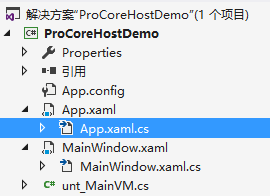
執行結果

原始碼
1、App.xaml.cs檔案中呼叫Host.Initialize方法
public partial class App : Application { protected override void OnStartup(StartupEventArgs e) { try { Host.Initialize(); MainWindow frmMain = new ProCoreHostDemo.MainWindow(); MainVM sourceVM = new ProCoreHostDemo.MainVM(); sourceVM.LoadData(); frmMain.DataContext = sourceVM; frmMain.ShowDialog(); } catch (Exception ex) { Console.WriteLine(string.Format("Initialization failed: {0}", ex.Message)); } } }
2、Xaml介面程式碼
<Window x:Class="ProCoreHostDemo.MainWindow"
xmlns="http://schemas.microsoft.com/winfx/2006/xaml/presentation"
xmlns:x="http://schemas.microsoft.com/winfx/2006/xaml"
xmlns:d="http://schemas.microsoft.com/expression/blend/2008"
xmlns:mc="http://schemas.openxmlformats.org/markup-compatibility/2006"
xmlns:local="clr-namespace:ProCoreHostDemo"
mc:Ignorable="d"
Title="MainWindow" Height="350" Width="525">
<Grid>
<ListView ItemsSource="{Binding ListTableInfo}">
<ListView.View>
<GridView>
<GridViewColumn Header="表名" DisplayMemberBinding="{Binding Name}"></GridViewColumn>
<GridViewColumn Header="別名" DisplayMemberBinding="{Binding AliasName}"></GridViewColumn>
</GridView>
</ListView.View>
</ListView>
</Grid>
</Window>3、資料來源
namespace ProCoreHostDemo
{
public class MainVM
{
private string m_GeoDasePath = @"XXXX.gdb";
private List<TableInfo> m_ListTableInfo;
public List<TableInfo> ListTableInfo
{
get
{
return m_ListTableInfo;
}
}
/// <summary>
/// 資料載入
/// </summary>
/// <returns></returns>
public bool LoadData()
{
try
{
Geodatabase gdb = new Geodatabase(new FileGeodatabaseConnectionPath(new Uri(m_GeoDasePath)));
IReadOnlyList<TableDefinition> definitions = gdb.GetDefinitions<FeatureClassDefinition>();
m_ListTableInfo = definitions.Select((item) =>
{
return new TableInfo()
{
Name = item.GetName(),
AliasName = item.GetAliasName()
};
}).ToList();
return true;
}
catch (Exception ex)
{
return false;
}
}
}
public class TableInfo
{
public string Name { get; set; }
public string AliasName { get; set; }
}
}
