zabbix 告警 JXM
告警
虛擬機器上網
[[email protected] alertscripts]# route -n
[[email protected] alertscripts]# route add default gw 172.25.8.250
[[email protected] alertscripts]# route -n
[[email protected] alertscripts]# vim /etc/resolv.conf
114....
[[email protected] alertscripts]# ping www.baidu.com
[[email protected] alertscripts]# tar zxf oneitsm_zabbix_release-1.2.0.tar.gz
[[email protected] alertscripts]# cd oneitsm/bin/
[[email protected] bin]# ./install.sh c272bd48-dfb0-5d00-4c6b-2bd550775939 (後面的key值在網站中新增zabbix生成)
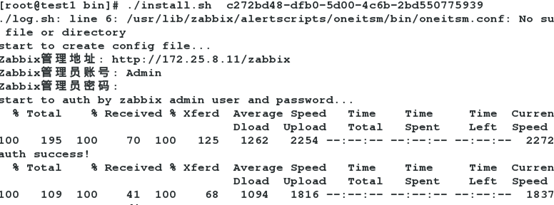
Zabweb
管理—–>使用者->Admin->報警媒介->新增

配置-動作-觸發器

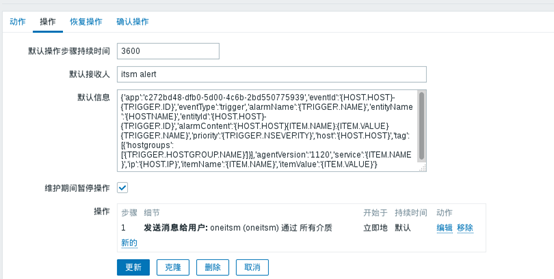
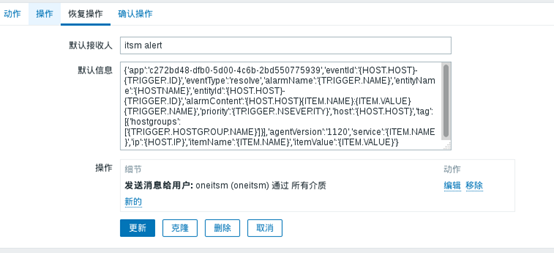
server2:
[[email protected] ~]# systemctl stop zabbix-agent.service

[[email protected] ~]# systemctl start zabbix-agent.service

JXM
新開一臺虛擬機器4:172.25.8.4:
[[email protected] ~]# yum install -y zabbix-java-gateway-3.4.6-1.el6.x86_64.rpm
server2:
[[email protected] ~]# tar zxf apache-tomcat-7.0.90.tar.gz -C /usr/local/
[[email protected] local]# ln -s apache-tomcat-7.0.90/ tomcat
[[email protected] local]# cd tomcat/
[[email protected] tomcat]# cd bin/
[[email protected] bin]# vim catalina.sh

[[email protected] ~]# rpm -ivh jdk-8u121-linux-x64.rpm
[[email protected] bin]# ./startup.sh
[[email protected] bin]# netstat -antlp
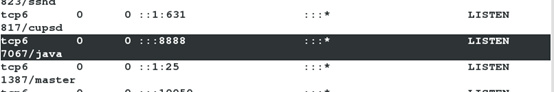
tcp6 0 0 :::8888 :::* LISTEN 7067/java
server1:
[[email protected] zabbix]# vim zabbix_server.conf
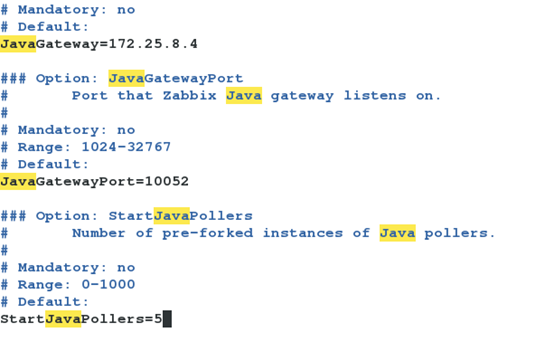
[[email protected] zabbix]# systemctl restart zabbix-server.service
zabweb:
主機-test2-JMX介面-新增

模版-新增
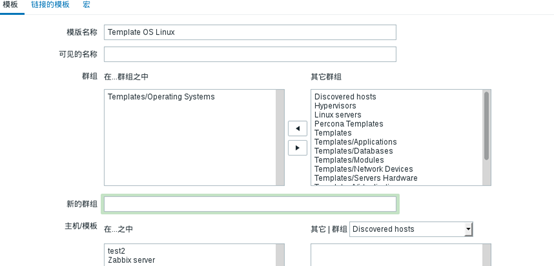



proxy:
test2:
[[email protected] bin]# vim /etc/zabbix/zabbix_agentd.conf
[[email protected] bin]# systemctl restart zabbix-agent.service
server4:
[[email protected] ~]# yum install -y zabbix-proxy-mysql-3.4.6-1.el6.x86_64.rpm fping-2.4b2-16.el6.x86_64.rpm
[[email protected] zabbix-proxy-mysql-3.4.6]# yum install mysql-server -y
[[email protected] ~]# cd /usr/share/doc/
[[email protected] doc]# cd zabbix-proxy-mysql-3.4.6/
[[email protected] mysql]# /etc/init.d/mysqld start
[[email protected] ~]# vim /etc/zabbix/zabbix_proxy.conf
[[email protected] ~]# mysql
mysql> create database zabbix_proxy character set utf8 collate utf8_bin;
mysql> grant all privileges on zabbix_proxy.* to [email protected] identified by 'westos';
[[email protected] ~]# cd /usr/share/doc/zabbix-proxy-mysql-3.4.6/
[[email protected] zabbix-proxy-mysql-3.4.6]# zcat schema.sql.gz | mysql -uzabbix -pwestos zabbix_proxy
[[email protected] zabbix-proxy-mysql-3.4.6]# mysql
mysql> use zabbix_proxy
mysql> show tables;

server4:
[[email protected] zabbix]# vim zabbix_proxy.conf
[[email protected] zabbix]# /etc/init.d/zabbix-proxy start
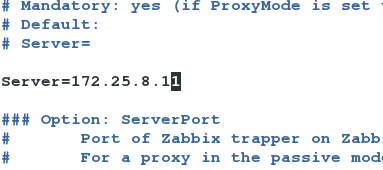


test2:
[[email protected] bin]# vim /etc/zabbix/zabbix_agentd.conf
[[email protected] bin]# systemctl restart zabbix-agent.service
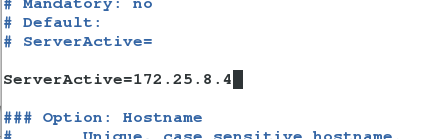

server4
[[email protected] zabbix]# vim zabbix_proxy.conf
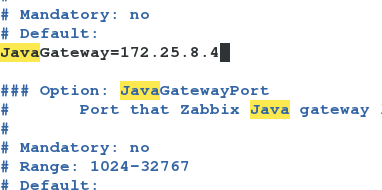
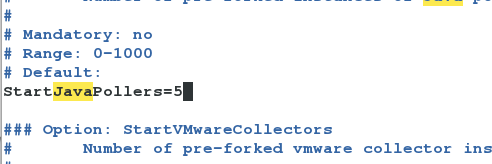
[[email protected] zabbix]# /etc/init.d/zabbix-proxy start
zabweb:

