Linux之安裝FTP
輸入yum -y install vsftpd安裝

輸入vi /etc/vsftpd/vsftpd.conf修改配置檔案,按i編輯修改如為下圖所示,並在最後輸入local_root=/home/test/ftp
設定預設上傳路徑(輸入mkdir -p /home/test/ftp建立目錄) 按esc 輸入:wq儲存
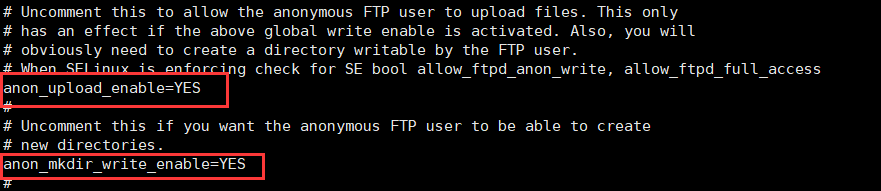

輸入systemctl enable vsftpd.service設定為開機啟動
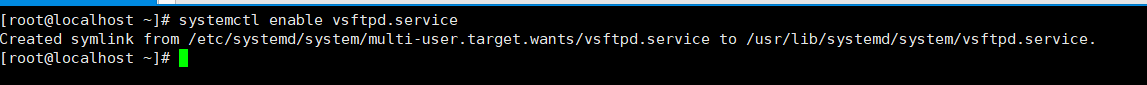
輸入systemctl start vsftpd.service啟動,輸入systemctl status vsftpd.service檢視狀態

安裝成功
相關推薦
Linux之安裝FTP
輸入yum -y install vsftpd安裝 輸入vi /etc/vsftpd/vsftpd.conf修改配置檔案,按i編輯修改如為下圖所示,並在最後輸入local_root=/home/test/ftp 設定預設上傳路徑(輸入mkdir -p /home/test/ftp建
Linux之安裝部署squid代理服務器
duyuheng linux squid代理服務器Linux之安裝部署squid代理服務器1、案例拓撲圖系統centos6.5 軟件sarg-2.3.7.tar.gz squid-3.4.6.tar.gz2、案例要求(1)如上圖要求配置網絡,內部linux需要配置默認網關,外部linux不需要配置默認
Linux之安裝apache2.4.23
duyuheng linux apache2.4.23Linux之安裝apache2.4.23安裝環境:操作系統:Centos7.2,關閉selinux新版本的httpd-2.4新增以下特性;新增模塊;mod_proxy_fcgi(可提供fcgi代理)mod_ratelimit(限制用戶帶寬)mod_requ
Linux之安裝MySQL問題:Mysql Daemon failed to start
leg sql err 命令 img erro 技術分享 .com host 1、通過yum安裝MySQL成功,輸入啟動服務命令:sudo service mysqld start,失敗 2、試過很多方法,也查看了錯誤日記: 150325 11:37:46 [ERROR]
linux之安裝boost環境
1 下載最新的boost程式碼包 網址www.boost.org,如果覺得網速很慢,你可以直接在別人的csdn那裡去下載 地址:https://download.csdn.net/download/weixin_42404995/10508611,我這裡就是用的這個boost_
Linux下面安裝ftp客戶端和服務端vsftp
在Linux下面使用ftp工具,必須有客戶端和服務端。 1、使用環境客戶端為Redhat Linux6.4系統,需要到iso檔案中找到對應的Packages包,版本一定要和os版本保持一致,Linux6.4系統的ftp版本號為ftp-0.17-53.el6.x86_64.rpm ,上傳到伺服
Linux 之安裝虛擬機器
安裝虛擬機器 首先我們已經下載好了安裝包,那麼接下來我們該如何採用映象法安裝虛擬機器呢1.切換到超級使用者,進入virt-manager 2.選中那個“小電視” ,如果已經有安裝好的的虛擬機器,先將其 shut down---force off 以便於安裝其他
linux centos7安裝ftp步驟
Linux安裝ftp元件 安裝vsftpd元件 安裝完後,有/etc/vsftpd/vsftpd.conf 檔案,是vsftp的配置檔案。 [[email protected] ~]# yum -y install vsftpd 新增一個ftp使用者
linux之安裝VMWare Tools
VMWare Tools 主要是為了方便主機和虛擬機器的互動。 #安裝VMWare Tool步驟如下: *1. 點選虛擬機器的工具欄的虛擬機器 ->點選安裝VMWare Tools *2. 在彈出的CD/DVD的選項下VMware Tools視窗中,將V
LInux下安裝FTP服務
第一步 建立ftp使用者組ftpusers,建立ftp使用者ftptest,限制使用者不能登入系統,設定使用者訪問目錄 mkdir /home/FTP chmod 777 -R /home/FTP groupadd ftpusers useradd ftptest
無痛搞定LINUX 之 安裝ubuntu
工欲善其事,必先有把刀,我們首要的任務是搭建一個完整的LINUX程式設計環境,我們選用來自美帝的ubuntu,建議選擇一個LTS的版本,即長期支援版,比如ubuntu-12.04。 第二步,安裝VMware,附一張她的性感照片: 第三步,根據你的實際情況下載相應版本
Linux之安裝FastDFS並整合Nginx
環境準備 1、CentOS6.5(32位) 2、libfastcommon_v1.0.7.tar.gz 3、FastDFS_v5.05.tar.gz 4、fastdfs-nginx-module_v1.16.tar.gz 5、nginx-1.10.3.ta
Linux系統安裝ftp
1.掛載光碟機 2.安裝ftp 進入光碟機掛載點所在目錄的Packages資料夾:cd /home/liu/rom/Packages 輸入命令 ls 可以檢視Packages資料夾中所有的安裝包 輸入命令 ls | grep ftp 檢視跟ftp有關
Linux之安裝jenkins
準備工作: 下載好了之後執行以下命令: java -jar jenkins.war --httpPort=8080 執行成功之後在瀏覽器進行基本外掛的安裝: 瀏覽器訪問: http:[公網IP]:8080 進行基本服務的安裝: 安裝完成後,進行角色的建立以及
linux 下安裝ftp 並遠程連接
swd bit plain x11 文件 chang dual welcom -m 1.確認是否已安裝 ftp 1 pgrep vsftpd #查看ftp 服務進程 無結果如下圖所示 2
Linux centos 安裝 ftp(Vsftp) 與 設置ftp(Vsftp)
linux user highlight strong str 沒有 back 創建 one 本文章只是簡單搭建,因為公司只須要簡單使用,雖然簡單但是之前也走了一些彎路,所以決定把過程記錄下來。 一、Vsftp安裝與卸載 安裝:yum install vsftpd
linux之安裝軟件,壓縮解壓文件
軟件 com lin 技術 分享 mage http image 圖片 linux之安裝軟件,壓縮解壓文件
red hat linux之Samba、DHCP、DNS、FTP、Web的安裝與配置
本教程是在red hat linux 6.0環境下簡單測試!教程沒有圖片演示,需要具有一定Linux基礎知識,很多地方的配置需要根據自己的情況修改,照打不一定可以配置成功。(其他不足後續修改新增) yum安裝的配置 編輯檔案 #vi /etc/yum.repos.d/packagekit
Linux之CentOS安裝jdk
環境 grep network 是否 net x86 version http home 內容比較簡單~~~新人求關照~~~ 如何在CentOS下面安裝 JDK - 這裏小弟使用的是centos6.5 1. 首先查看當前安裝的Centos是否自帶 JDK --
Oracle數據庫12cR2(項目實戰之二):Linux系統安裝Oracle12.2
oracle12cr2 oracle視頻教程 oracle12cr2安裝 linux上安裝12c linux上安裝12cr2 oracle數據庫12cR2(項目實戰之二):linux系統安裝Oracle12.2一、課程主題:風哥Oracle數據庫教程12cR2(項目實戰之二):在linux
