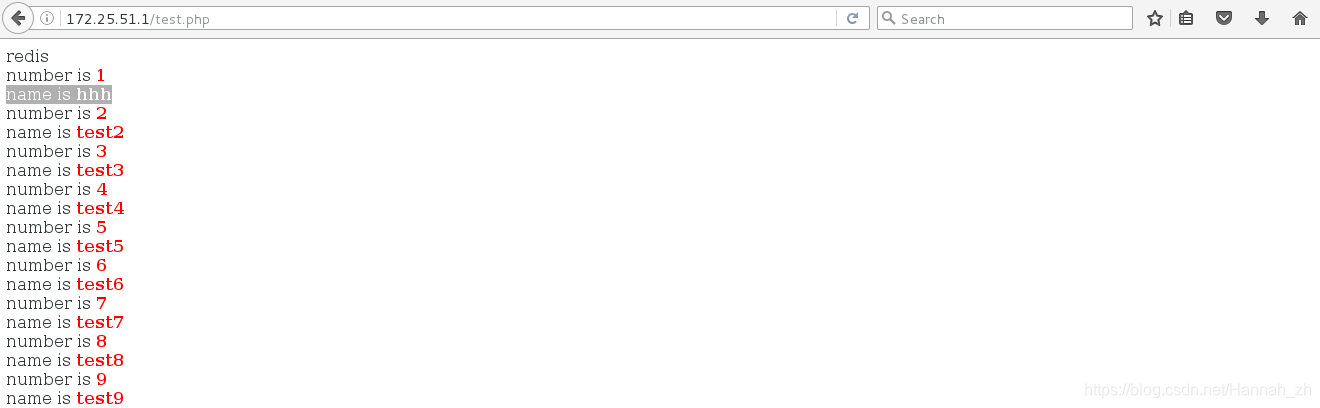Gearman實現Mysql到Redis的資料同步
阿新 • • 發佈:2018-11-19
Gearman實現Mysql到Redis的資料同步
Gearman 是一個支援分散式的任務分發框架:
Gearman Job Server: Gearman 核心程式,需要編譯安裝並以守護程序形式執行在後臺。
Gearman Client:可以理解為任務的請求者。
Gearman Worker:任務的真正執行者,一般需要自己編寫具體邏輯並通過守護程序方式
執行,Gearman Worker 接收到 Gearman Client 傳遞的任務內容後,會按順序處理。
大致流程:
1)下面要編寫的 mysql 觸發器,就相當於 Gearman 的客戶端。
2)修改表,插入表就相當於直接下發任務。
3)再通過 lib_mysqludf_json UDF 庫函式將關係資料對映為 JSON 格式
4)再通過 gearman-mysql-udf 外掛將任務加入到 Gearman 的任務佇列中
5)最後通過redis_worker.php,也就是 Gearman 的 worker 端來完成 redis 資料庫的更新。
配置過程:
1、安裝gearmand並開啟服務
[[email protected] ~]# cd redis/
[[email protected] redis]# yum install -y gearmand-1.1.8-2.el6.x86_64.rpm libgearman-* libevent-*
[ 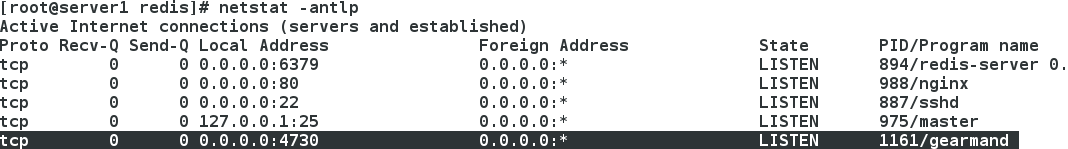
示圖:安裝過程存在依賴性,同步安裝
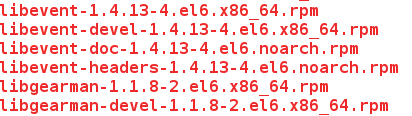
[[email protected] redis]# vim worker.php ##Master的ip
[[email protected] redis]# cp worker.php /usr/local/
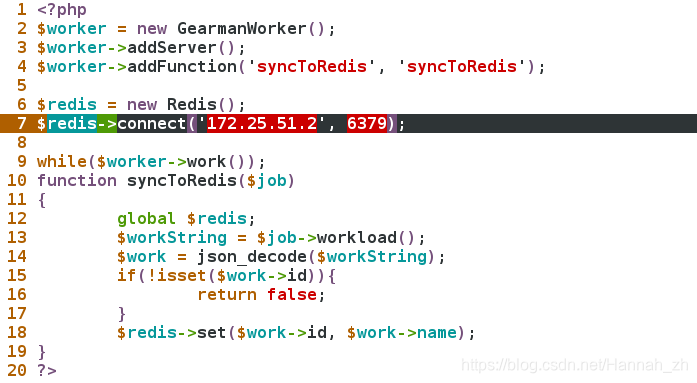
2、編譯、安裝gearman
[[email protected] redis]# tar zxf gearman-1.1.2.tgz
[[email protected] redis]# cd gearman-1.1.2
[ 3、生成lib_mysqludf_json.so模組
[[email protected] redis]# scp lib_mysqludf_json-master.zip gearman-mysql-udf-0.6.tar.gz server3:
[[email protected] redis]# scp libevent-* server3:
[[email protected] redis]# scp libgearman-* server3:
[[email protected] ~]# yum install -y mysql-devel
[[email protected] ~]# yum install -y gcc
[[email protected] ~]# unzip lib_mysqludf_json-master.zip
[[email protected] ~]# cd lib_mysqludf_json-master
[[email protected] lib_mysqludf_json-master]# ls
lib_mysqludf_json.c lib_mysqludf_json.so README.md
lib_mysqludf_json.html lib_mysqludf_json.sql
[[email protected] lib_mysqludf_json-master]# gcc $(mysql_config --cflags) -shared -fPIC -o lib_mysqludf_json.so lib_mysqludf_json.c
[[email protected] lib_mysqludf_json-master]# cp lib_mysqludf_json.so /usr/lib64/mysql/plugin/
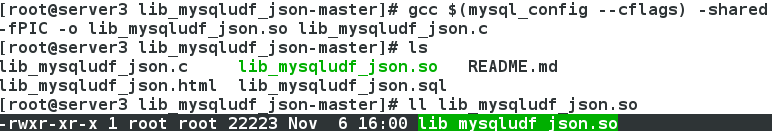
4、註冊 json 函式
[[email protected] ~]# /etc/init.d/mysqld start
[[email protected] ~]# mysql
mysql> show global variables like 'plugin_dir';
+---------------+-------------------------+
| Variable_name | Value |
+---------------+-------------------------+
| plugin_dir | /usr/lib64/mysql/plugin |
+---------------+-------------------------+
mysql> create function json_object returns string soname 'lib_mysqludf_json.so';
mysql> select * from mysql.func;
+-------------+-----+----------------------+----------+
| name | ret | dl | type |
+-------------+-----+----------------------+----------+
| json_object | 0 | lib_mysqludf_json.so | function |
+-------------+-----+----------------------+----------+
5、註冊UDF函式
[[email protected] ~]# yum install -y libevent-*
[[email protected] ~]# yum install -y libgearman-*
[[email protected] ~]# tar zxf gearman-mysql-udf-0.6.tar.gz
[[email protected] ~]# cd gearman-mysql-udf-0.6
[[email protected] gearman-mysql-udf-0.6]# ./configure --libdir=/usr/lib64/mysql/plugin/
[[email protected] gearman-mysql-udf-0.6]# make && make install
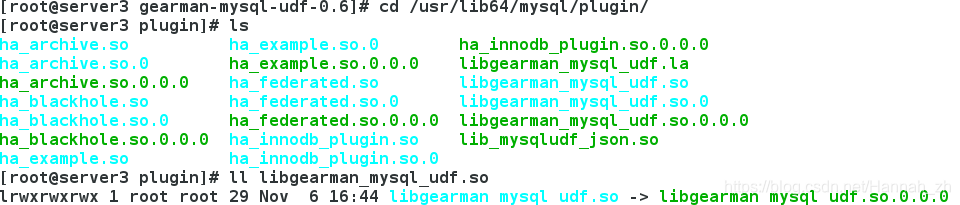
6、指定 gearman 的服務資訊
[[email protected] ~]# mysql
mysql> create function gman_do_background returns string soname 'libgearman_mysql_udf.so';
mysql> create function gman_servers_set returns string soname 'libgearman_mysql_udf.so';
mysql> select * from mysql.func;
+--------------------+-----+-------------------------+----------+
| name | ret | dl | type |
+--------------------+-----+-------------------------+----------+
| json_object | 0 | lib_mysqludf_json.so | function |
| gman_do_background | 0 | libgearman_mysql_udf.so | function |
| gman_servers_set | 0 | libgearman_mysql_udf.so | function |
+--------------------+-----+-------------------------+----------+
mysql> select gman_servers_set('172.25.51.1:4730');
+--------------------------------------+
| gman_servers_set('172.25.51.1:4730') |
+--------------------------------------+
| 172.25.51.1:4730 |
+--------------------------------------+
7、編寫 mysql 觸發器
[[email protected] ~]# vim test.sql
[[email protected] ~]# mysql < test.sql
mysql> show triggers from test;
[[email protected] ~]# mysql
mysql> show triggers from test;
+-------------+--------+-------+----------------------------------------------------------------------------------------------------------------+--------+---------+----------+----------------+----------------------+----------------------+--------------------+
| Trigger | Event | Table | Statement | Timing | Created | sql_mode | Definer | character_set_client | collation_connection | Database Collation |
+-------------+--------+-------+----------------------------------------------------------------------------------------------------------------+--------+---------+----------+----------------+----------------------+----------------------+--------------------+
| datatoredis | UPDATE | test | BEGIN
SET @RECV=gman_do_background('syncToRedis', json_object(NEW.id as `id`, NEW.name as `name`));
END | AFTER | NULL | | [email protected] | latin1 | latin1_swedish_ci | latin1_swedish_ci |
+-------------+--------+-------+----------------------------------------------------------------------------------------------------------------+--------+---------+----------+----------------+----------------------+----------------------+--------------------+
示圖:test資料庫內容
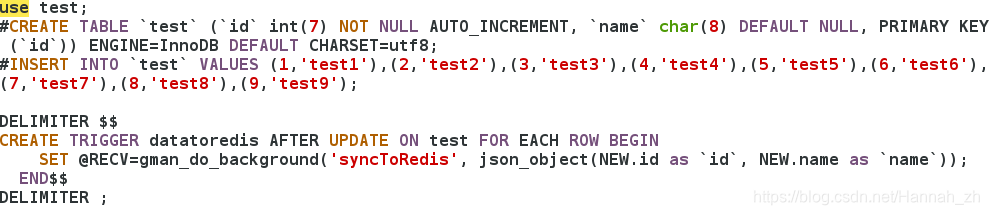
8、測試:
server1:開啟nginx、php-fpm
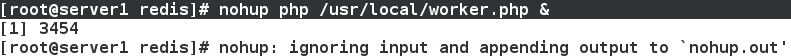
server3:更改test資料庫資訊
[[email protected] ~]# mysql
mysql> use test
mysql> update test set name='hhh' where id=1;
客戶端: