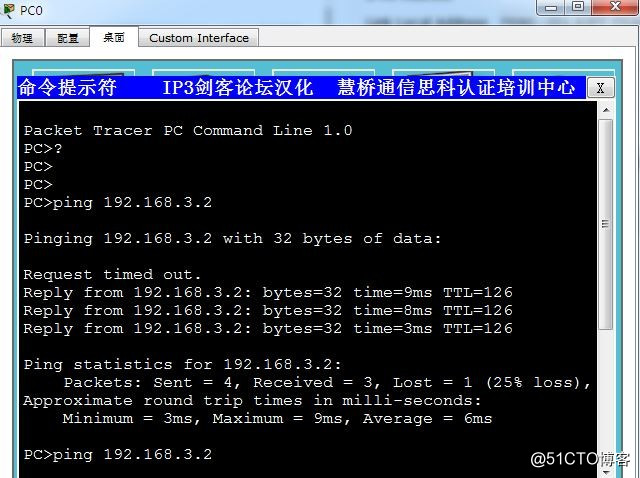路由器DHCP配置
阿新 • • 發佈:2018-11-19

一、配置路由器名稱以及各介面的IP地址
R1:
enable
config t
hostname R1
interface s 0/2/0
ip address 12.1.1.1 255.255.255.0
clock rate 64000
no shutdown
interface g 0/0
ip address 192.168.2.1 255.255.255.0
no shutdown
exitR2:
enable config t hostname R2 interface s 0/2/0 ip address 12.1.1.2 255.255.255.0 no shutdown interface g 0/0 ip address 192.168.3.1 255.255.255.0 no shutdown exit
二、配置靜態路由,實現網路通訊
R1:
ip route 192.168.3.0 255.255.255.0 12.1.1.2R2:
ip route 192.168.2.0 255.255.255.0 12.1.1.1三、配置R1為dhcp伺服器
R1:
ip dhcp pool zhulou //定義dhcp地址池名稱為“zhulou” network 192.168.2.0 255.255.255.0 //定義動態分配的ip地址範圍 default-router 192.168.2.1 //配置dns伺服器地址 dns-server 218.2.135.1 //配置閘道器地址 ip dhcp pool fulou network 192.168.3.0 255.255.255.0 default-router 192.168.3.1 dns-server 218.2.135.1 exit ip dhcp excluded-address 192.168.2.1 // 排除主樓客戶機閘道器 ip dhcp excluded-address 192.168.3.1 // 排除輔樓客戶機閘道器
四、在R2上配置dhcp中繼
R2:
interface g 0/0
ip helper-address 12.1.1.1 //配置輔助定址,指向DHCP伺服器的地址五、配置PC0 和PC1的ip獲取方式
- 1、將PC0和PC1的ip地址獲取方式配置為自動獲取,驗證效果。
PC0:
PC1:
- 2、PC0 拼 PC1,檢視網路連通性