yum 安裝包時提示:[Errno 5] [Errno 2] No such file or dir
此時可以查看一下以下兩個文件:
/usr/bin/yum --第一行對應的python版本
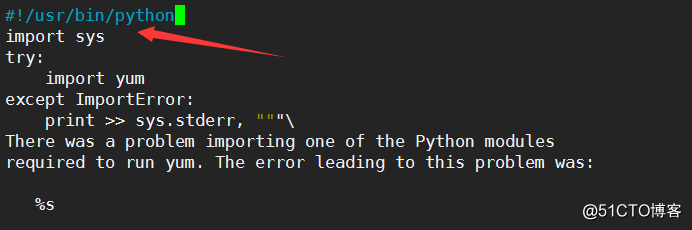
/usr/libexec/urlgrabber-ext-down --第一行對應的python版本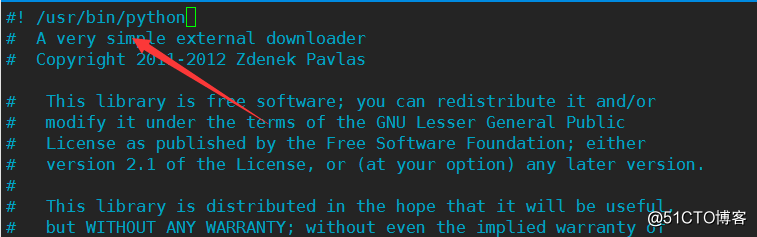
最後清理一下緩存
yum clean all
yum makecache
即可!
yum 安裝包時提示:[Errno 5] [Errno 2] No such file or dir
相關推薦
yum 安裝包時提示:[Errno 5] [Errno 2] No such file or dir
http 清理 text 升級 pytho roc 圖片 ffffff 技術 這個原因是python的環境發生過改變,簡單來說就是升級過,導致python找不到原來的版本了。 此時可以查看一下以下兩個文件:/usr/bin/yum --第一行對應的python版本
tesseract的編譯安裝 tesseract編譯錯誤:fatal error: allheaders.h: No such file or directory
需要安裝: <span style="font-family:'Microsoft YaHei';font-size:14px;">apt-get install autoconfapt-get install automakeapt-get install li
Yum:[Errno 5] [Errno 2] No such file or directory
python Yum yum安裝軟件時,可以連接yum 倉庫,但是下載安裝時失敗,報錯如下 root@pts/0 # yum install httpd 已加載插件:fastestmirror, langpacks Loading mirror speeds from cached hostfile
mysql 安裝問題二:mysqld: Can't create directory 'E:\Software\mysql-5.7.24-winx64\data\' (Errcode: 2 - No such file or directory)
原因:my.ini檔案中的basedir(設定mysql的安裝目錄)、datadir(設定mysql資料庫的資料的存放目錄)與MySQL解壓後的路徑不一致 解決辦法: 將basedir=E:\Software\mysql-5.7.24-winx64 改為&nbs
Ceph叢集增加Mon時出錯:admin_socket: exception getting command descriptions: [Errno 2] No such file or direc
當我用ceph-deploy工具為叢集增加Mon時,即執行 [email protected]:/ceph/cluster# ceph-deploy --overwrite-conf mon add zjt-02 出現以下錯誤: 由下面這條警告知道,在ceph.conf
解決 Boost安裝:fatal error: bzlib.h: No such file or directory 問題
++ gpo sku fat .cpp post src lib thread 參考: How to install all the boost development libraries? 解決 Boost安裝:fatal error: bzlib.h: No such
docker load 映象時出現:open /var/lib/docker/tmp/docker-import-500852078/repositories: no such file or dir
從網上下載了一些映象的壓縮包,使用docker load的時候會出現如下錯誤: open /var/lib/docker/tmp/docker-import-500852078/repositories: no such file or directory 原因是docker load
驗證碼的識別:FileNotFoundError: [Errno 2] No such file or directory: 'code.jpg'
import tesserocr from PIL import Image image = Image.open('code.jpg') result = tesserocr.image_to_text(image) print(result) 沒想到這樣一個個小小的
專案部署錯誤:FileNotFoundError: [Errno 2] No such file or directory: 'manage.py'
1.問題描述 在伺服器上部署Django專案時,在配置好虛擬環境、資料庫等操作,在專案目錄下執行執行伺服器命令時: python3 manage.py runserver 0.0.0.0:8000 報錯: FileNotFoundError: [Errno 2]
pyspider安裝失敗報FileNotFoundError: [Errno 2] No such file or directory: 'curl-config'
作業系統:CentOS6.9 64位 Python版本:3.6.2 安裝pyspider的時候報錯: [[email protected] software]# pip3 install pyspider Collecting pyspide
配置caffe的python環境時make pycaffe提示fatal error: numpy/arrayobject.h No such file or directory解決方法
重灌numpy: sudo pip uninstall numpy sudo pip install numpy 是沒有用的。。。 解決的辦法就是: sudo apt-get install python-numpy (adsbygoogle = window.adsbygoogl
jar包讀取資原始檔報錯:找不到資原始檔(No such file or directory)
1、遇到問題 (1)Maven專案開發階段正常執行,Java程式可以讀取配置檔案 public class Main { public static void main(String[] args) throws Exception {
cnmp安裝失敗,報錯npm ERR! enoent ENOENT: no such file or directory,
lar 答案 .cn usr password rect tor bre -c 1.cnmp安裝失敗 2.提示如下: bogon:node_modules liangjingming$ sudo npm install cnpm -g --registry=https://
DataError: [-] Error: 2, No such file or directory解決你用Django寫項目使用Docker安裝FastDFS,測試的時候遇到這個問題
安裝 tor 執行 項目 數據 docker serve error -- DataError: [-] Error: 2, No such file or directory我已經解決了 是因為我安裝storage的時候docker run -dti --network=
FileNotFoundError: [Errno 2] No such file or directory: 'chromedriver': 'chromedriver'
selenium 在Mac當中出現‘FileNotFoundError: [Errno 2] No such file or directory: 'chromedriver': 'chromedriver'這種錯誤主要是selenium找不到驅動的位置 從而無法工作 因此必須手動新增驅
hadoop:/bin/bash: /bin/java: No such file or directory
Stack trace: ExitCodeException exitCode=127 In HADOOP_HOME/libexec/hadoop-config.sh look for the if condition below # Attempt to set JAVA_H
nginx啟動報錯:nginx: [error] open() "/var/run/nginx/nginx.pid" failed (2: No such file or directory) 的解決辦法
問題: 重啟虛擬機器後,再次重啟nginx會報錯: nginx: [error] open() "/var/run/nginx/nginx.pid" failed (2: No such file or directory) 問題原因: 提示資訊說明在 /var/
FileNotFoundError: [Errno 2] No such file or directory: './download/js-tutorial.html'
Exception in thread Thread-1: Traceback (most recent call last): File "/home/mac126/.pyenv/versions/3.6.6/lib/python3.6/threading.py", line 916, in _b
Scrapy框架中解決OSError=[Errno 2] No such file or directory: 'Xvfb': 'Xvfb'
當在scrapy框架的Middlewares.py中匯入以下語句後報錯 from pyvirtualdisplay import Display display = Display(visible=0, size=(800, 600)) display.start() 報錯如下:
成功解決FileNotFoundError: [Errno 2] No such file or directory: 'F:\\Program Files\\Python\\Python36\\li
解決問題 FileNotFoundError: [Errno 2] No such file or directory: 'F:\\Program Files\\Python\\Python36\\lib\\site-packages\\chatterbot_corpus\
