Golang Ker For Jupyter-NoteBook
阿新 • • 發佈:2018-11-20
上篇回顧:VSCode and NoteBook for JavaScript
正常流程
安裝Go語言:sudo apt install golang
安裝核心的相關依賴包:sudo apt install libzmq3-dev pkg-config
Copy包到本地:go get -u github.com/gopherdata/gophernotes
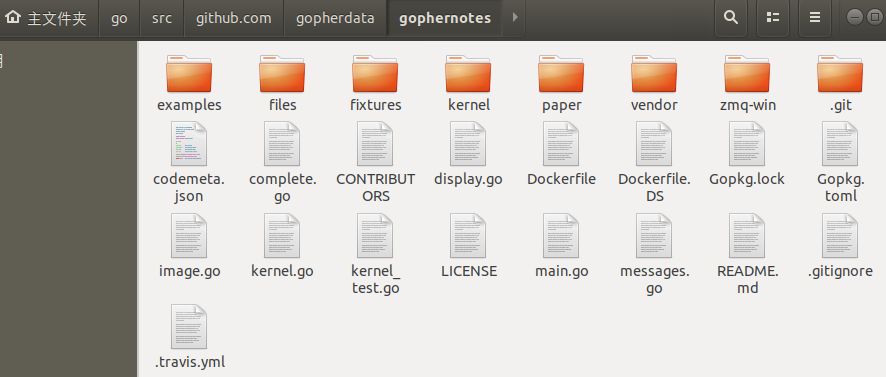
在NoteBook中建立新的核心資料夾:mkdir -p ~/.local/share/jupyter/kernels/gophernotes
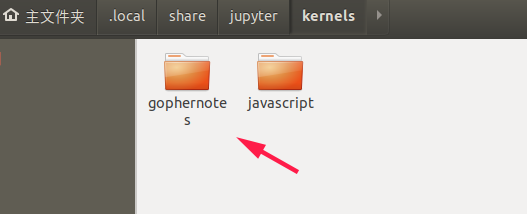
複製Go核心相關配置檔案:
cp ~/go/src/github.com/gopherdata/gophernotes/kernel/* ~/.local/share/jupyter/kernels/gophernotes/

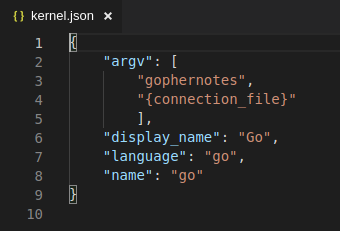
這時候NoteBook已經有Go核心的選項了(但是還不能用)

配置一下環境:echo 'export PATH="/home/使用者名稱/go/bin:$PATH"' >> ~/.bashrc
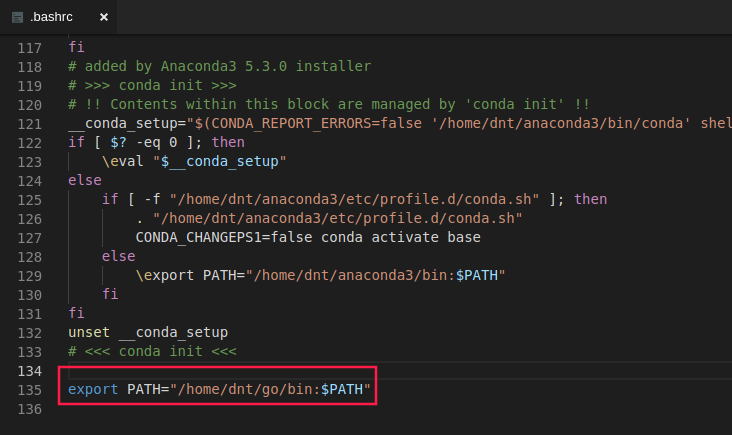
更新一下環境:source ~/.bashrc
執行gophernotes

異常處理
如果失敗可以檢視下面內容:
- 安裝前需要安裝相關依賴
- 安裝完成後記得匯入下Path
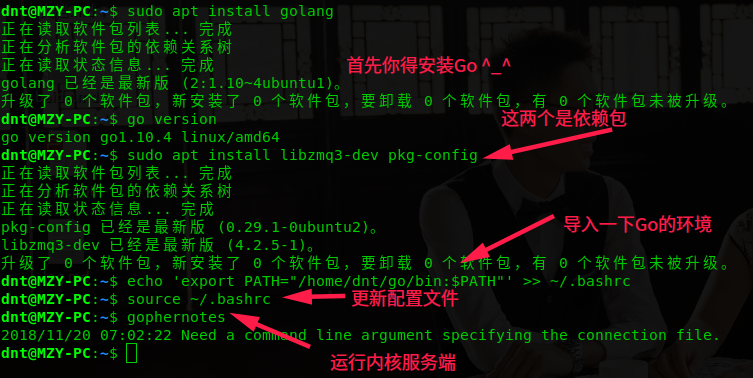
擴充套件:環境變數執行順序參考
