1.linux服務之spoon書寫的tr和tjob的驗證
1.
使用rz進行檔案上傳,進行從本地檔案往linux伺服器上面的上傳以及下載,,過程如下所示:
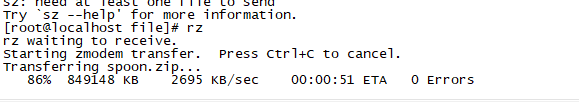
將本地檔案上傳到伺服器上,使用命令為rz,
執行rz命令如下所示:

選擇相應檔案如下所示:
點解add

再如下圖所示:
再點選ok,即可完成上傳活動:

以上為上傳的一個例子:
上傳完成之後如下所示:完成度為100%
現在進行在linux上進行資料夾解壓操作:
先看下檔案存放路徑,已存在於linux伺服器上:

接下來進行解壓spoon.zip檔案:
解壓命令為unzip spoon.zip
解壓過程以及完成情況如下:

其中紅色部分就是解壓過後的檔案:

檢視可以得知是與本地linux上的環境檔案幾乎是一模一樣的:
在linux環境下
將校驗檔案上傳:
同樣使用rz命令
然後進行驗證校驗:
[[email protected] data-integration]# unzip file.zip
Archive: file.zip
inflating: file/areacheckdaily.ktr
inflating: file/desktopstatistics.kjb
inflating: file/desktopstatistics.ktr
creating: file/report/
inflating: file/report/areacheckdaily.ktr
inflating: file/report/report.kjb
inflating: file/report.kjb
[
解壓上傳的檔案,命令如上:
刪除資料夾命令如下所示:
[[email protected] data-integration]# rm file.zip
rm:是否刪除普通檔案 "file.zip"?y
[[email protected] data-integration]# ll
使用ll進行檢視過後的資料夾;
啟動kitchen.sh檔案:
但是許可權不夠,因此使用linux常用命令,進行賦權操作:
如下所示:
-bash: cd: kitchen.sh: 不是目錄
[[email protected] data-integration]# cd kitchen/file dir/file.kjb
-bash: cd: kitchen/file: 沒有那個檔案或目錄
[[email protected] data-integration]# run kitchen.sh
-bash: run: 未找到命令
[[email protected] data-integration]# ./kitchen.sh
-bash: ./kitchen.sh: 許可權不夠
[[email protected] data-integration]# chmod +x kitchen.sh
由於賦權失敗,因此將linux的根目錄檔案賦權:
如下所示:
[[email protected] file]# ll
總用量 1026884
drwxr-xr-x. 19 root root 4096 11月 20 10:58 data-integration
drwxr-xr-x. 3 root root 48 11月 3 11:30 dingtalk
drwxr-xr-x. 3 root root 54 10月 24 11:07 dxjc
drwxr-xr-x. 4 root root 67 10月 22 16:51 ehs
drwxr-xr-x. 2 root root 41 8月 9 14:11 eureka
drwxr-xr-x. 3 root root 156 11月 14 11:23 graphvisualize
-rw-r--r--. 1 root root 38381394 11月 15 14:18 graphvisualize-web-1.0.0-SNAPSHOT.jar
-rw-------. 1 root root 153770 11月 14 11:28 nohup.out
drwxr-xr-x. 3 root root 57 10月 25 17:16 outfire
drwxr-xr-x. 3 root root 17 11月 14 11:24 siGraph
-rw-r--r--. 1 root root 1012984942 11月 20 10:14 spoon.zip
drwxr-xr-x. 2 root root 41 8月 9 14:12 zipkin
drwxr-xr-x. 2 root root 62 8月 9 14:36 zuul
[[email protected] file]# mv data-integration data_integration
[[email protected] file]# ll
總用量 1026884
drwxr-xr-x. 19 root root 4096 11月 20 10:58 data_integration
drwxr-xr-x. 3 root root 48 11月 3 11:30 dingtalk
drwxr-xr-x. 3 root root 54 10月 24 11:07 dxjc
drwxr-xr-x. 4 root root 67 10月 22 16:51 ehs
drwxr-xr-x. 2 root root 41 8月 9 14:11 eureka
drwxr-xr-x. 3 root root 156 11月 14 11:23 graphvisualize
-rw-r--r--. 1 root root 38381394 11月 15 14:18 graphvisualize-web-1.0.0-SNAPSHOT.jar
-rw-------. 1 root root 153770 11月 14 11:28 nohup.out
drwxr-xr-x. 3 root root 57 10月 25 17:16 outfire
drwxr-xr-x. 3 root root 17 11月 14 11:24 siGraph
-rw-r--r--. 1 root root 1012984942 11月 20 10:14 spoon.zip
drwxr-xr-x. 2 root root 41 8月 9 14:12 zipkin
drwxr-xr-x. 2 root root 62 8月 9 14:36 zuul
[[email protected] file]#
有可能存在整個資料夾之間進行呼叫,因此將整個資料夾進行賦權:
[[email protected] file]# chmod +x data_integration/
[[email protected] file]# ll
總用量 1026884
drwxr-xr-x. 19 root root 4096 11月 20 10:58 data_integration
drwxr-xr-x. 3 root root 48 11月 3 11:30 dingtalk
drwxr-xr-x. 3 root root 54 10月 24 11:07 dxjc
drwxr-xr-x. 4 root root 67 10月 22 16:51 ehs
drwxr-xr-x. 2 root root 41 8月 9 14:11 eureka
drwxr-xr-x. 3 root root 156 11月 14 11:23 graphvisualize
-rw-r--r--. 1 root root 38381394 11月 15 14:18 graphvisualize-web-1.0.0-SNAPSHOT.jar
-rw-------. 1 root root 153770 11月 14 11:28 nohup.out
drwxr-xr-x. 3 root root 57 10月 25 17:16 outfire
drwxr-xr-x. 3 root root 17 11月 14 11:24 siGraph
-rw-r--r--. 1 root root 1012984942 11月 20 10:14 spoon.zip
drwxr-xr-x. 2 root root 41 8月 9 14:12 zipkin
drwxr-xr-x. 2 root root 62 8月 9 14:36 zuul
[[email protected] file]# ./data_integration/
-bash: ./data_integration/: 是一個目錄
[[email protected] file]#
