Centos7 出現Welcome to emergency mode!
做mount掛載時,修改了 /etc/fstab 檔案,導致Centos7重啟時出現如下圖所示錯誤:
Welcome to emergency mode! After logging in, type "journalctl -xb" to view system logs,"systemctl reboot" to reboot ,"systemctl default" or ^D to try again to boot into default mode. Give root password for maintenance (or type Control-D to continue):
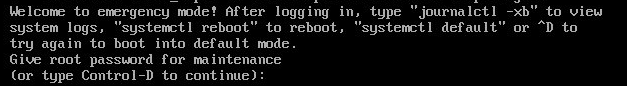
輸如root許可權密碼, vi /etc/fstab 將自己多配置的一行內容刪除,wq儲存,之後reboot重啟虛擬機器,就恢復正常了。
相關推薦
Centos7 出現Welcome to emergency mode!
做mount掛載時,修改了 /etc/fstab 檔案,導致Centos7重啟時出現如下圖所示錯誤: Welcome to emergency mode! After logging in, type "journalctl -xb" to view system logs,"syst
CentOS7.4開機出現welcome to emergency mode 機器意外啟動錯誤
ima root centos 註釋 pro 技術 entos 輸入 text 今天使用虛擬機做實驗,在系統安裝完成後,優化一些選項後,就操作了掛載ISO鏡像文件,系統啟動後如下報錯 我試想應該是掛載引起的,而且原來系統正常啟動後是進入的圖形界面。 果然,我通過mount
linux出現welcome to emergency mode! 解決方法
CentOS7.3昨天用的還好好的的,但是今天開機提示如下(如圖提示): welcome to emergency mode!after logging in ,type “journalctl -xb” to view system logs,“systemctl reboot” to
centos7開機顯示:welcome to emergency mode 的解決方法
welcome to emergencyCentOS7.3昨天用的還好好的的,但是今天開機提示如下(如圖提示):welcome to emergency mode!after logging in ,type “journalctl -xb” to view system logs,“systemctl re
Ubuntu異常關機後無法啟動圖形介面,提示 Welcome to emergency mode...的解決方法
輸入密碼登入root賬戶; 執行命令 journalctl -xb 檢視日誌輸出,搜尋關鍵字”fsck failed”(輸入/,然後輸入關鍵字後回車,通過N/n檢視上一個/下一個匹配項),在錯誤提示資
centos7.4系統的emergency mode及解決方法
問題描述: 開啟計算機進入急救模式 (emergency):中文急救的意思 原因: 由於掛載失敗導致 解決辦法: 1 用root 登陸 2 vim /etc/fstab (修改自動掛載) 3r
CentOS7 無法啟動,enter emergency mode 報錯 Failed to mount /sysroot 解決方法
CentOS7 無法啟動,進入緊急模式,enter emergency mode 根據提示檢視日誌,發現報錯:Failed to mount /sysroot 根據,老外的網站提供的線索: 執行這個命令 # xfs_repair -v -L /dev/dm-0 然後
Centos7 systemctl 啟動 firewalld 時出現 Failed to start firewalld.service: Unit is masked.
也就是說這個命令被鎖著了,只需要執行如下命令: systemctl unmask firewalld 出現下面提示即可 Removed symlink /etc/systemd/system/firewalld.service 如果啥時候想鎖定他,執行下面命令即可:
linux作業系統未正常啟動提示"Entering emergency mode. Exit the shell to continue"
是一臺阿里雲ecs伺服器,通過vnc登入看到如下資訊,進入了救援模式: Generating “/run/initramfs/rdsosreport.txt” “Entering emergency mode. Exit the shell to continue” “Type ‘jou
centos7進入emergency mode時修復過程
事情經過是這樣的: 這個centos7是跑到vbox上的,某天,需要關機時,我直接使用VBoxManage controlvm xxx poweroff來關機, 這樣,這個問題就出現了; 出現這個畫面後,按ctrl+d是可以繼續進入系統的。 進入系統後使用畫面中提供的提示
centos7系統的emergency mode的原因之一及解決方法
今天一開啟電腦,就發現開機失敗,系統自動進入emergency mode。 首先根據提示檢視日誌,本來沒有抱多大的希望(因為小白一枚啊!!),結果不小心就看見了是檔案系統掛載失敗(centos7+win7雙系統)。我之前有一篇部落格是寫怎麼在linux系統下掛載window
關於Android創建虛擬機出現Failed to allocate memory: 8解決辦法
roi lips nbsp bsp 大神 mem androi 資料 http 開發前期使用eclipse,後來手賤又安裝了Android studio,創建虛擬機後eclipse打不開已經創建好的虛擬機,哇擦~這也沖突??? 查了好多資料,結果發現,只需要直接在新建模擬
vmware虛擬機克隆CentOS7 出現的網絡問題解決辦法
vfl rbo centos 虛擬 dev int ddr erb boot http://www.bubuko.com/infodetail-1483490.html(轉) vmware虛擬機克隆CentOS7 出現的網絡問題解決辦法
[轉]Android Studio啟動時出現unable to access android sdk add-on list
上大 ras server tails dea tar ext ida 錯誤信息 轉載請標明出處:http://blog.csdn.net/xx326664162/article/details/50563122 文章出自:薛瑄的博客 你也可以查看我的其他同類文章,也會讓你
安裝xcode6 beta 後調試出現Unable to boot the iOS Simulator以及編譯蘋果官方Swift的demo報錯failed with exit code 1的解決的方法
imu fonts mat 詳細說明 watermark data- 重新啟動 技術分享 說明 蘋果昨天公布新語言Swift(雨燕),須要安裝xcode6 以及mac os 系統為10.9以上。 (xcode6 beta 可在官方下載。須要登錄開發人員賬號;mac os
CentOS 7 防火墻 出現Failed to start iptables.service: Unit iptables.service failed to load
entos code lang shell services strong imp centos 6 col 錯誤信息如下: [root]# service iptables start Redirecting to /bin/systemctl start iptabl
Fedora 23 U盤啟動出現“Failed to load ldlinux.c32”解決 ZT
cells alt ner 下載 制作 log plain syn failed 利用UltraISO制作了Fedora 23的U盤啟動,開機F12鍵USB啟動時出現 1 2 Failed to load ldlin
Welcome to the Real World
efi enter div har check trac ins where const ? Welcome to the Real World Gregor Hohpe EnginEERS liKE pRECiSion, especially
Welcome to Jekyll !!!
hub des offer pri off you eat edi clu You’ll find this post in your _posts directory. Go ahead and edit it and re-build the site to see y
Gentoo:startx出現Failed to load module問題
ont pop ide neo org -h video lib enc 安裝完xorg-server後,startx啟動桌面環境,出現缺少模塊錯誤。 查看log:cat /var/log/Xorg.0.log | grep EE[75.403] (EE) Fail
