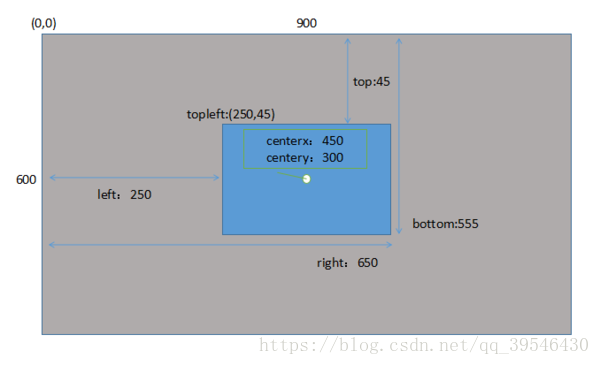【整理】python學習筆記(5)-- pygame庫的函式和方法整理
阿新 • • 發佈:2018-11-21
PYGAME的方法和官方文件查詢
官方文件
| 模組 | 簡介 |
| pygame.BufferProxy | An array protocol view of surface pixels |
| pygame.cdrom | How to access and control the CD audio devices. |
| pygame.Color | Color representation. |
| pygame.cursors |
Loading and compiling cursor images. |
| pygame.display | Configure the display surface. |
| pygame.draw | Drawing simple shapes like lines and ellipses to surfaces. |
| pygame.event | Manage the incoming events from various input devices and the windowing platform. |
| pygame.examples | Various programs demonstrating the use of individual pyame modules. |
| pygame.font | Loading and rendering Truetype fonts. |
| pygame.freetype | Enhanced Pygame module for loading and rendering font faces. |
| pygame.gfxdraw | Anti-aliasing draw functions. |
| pygame.image | Loading, saving, and transferring of surfaces. |
| pygame.joystick | Manage the joystick devices. |
| pygame.key | Manage the keyboard device. |
| pygame.locals | Pygame constants. |
| pygame.mixer | Load and play sounds |
| pygame.mouse | Manage the mouse device and display. |
| pygame.movie | Video playback from MPEG movies. |
| pygame.mixer.music | Play streaming music tracks. |
| pygame.Overlay | Access advanced video overlays. |
| pygame | Top level functions to manage Pygame. |
| pygame.PixelArray | Manipulate image pixel data. |
| pygame.Rect | Flexible container for a rectangle. |
| pygame.scrap | Native clipboard access. |
| pygame.sndarray | Manipulate sound sample data. |
| pygame.sprite | Higher level objects to represent game images. |
| pygame.Surface | Objects for images and the screen. |
| pygame.surfarray | Manipulate image pixel data. |
| pygame.tests | Test Pygame. |
| pygame.time | Manage timing and framerate. |
| pygame.transform | Resize and move images. |
pygame.Rect
pygame object for storing rectangular coordinates
Rect(left, top, width, height) -> Rect
Rect((left, top), (width, height)) -> Rect
Rect(object) -> Rect
| pygame.Rect.copy | — | copy the rectangle |
| pygame.Rect.move | — | moves the rectangle |
| pygame.Rect.move_ip | — | moves the rectangle, in place |
| pygame.Rect.inflate | — | grow or shrink the rectangle size |
| pygame.Rect.inflate_ip | — | grow or shrink the rectangle size, in place |
| pygame.Rect.clamp | — | moves the rectangle inside another |
| pygame.Rect.clamp_ip | — | moves the rectangle inside another, in place |
| pygame.Rect.clip | — | crops a rectangle inside another |
| pygame.Rect.union | — | joins two rectangles into one |
| pygame.Rect.union_ip | — | joins two rectangles into one, in place |
| pygame.Rect.unionall | — | the union of many rectangles |
| pygame.Rect.unionall_ip | — | the union of many rectangles, in place |
| pygame.Rect.fit | — | resize and move a rectangle with aspect ratio |
| pygame.Rect.normalize | — | correct negative sizes |
| pygame.Rect.contains | — | test if one rectangle is inside another |
| pygame.Rect.collidepoint | — | test if a point is inside a rectangle |
| pygame.Rect.colliderect | — | test if two rectangles overlap |
| pygame.Rect.collidelist | — | test if one rectangle in a list intersects |
| pygame.Rect.collidelistall | — | test if all rectangles in a list intersect |
| pygame.Rect.collidedict | — | test if one rectangle in a dictionary intersects |
| pygame.Rect.collidedictall | — | test if all rectangles in a dictionary intersect |
(轉)RECT詳細影象說明
來源原文:https://blog.csdn.net/qq_39546430/article/details/80407817
Rect物件的屬性:
1.返回一個座標數字
x,y
top, left, bottom, right
centerx, centerysize
width, height
w,h;
2.返回一個(X,Y)座標陣列
topleft (左上)
bottomleft (左下)
bottomright (右下)
midtop(中上)
midleft(左中)
midbottom(底中)
midright(右中)
center(中心點座標)
直接上圖,灰色矩形大小(900,450),中央藍色矩形(400,510),大家自己體會一下
我根據這個,和我的理解,畫了一個更詳細,好懂的圖
但是現在不確定的,還有 x, y,size 這幾個是什麼?

有個哥們研究了下 x y分別就是left top 其實就是topleft點!
https://blog.csdn.net/weixin_39480632/article/details/81273020
那我估計size就是(width height)
另外小甲魚還有一些rect的更多的方法說明,以後再學
https://fishc.com.cn/thread-62186-1-1.html