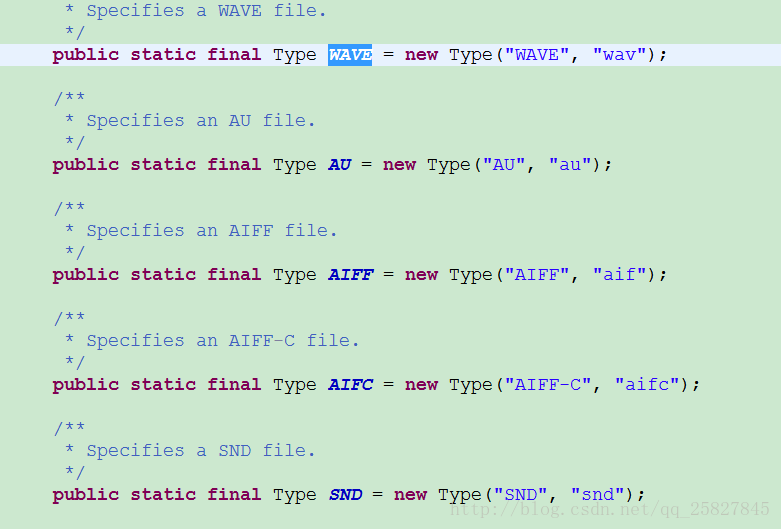Java 音樂播放器開發學習之——音訊檔案的播放
Java Sound API是javaSE平臺提供底層的(low-level)處理聲音介面,可以實現音訊檔案的播放。
其核心包括:
- AudioSystem
- AudioInputStream
- AudioFormat
- DataLine.Info
- SourceDataLine
- TargetDataLine等
AudioSystem的預設輸入裝置是麥克風,預設輸出裝置是揚聲器:
- SourceDataLine:源資料流,指AudioSystem的輸入流,把音訊檔案寫入到AudioSystem中
- TargetDataLine:目標資料流,指AudioSystem的輸出流
- 當播放檔案時,把檔案內容寫入AudioSystem的SourceDataLine
- 當錄音時,把AudioSystem的TargetDataLine中的內容讀入記憶體
關於該API的基礎知識,請各位自行查閱API,以下給出一個用來播放音訊檔案的Demo
-
package com.ywq3; -
import java.io.File; -
import java.io.IOException; -
import javax.sound.sampled.AudioFormat; -
import javax.sound.sampled.AudioInputStream; -
import javax.sound.sampled.AudioSystem; -
import javax.sound.sampled.DataLine; -
import javax.sound.sampled.SourceDataLine; -
public class Test { -
public static void main(String[] args) throws Exception, IOException { -
AudioInputStream audioInputStream;// 檔案流 -
AudioFormat audioFormat;// 檔案格式 -
SourceDataLine sourceDataLine;// 輸出裝置 -
File file = new File("D:\\music.wav"); -
// 取得檔案輸入流 -
audioInputStream = AudioSystem.getAudioInputStream(file); -
audioFormat = audioInputStream.getFormat(); -
// 轉換檔案編碼 -
if (audioFormat.getEncoding() != AudioFormat.Encoding.PCM_SIGNED) { -
audioFormat = new AudioFormat(AudioFormat.Encoding.PCM_SIGNED, -
audioFormat.getSampleRate(), 16, audioFormat.getChannels(), -
audioFormat.getChannels() * 2, audioFormat.getSampleRate(), -
false); -
audioInputStream = AudioSystem.getAudioInputStream(audioFormat, -
audioInputStream); -
} -
// 開啟輸出裝置 -
DataLine.Info dataLineInfo = new DataLine.Info(SourceDataLine.class, -
audioFormat, AudioSystem.NOT_SPECIFIED); -
sourceDataLine = (SourceDataLine) AudioSystem.getLine(dataLineInfo); -
sourceDataLine.open(audioFormat); // 開啟具有指定格式的行,這樣可以使行獲得所有所需的系統資源並變得可操作 -
sourceDataLine.start(); // 允許某一資料行執行資料I/O -
byte tempBuffer[] = new byte[320]; -
try { -
int cnt; -
// 讀取資料到快取區 -
// 從音訊流讀取指定的最大數量的資料位元組,並將其放入給定的位元組陣列中。 -
// return: 讀入緩衝區的總位元組數;如果因為已經到達流末尾而不再有更多資料,則返回-1 -
while ((cnt = audioInputStream.read(tempBuffer, 0, -
tempBuffer.length)) != -1) { -
if (cnt > 0) { -
// 寫入快取資料 -
sourceDataLine.write(tempBuffer, 0, cnt); // 通過此源資料行將音訊資料寫入混頻器 -
} -
} -
// Block等待臨時資料被輸出為空 -
// 通過在清空資料行的內部緩衝區之前繼續資料I/O,排空資料行中的列隊資料 -
sourceDataLine.drain(); -
// 關閉行,指示可以釋放的該行使用的所有系統資源。如果此操作成功,則將行標記為 closed,並給行的偵聽器指派一個 CLOSE 事件。 -
sourceDataLine.close(); -
} catch (Exception e) { -
e.printStackTrace(); -
System.exit(0); -
} -
} -
}
若程式正常執行,我們應該可以聽到D盤下的一個叫做music.wav的音訊檔案被播放。
若程式報錯:
Exception in thread "main" javax.sound.sampled.UnsupportedAudioFileException: could not get audio input stream from input file
at javax.sound.sampled.AudioSystem.getAudioInputStream(AudioSystem.java:1189)
at com.ywq3.Test.main(Test.java:21)
異常資訊是說,不支援的格式,即該音訊檔案不支援,得不到該檔案的輸入流。
原因分析:
Javax sound API預設支援的格式通過AudioFileFormate原始碼可以看出,是支援wav檔案的,如下所示:
開始我百思不得其解,後來發現wav格式的音訊檔案是有其固定格式的,若明明是wav檔案,卻報錯說不支援該格式,則可能是該wav檔案內部格式有錯誤。
關於wav內部格式請詳見:http://blog.csdn.net/y96q1023/article/details/70307753
我先前使用的一個wav檔案是直接通過io流合成的,所以一直報不支援的錯誤。後來使用了一個正確的wav檔案,則可以播放。
下邊給出一段如何使用javax sound合成wav音訊檔案的Demo,希望可以幫到各位小夥伴~
-
import java.io.File; -
import java.io.IOException; -
import java.io.SequenceInputStream; -
import javax.sound.sampled.AudioFileFormat; -
import javax.sound.sampled.AudioInputStream; -
import javax.sound.sampled.AudioSystem; -
public class WavAppender { -
public static void main(String[] args) { -
String wavFile1 = "D:\\wav1.wav"; -
String wavFile2 = "D:\\wav2.wav"; -
try { -
AudioInputStream clip1 = AudioSystem.getAudioInputStream(new File(wavFile1)); -
AudioInputStream clip2 = AudioSystem.getAudioInputStream(new File(wavFile2)); -
AudioInputStream appendedFiles = -
new AudioInputStream( -
new SequenceInputStream(clip1, clip2), -
clip1.getFormat(), -
clip1.getFrameLength() + clip2.getFrameLength()); -
AudioSystem.write(appendedFiles, -
AudioFileFormat.Type.WAVE, -
new File("D:\\wavAppended.wav")); -
} catch (Exception e) { -
e.printStackTrace(); -
} -
} -
}
如果對你有幫助,記得點贊哦~歡迎大家關注我的部落格,可以進群366533258一起交流學習哦~
本群給大家提供一個學習交流的平臺,內設菜鳥Java管理員一枚、精通演算法的金牌講師一枚、Android管理員一枚、藍芽BlueTooth管理員一枚、Web前端管理一枚以及C#管理一枚。歡迎大家進來交流技術。