Docker執行人gitlab-runner 無法 scp到遠端伺服器的問題
阿新 • • 發佈:2018-11-21
[[email protected] data-ci]# docker search gitlab-runner
[[email protected] data-ci]# docker pull gitlab/gitlab-runner
[[email protected] data-ci]# docker run -d -v /data-ci/:/data-ci/ --restart=always --name gitlab-runner gitlab/gitlab-runner
然後註冊:
[[email protected] data-ci]# docker exec -it 80ac801e633b gitlab-runner register Runtime platform arch=amd64 os=linux pid=16 revision=cf91d5e1 version=11.4.2 Running in system-mode. Please enter the gitlab-ci coordinator URL (e.g. https://gitlab.com/): http://47.99.145.156:9999/ Please enter the gitlab-ci token for this runner: Ah-B41xF53-R4M6bamrE Please enter the gitlab-ci description for this runner: [80ac801e633b]: Please enter the gitlab-ci tags for this runner (comma separated): my-erp Registering runner... succeeded runner=Ah-B41xF Please enter the executor: docker, docker-ssh, parallels, virtualbox, docker-ssh+machine, shell, ssh, docker+machine, kubernetes: shell Runner registered successfully. Feel free to start it, but if it's running already the config should be automatically reloaded!
這後就是gitlab報錯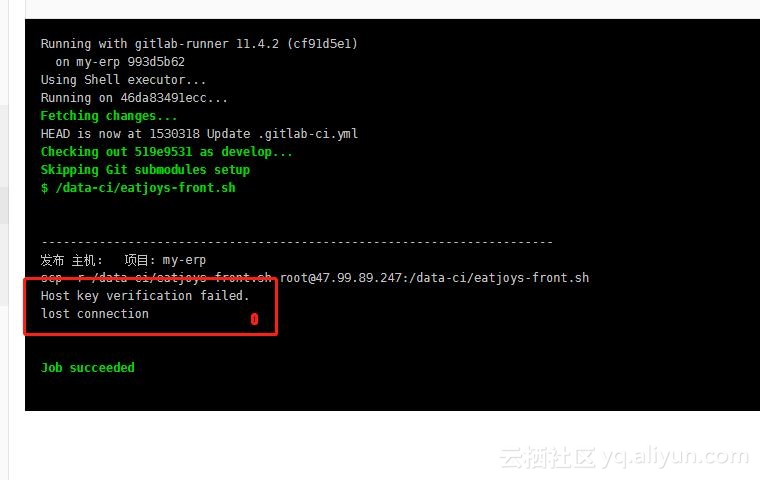
然後就是發現使用者是--user=gitlab-runner
[[email protected] data-ci]# ps -ef | grep gitlab-runner root 31028 30984 0 10:30 ? 00:00:00 /usr/bin/dumb-init /entrypoint run --user=gitlab-runner --working-directory=/home/gitlab-runner root 31091 31028 0 10:30 ? 00:00:00 gitlab-runner run --user=gitlab-runner --working-directory=/home/gitlab-runner root 31155 31017 0 10:30 pts/2 00:00:00 grep --color=auto gitlab-runner
為了解決這個問題
進入容器
[[email protected] data-ci]# docker exec -it 80ac801e633b /bin/bash
[email protected]:/# su gitlab-runner
[email protected]:/$ ssh-keygen
Generating public/private rsa key pair.
Enter file in which to save the key (/home/gitlab-runner/.ssh/id_rsa):
Enter passphrase (empty for no passphrase):
Enter same passphrase again:
Your identification has been saved in /home/gitlab-runner/.ssh/id_rsa.
Your public key has been saved in /home/gitlab-runner/.ssh/id_rsa.pub.
The key fingerprint is:
SHA256:SzbhlkF6U+eHCSqToSnHzrivfbLEl+zJLk0G3KUsI3M 把密複製到遠端主機上。光這個還不行,還要在容器裡測試一下
[email protected]:/$ scp -r /data-ci/eatjoys-front.sh [email protected]://data-ci/eatjoys-front.sh
The authenticity of host '47.99.89.247 (47.99.89.247)' can't be established.
ECDSA key fingerprint is SHA256:a6E2UXjP1qIZLmHAS6LAfyeUjsidFhTCZxefKC4cDGk.
Are you sure you want to continue connecting (yes/no)? yes
Warning: Permanently added '47.99.89.247' (ECDSA) to the list of known hosts.
eatjoys-front.sh
第一次,一定要輸入一下yes 才會通過, 然後看gitlab上
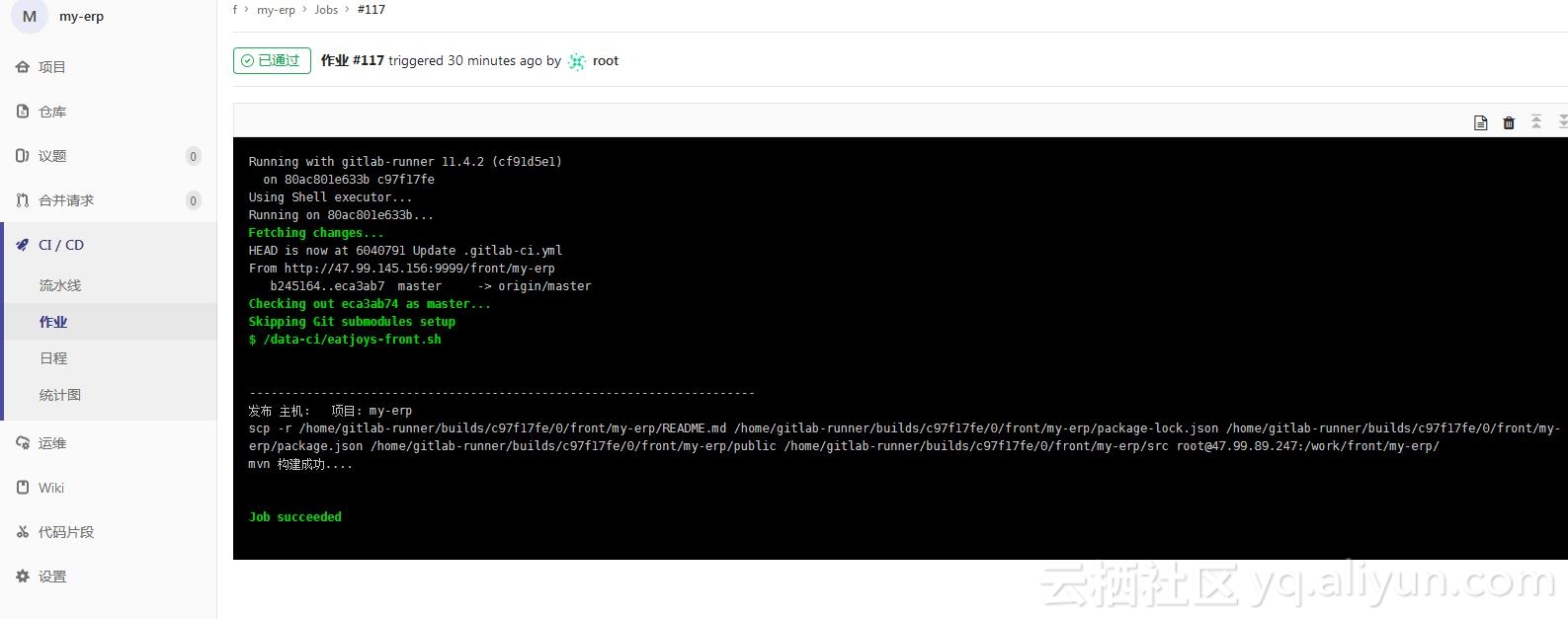
通過了,這樣就可以繼續下一步 寫指令碼咯~!
