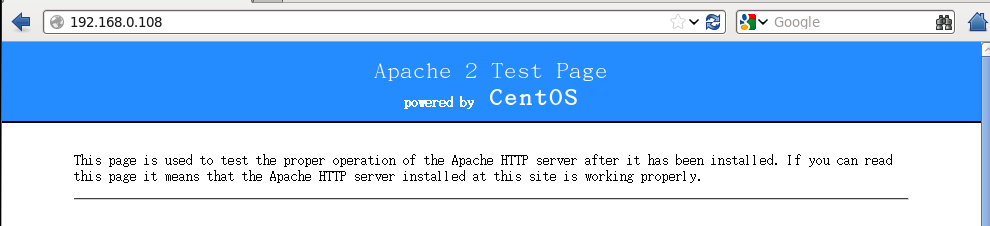Linux伺服器---安裝apache
Apache安裝
1、安裝Apache,使用命令“yum install httpd -y”
|
2、啟動apache
|
3、設定apache開機自啟
|
4、修改防火牆
想要其他機器訪問到該主機的apache,要麼關閉防火牆,要麼就修改防火牆的配置
1)關閉防火牆,
在終端輸入setup命令
|
彈出視窗,選擇防火牆

彈出視窗,用空格關閉防火牆,儲存退出(有*是啟動)

2)修改防火牆配置,
在終端輸入命令“setup”,在彈出的框中選擇“防火牆”,接著選擇“定製”
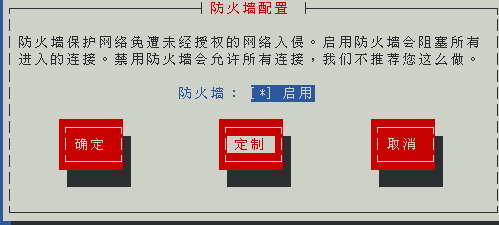
使用空格鍵選中“http“、”https“,接著選擇“轉發”
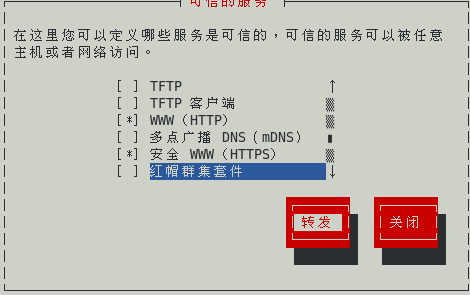
選擇“新增“
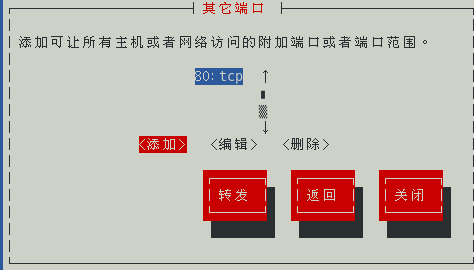
新增埠80,協議tcp,然後確定

回到最初的介面,“確定”

重啟防火牆
|
重啟apache
|
5、測試,在其他區域網電腦輸入本機的ip地址,看到如下介面代表apache安裝成功