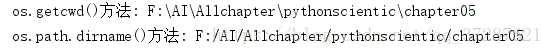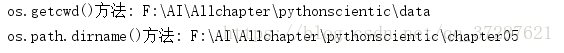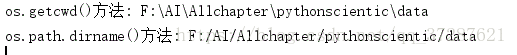os.getcwd()與os.path.dirname(__file__)
阿新 • • 發佈:2018-11-22
在學習python的os模組時,遇到了兩種獲得當前目錄的方法:
1.os.getcwd()
2.os.path.dirname(file)
下面探索一下他們的區別:
1.在F:\AI\Allchapter\pythonscientic\chapter05 中建立fileComment.py
import os def getcwd(): print('os.getcwd()方法:',os.getcwd()) def pathDirname(): print('os.path.dirname()方法:',os.path.dirname(__file__)) getcwd() pathDirname()
結果:
2.在F:\AI\Allchapter\pythonscientic\data 中建立test.py
from pythonscientic.chapter05 import fileComment
fileComment.getcwd()
fileComment.pathDirname()
結果:
os.getcwd()就返回的是呼叫執行它的路徑
os.path.dirname(__file__)返回的是絕對路徑
++++++++++++++++++++++++++++++++++++++++++++++
修改fileComment.py程式碼:
import os def getcwd(): print('os.getcwd()方法:',os.getcwd()) def pathDirname(file): print('os.path.dirname()方法:',os.path.dirname(file)) get.cwd() pathDirname(__file__)
結果不變
修改test.py程式碼:
from pythonscientic.chapter05 import fileComment
fileComment.getcwd()
fileComment.pathDirname(__file__)
結果:
所以os.path.dirname()獲得的路徑取決於__file__所在的路徑。