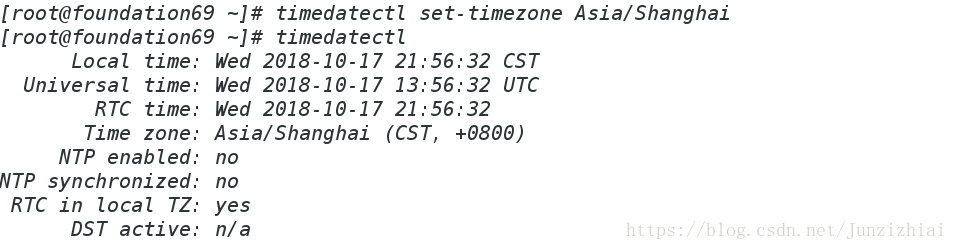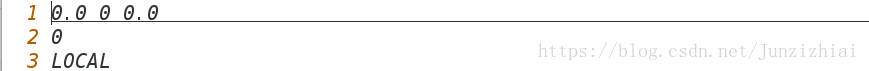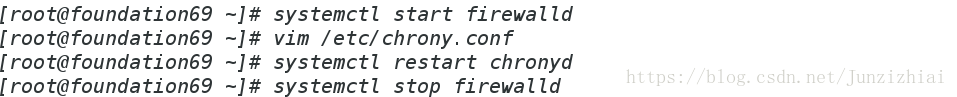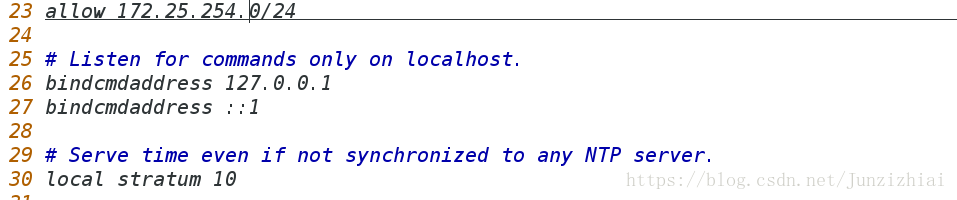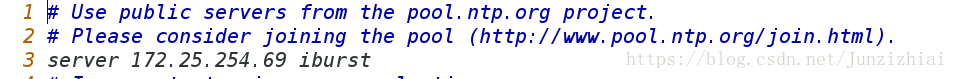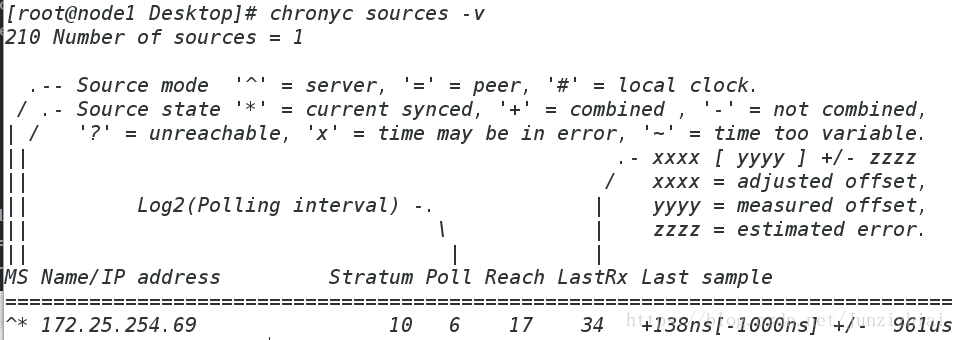Linux的時間同步及命令
阿新 • • 發佈:2018-11-22
一、timedatectl命令
1.timedatectl
[[email protected] ~]# timedatectl list-timezones ##檢視所有時區
[[email protected] ~]# timedatectl set-timezone Asia/Shanghai ##設定世界地點為上海 [[email protected] ~]# timedatectl ##發現CST和utc時間不同 Local time: Wed 2018-10-17 21:56:32 CST ##本地時間 Universal time: Wed 2018-10-17 13:56:32 UTC ##國際標準時間 RTC time: Wed 2018-10-17 21:56:32 ##硬體時間 Time zone: Asia/Shanghai (CST, +0800) NTP enabled: no NTP synchronized: no RTC in local TZ: yes DST active: n/a
設定為UTC時間(通用時間) [[email protected] ~]# timedatectl set-local-rtc 0 ##將硬體時間與國際標時間 [[email protected] ~]# vim /etc/adjtime [[email protected] ~]# timedatectl set-local-rtc 1 ##將硬體時間與本地時間同步 [[email protected] ~]# vim /etc/adjtime
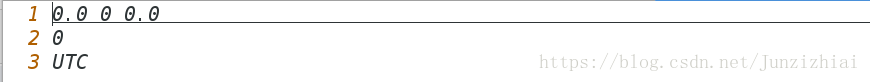
[[email protected] ~]# timedatectl set-time "2017-9-9 11:11:11" ##設定時間 [[email protected] ~]# date Sat Sep 9 11:11:13 CST 2017 [[email protected] ~]# timedatectl set-time "2018-10-14 09:45" ##檢視時間 [[email protected] ~]# date Sun Oct 14 09:45:01 CST 2018
二、服務端和客戶端的時間同步
在服務端:
[[email protected] ~]# vim /etc/chrony.conf 22 allow 172.25.254.0/24 ##允許網路位相同的所有客戶端來訪問本機共享的時間 29 local stratum 10 ##共享時間共享功能,並設定共享級別為10,即以自己的時間戳為基準 [[email protected] ~]# systemctl restart chronyd ##重新啟動服務 [[email protected] ~]# systemctl stop firewalld ##關閉火牆
在客戶端:
[[email protected] Desktop]# vim /etc/chrony.conf [[email protected] Desktop]# systemctl restart chronyd.service
[[email protected] Desktop]# chronyc sources -v 210 Number of sources = 1 .-- Source mode '^' = server, '=' = peer, '#' = local clock. / .- Source state '*' = current synced, '+' = combined , '-' = not combined, | / '?' = unreachable, 'x' = time may be in error, '~' = time too variable. || .- xxxx [ yyyy ] +/- zzzz || / xxxx = adjusted offset, || Log2(Polling interval) -. | yyyy = measured offset, || \ | zzzz = estimated error. || | | MS Name/IP address Stratum Poll Reach LastRx Last sample =============================================================================== ^* 172.25.254.69 10 6 17 34 +138ns[-1000ns] +/- 961us
注意:只有底下出現*號時間,同步時間成功。