IDEA中 lambda表示式報錯問題處理
當IDEA中顯示如下錯誤時,Usage of API documented as @since 1.8+ more… (Ctrl+F1) ,Lambda expressions are not supported at language level '5'。
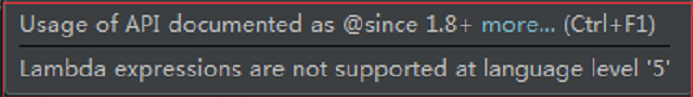
且專案中的JDK 為1.8以上版本時,其解決辦法為:
File →Project Structure →Project Settings → Modules →Module名稱 → Sources →Language Level,將此level設定為8以上即可。
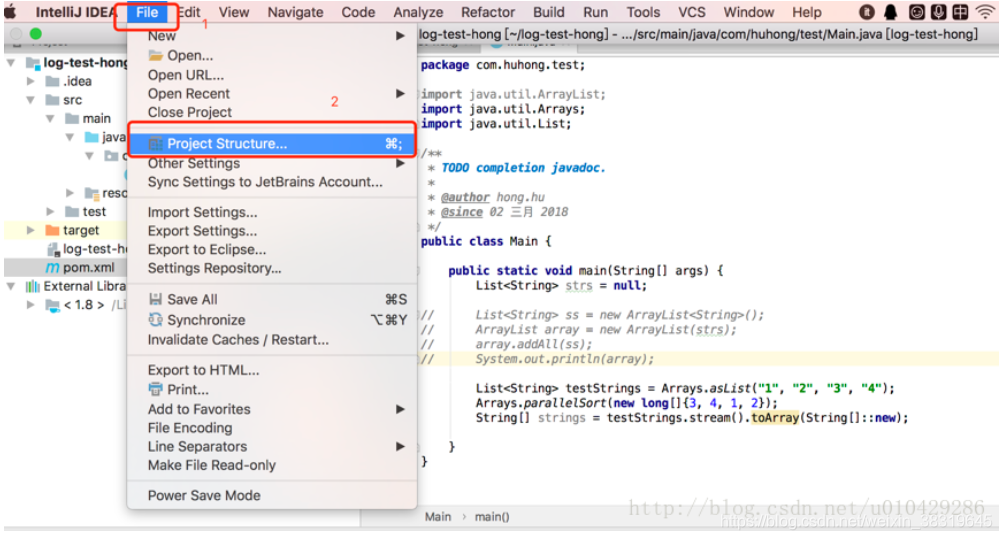
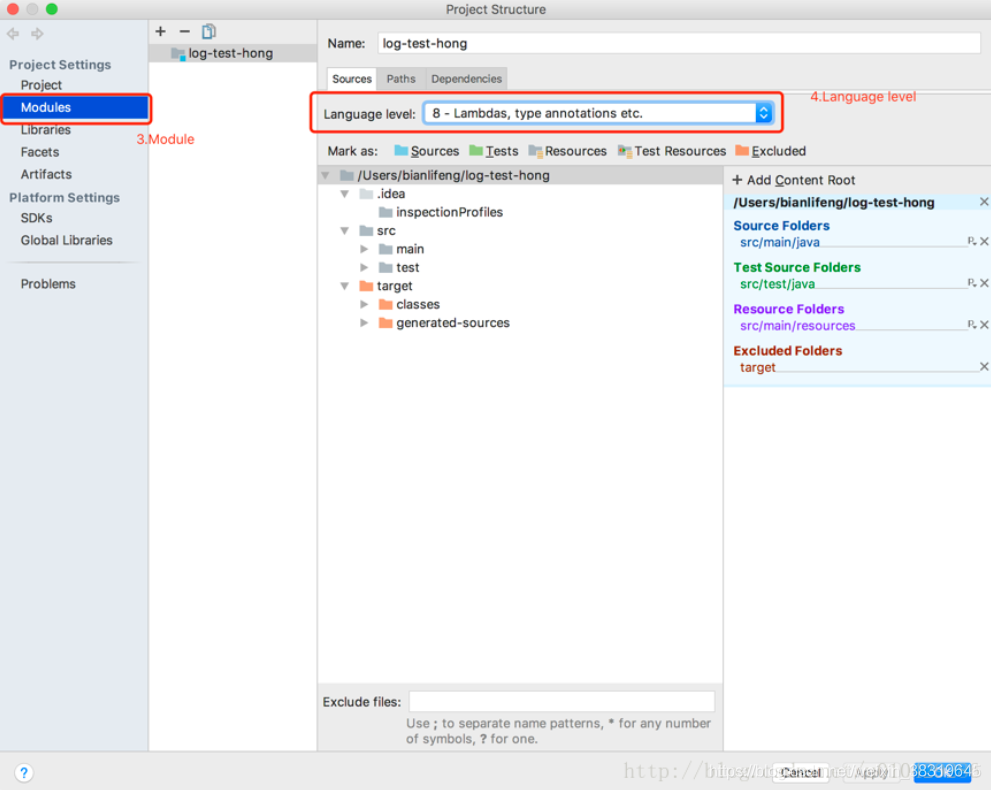
相關推薦
IDEA中 lambda表示式報錯問題處理
當IDEA中顯示如下錯誤時,Usage of API documented as @since 1.8+ more… (Ctrl+F1) ,Lambda expressions are not supported at language level '5'。 且專案中的JDK 為1.8以上
在Windows下的idea中訪問HDFS報錯 Could not locate executable null\bin\winutils.exe
18/09/08 20:18:33 ERROR util.Shell: Failed to locate the winutils binary in the hadoop binary path java.io.IOException: Could not locate e
RestTemplate 使用中,異常報錯處理
使用RestTemplate過程中, 如果介面返回的不是200狀態,則會丟擲異常報錯。但在實際介面對接中,可能希望獲取介面返回的異常資訊做返回。因此可以自定義RestTemplate異常的處理: 實現方式: 建立一個自己的ExceptionHandler類,實現Res
time.strftime:格式化字符串中含中文報錯處理
port 格式化輸出 cal 結果 報錯 hour error dst ror import time print(time.strftime("%Y年%m月%d日 %H時%M分%S秒",time.localtime())) 報錯: UnicodeEncodeErro
IDEA中 Spark 讀Hbase 報錯處理:
ado htable client ets rim ogg expec zookeep ati SLF4J: Actual binding is of type [org.slf4j.impl.Log4jLoggerFactory] 17/11/19 14:25:57 E
IDEA Spark程序報錯處理
park ces nag man ext ktr kcon event ide 錯誤一: 17/11/02 16:19:55 ERROR Executor: Exception in task 0.0 in stage 0.0 (TID 0) java.lang.NoSu
CentOS7安裝過程中,磁盤大於2T的報錯處理
系統問題描述 服務器磁盤單盤空間大於2TB,在安裝CentOS7時出現下圖報錯: Boot failure.Reboot and Select proper Boot device... 問題原因: 安裝CentOS 7時,如果硬盤容量小於2TB,系統默認會使用MBR格式來安裝。如果大於2TB則需要使
【Kotlin】spring boot項目中,在Idea下啟動,報錯@Configuration class 'BugsnagClient' may not be final.
post open conf png spa temp 技術 dea and 報錯如下: Exception encountered during context initialization - cancelling refresh attempt: org.spr
在flask框架中,對wtforms的SelectMultipleField的一個報錯處理
pre inf req ESS multi bmi 其中 ews IT 先粘貼代碼: form.py文件: users = SelectMultipleField( label="請選擇用戶", validators=[ DataRequired(
CSDN程式碼內容複製後在程式中格式報錯處理方法
很多人遇到程式程式碼複製後格式問題報錯後,往往都是直接一行一行的調節格式內容,可能程式碼量不多,一般花費10-40分鐘都可以調節過來,但其實不需要這麼麻煩,可以總結一些簡單的方法: 1、拷貝程式程式碼 2、程式設計軟體中整體報錯
Django2.1.3框架中(fields.E300)和(fields.E307)報錯處理
使用Django框架建立了Web專案,修改了模型models.py之後,執行資料庫遷移操作,出現如下報錯: models.py內容如下: from django.db import models from django.contrib.aut
mysql儲存emoji表情報錯處理,qq互聯mysql儲存暱稱中帶表情的資料時報錯。
前言 做qq互聯登入時發現一個問題,如果qq暱稱中有表情時存入mysql資料庫會報錯。 java.sql.SQLException: Incorrect string value: "ð" for colum n "name" at row 1 a
解決idea自動生成的web.xml中web-app報錯的問題
用idea自動生成的web.xml中,在配置servlet後,我們發現web-app居然報錯了,仔細一看,程式碼本身並沒有出現什麼問題,也就是說這是由於生成的web.xml對servlet標籤不支援所
【error】intellij idea報錯處理
ClassNotFoundException 報錯: intellij idea一執行就報錯,找不到類 java.lang.ClassNotFoundException 解決方法
hibernate中delete()方法報錯處理方法
@Override public void del(Picture picture) { session.beginTransaction(); System.out.println(picture.getId());
idea工程中web.xml報錯Servlet should have a mapping
搭建ssm工程過程中web.xml報錯:Servlet should have a mapping ....但是mapping已經配置好了...如下圖: 搜尋無果,後來發現是工程的web.xml位置配
使用eclipse時在jsp中使用el表示式報錯的解決方法
/*** * --------------攻城獅-------------- * ,%%%%%%%%, * ,%%/\%%%%/\%% * ,%%%\c "" J/%%% * %. %%%%/
Eclipse中的Maven專案報錯處理方法
1.pom檔案總是提示Missing artifact *.jar 某些jar包,自己明明下載過。如電腦重啟後或Eclipse重啟後,pom.xml檔案提示 Missing artifact 某
idea install 外掛 報錯處理 Plugin CheckStyle-IDEA was not installed:
解決辦法: Settings /Appearance & Behavior /System Settings /Updates 將 Use secure connection 取消即可 因為使用了https協議下載導致的問題
Django 中的 csrf_token 與單元測試報錯處理
在Harry J.W. Percival 所著的<Python Web開發:測試驅動方法>中的第五章,在單元測試部分存在一個bug。 即,在高版本的Django(>1.7)中,在渲染模板時,Django 會把這個模板標籤替換成一個<input ty
