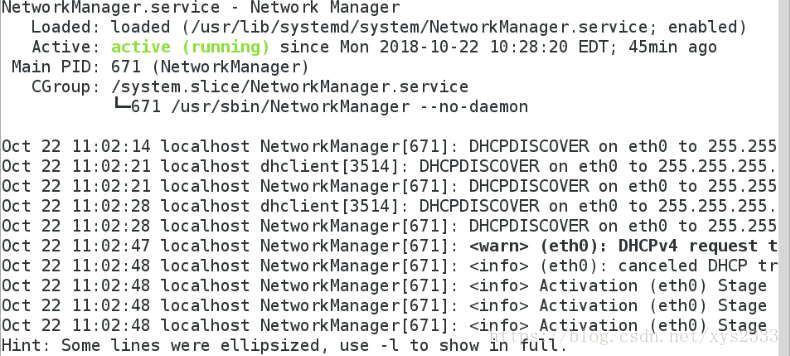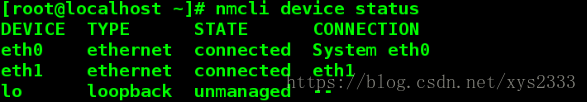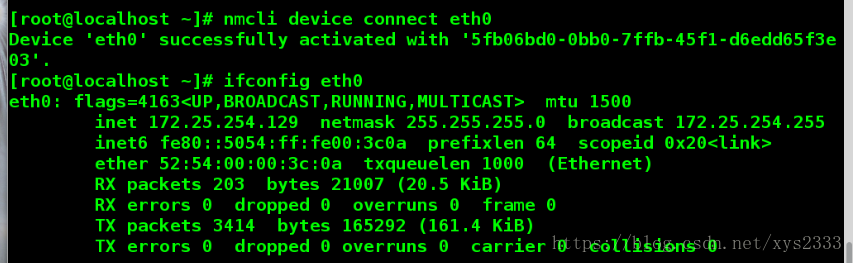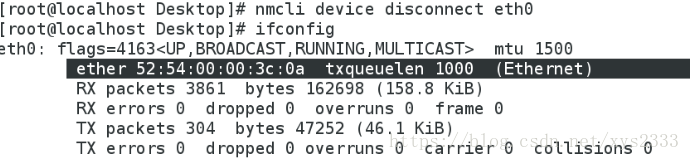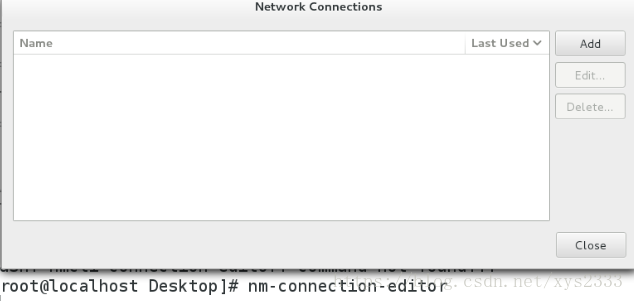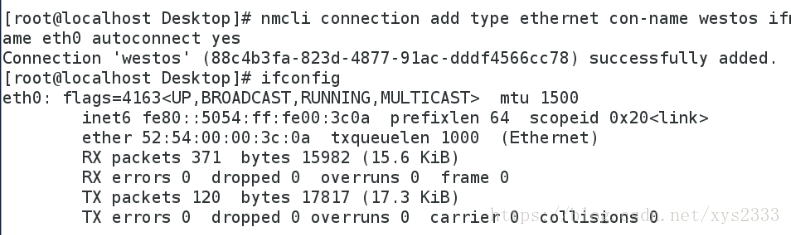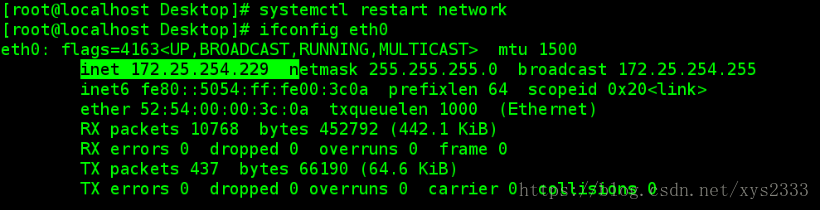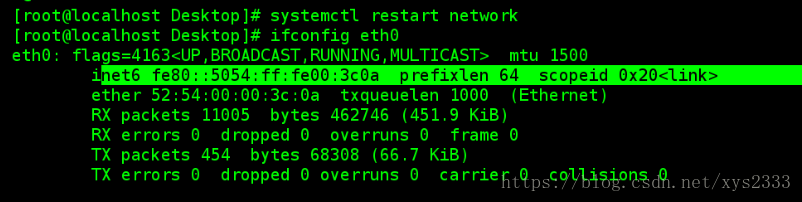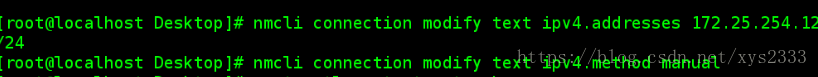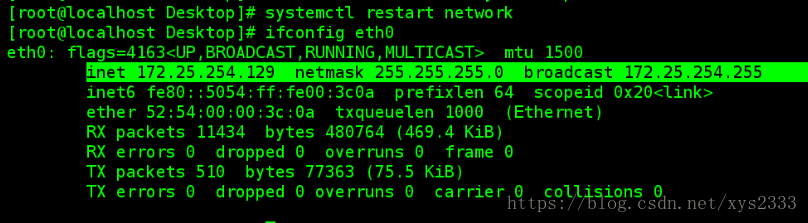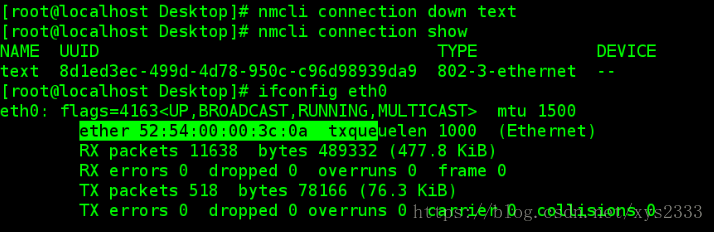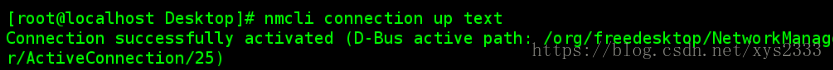網路管理之nmcli
阿新 • • 發佈:2018-11-23
之前我們設定網路都用 nm-connection-editor 中進行手動新增,此片部落格則告訴大家如何用nmcli 命令的方式設定網路。
大前提:
要先開啟systemctl status NetworkManager 裝置資訊
一.檢視裝置資訊:
nmcli device status
二.檢視eth0 網絡卡資訊:
nmcli device show eth0
三.啟動eth0網絡卡
nmcli device connect eth0
四.關閉eth0網絡卡,斷開
nmcli device disconnect eth0
地址由靜態的172.25.254.129 消失
關閉網絡卡之後,nm-connection-editor 中無顯示:
五.建立動態地址
nmcli connection add typeethernet non-name westos ifname eth0 autoconnect yes
六.刪除westos 網路:
七.建立靜態地址:
(建立地址之前要保持實驗環境的乾淨,刪除之前建立的地址)
nmcli connection add con-name text type ethernet ifname eth0 ip4 172.25.254.229/24
建立完成之後需要重啟網路
八.靜態地址更改為動態地址
直輸入mncli connection modify text ipv4.method auto