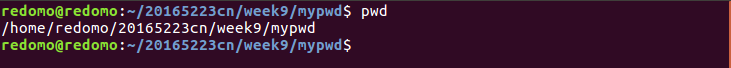20165223 《資訊安全系統設計基礎》 實現mybash
阿新 • • 發佈:2018-11-25
一、學習pwd命令
1. pwd命令簡介
- 英文原名:Print Working Directory
- 指令功能:打印出當前工作目錄
- 執行許可權:All User
- 指令所在路徑:/usr/bin/pwd 或 /bin/pwd
2. pwd命令基本語法
- pwd [OPTION]
3. pwd命令引數
| 選項 | 描述 |
|---|---|
| -L (即邏輯路徑logical ) | 使用環境中的路徑,即使包含了符號連結 |
| -P (即物理路徑physical) | 避免所有的符號連結 |
| –help | 顯示幫助並退出 |
| –version | 輸出版本資訊並退出 |
4. pwd命令退出狀態
| 返回值 | 狀態 |
|---|---|
| 0 | 成功 |
| 非零值 | 失敗 |
二、研究pwd實現需要的系統呼叫(man -k; grep)並寫出虛擬碼
1. 實現pwd需要的系統呼叫
(1)先用man -k directory | gerp 2來檢視一下是否有可用命令
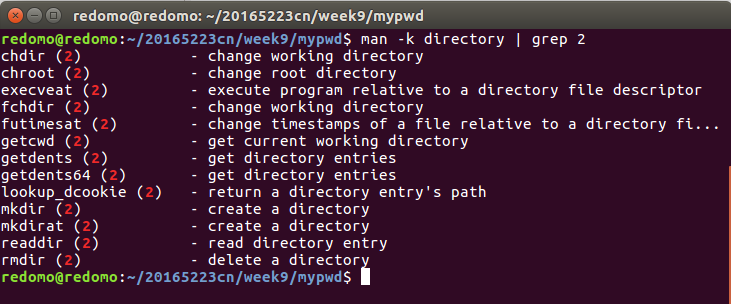
(2)發現命令getcwd符合找到當前目錄的要求

- 使用
man getcwd檢視系統呼叫
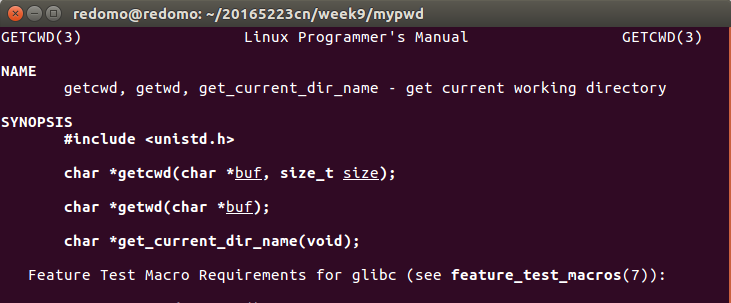
- 找到需要的標頭檔案和函式引數
#include <unistd.h>
char *getcwd(char *buf, size_t size);
(3) 同時還需要用到chdir,來改變當前目錄
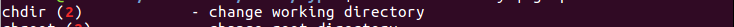
- 使用
man chdir檢視系統呼叫
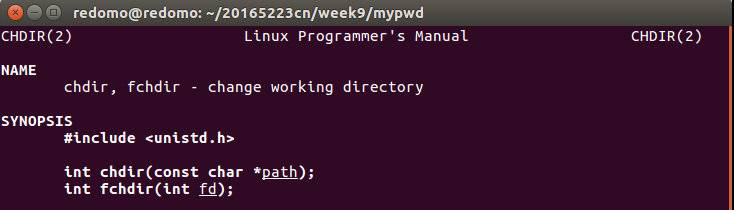
- 找到需要的標頭檔案和函式引數
#include <unistd.h>
int chdir(const char *path);
(4)命令readdir也符合要求,用於開啟並讀取當前目錄檔案

- 使用
man readdir檢視系統呼叫
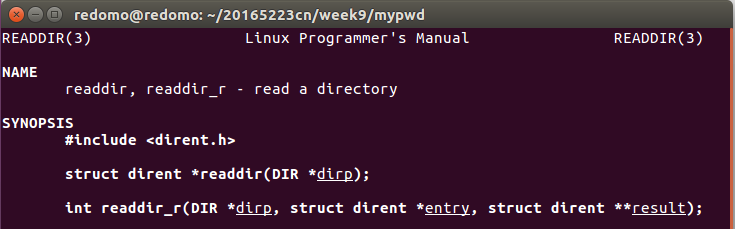
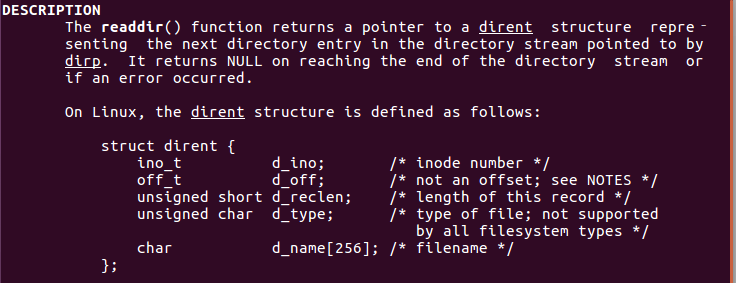
- 找到需要的標頭檔案和函式引數
#include <dirent.h>
struct dirent *readdir(DIR *dirp);
int readdir_r(DIR *dirp, struct dirent *entry, struct dirent **result);
2. 虛擬碼
(1)用“.”獲取當前目錄的i-node(inode)
(2)用“..”獲取父級目錄的i-node(up_inode)
(3)判斷當前目錄的i-node和父級目錄的i-node是否相同
(4)相同:到達根目錄,輸出完整路徑,退出程式
(5)不同:還未到根目錄,切換至父級目錄,返回(1)再次執行相同操作直至兩個i-node相同
三、實現mypwd
- 碼雲連結:mypwd.c
#include<stdio.h>
#include<sys/stat.h>
#include<dirent.h>
#include<stdlib.h>
#include<string.h>
#include<sys/types.h>
#include <unistd.h>
void printpath();
char *inode_to_name(int);
int getinode(char *);
//功能:列印當前目錄路徑
void printpath()
{
int inode,up_inode;
char *str;
inode = getinode(".");
up_inode = getinode("..");
chdir("..");
str = inode_to_name(inode);
//噹噹前目錄的i-node與父級目錄的i-node相同時,到達根目錄
if(inode == up_inode) {
return;
}
//列印路徑
printpath();
printf("/%s",str);
}
//功能:獲取當前目錄的i-node
int getinode(char *str)
{
struct stat st;
if(stat(str,&st) == -1){
perror(str);
exit(-1);
}
return st.st_ino;
}
//功能:獲取當前路徑
char *inode_to_name(int inode)
{
char *str;
DIR *dirp;
struct dirent *dirt;
if((dirp = opendir(".")) == NULL){
perror(".");
exit(-1);
}
while((dirt = readdir(dirp)) != NULL)
{
if(dirt->d_ino == inode){
str = (char *)malloc(strlen(dirt->d_name)*sizeof(char));
strcpy(str,dirt->d_name);
return str;
}
}
perror(".");
exit(-1);
}
//主函式
int main()
{
printpath();
putchar('\n');
return 0;
}
四、測試mypwd
- 測試截圖,成功
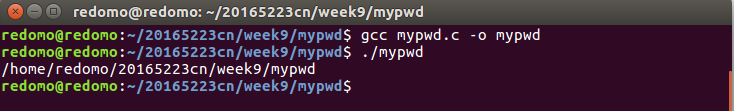
- 用pwd命令檢測,一致