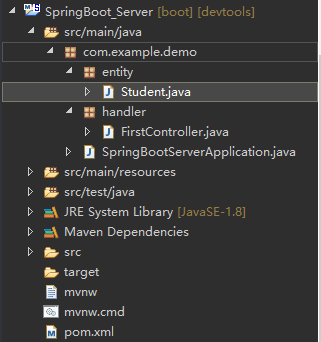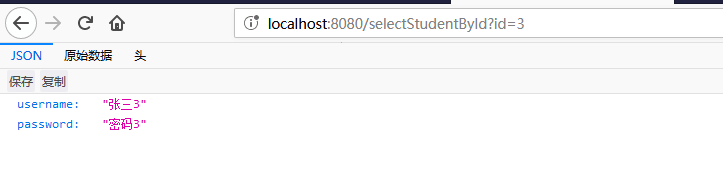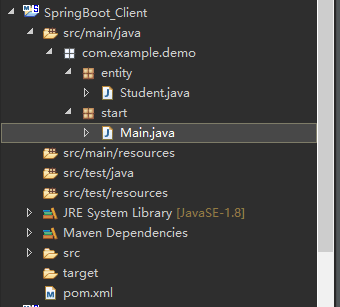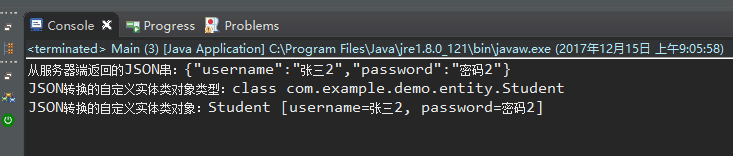SpringBoot搭建微服務HelloWorld
阿新 • • 發佈:2018-11-25
專案介紹
優點:微服務其實就像資料庫的分庫分表一樣,不至於一個地方出錯有時候會導致整個系統癱瘓
專案分為2部分,一個是SpringBoot伺服器端,一個是Maven專案客戶端,客戶端呼叫伺服器端的URL從而完成伺服器端的與資料交換(此專案內建資料,不與資料庫發生資料交換)
注意:先啟動伺服器端,然後在執行客戶端的main方法
專案下載
搭建伺服器端環境(SpringBoot專案)
pom.xml
<?xml version="1.0" encoding="UTF-8"?> <project xmlns="http://maven.apache.org/POM/4.0.0" xmlns:xsi="http://www.w3.org/2001/XMLSchema-instance" xsi:schemaLocation="http://maven.apache.org/POM/4.0.0 http://maven.apache.org/xsd/maven-4.0.0.xsd"> <modelVersion>4.0.0</modelVersion> <groupId>com.example</groupId> <artifactId>demo</artifactId> <version>0.0.1-SNAPSHOT</version> <packaging>jar</packaging> <name>SpringBoot_Server</name> <description>Demo project for Spring Boot</description> <parent> <groupId>org.springframework.boot</groupId> <artifactId>spring-boot-starter-parent</artifactId> <version>1.4.7.RELEASE</version> <relativePath /> <!-- lookup parent from repository --> </parent> <properties> <project.build.sourceEncoding>UTF-8</project.build.sourceEncoding> <project.reporting.outputEncoding>UTF-8</project.reporting.outputEncoding> <java.version>1.8</java.version> </properties> <dependencies> <dependency> <groupId>org.springframework.boot</groupId> <artifactId>spring-boot-starter-web</artifactId> </dependency> <dependency> <groupId>org.springframework.boot</groupId> <artifactId>spring-boot-starter-test</artifactId> <scope>test</scope> </dependency> <!--熱部署.jar ,當你修改程式碼後,伺服器會自動重啟 --> <dependency> <groupId>org.springframework.boot</groupId> <artifactId>spring-boot-devtools</artifactId> </dependency> <!-- https://mvnrepository.com/artifact/com.alibaba/fastjson --> <dependency> <groupId>com.alibaba</groupId> <artifactId>fastjson</artifactId> <version>1.2.41</version> </dependency> </dependencies> <build> <plugins> <plugin> <groupId>org.springframework.boot</groupId> <artifactId>spring-boot-maven-plugin</artifactId> </plugin> </plugins> </build> </project>
實體類Student
package com.example.demo.entity; public class Student { private String username; private String password; public String getUsername() { return username; } public void setUsername(String username) { this.username = username; } public String getPassword() { return password; } public void setPassword(String password) { this.password = password; } @Override public String toString() { return "Student [username=" + username + ", password=" + password + "]"; } public Student(String username, String password) { this.username = username; this.password = password; } public Student() { } }
Controller(內建靜態資料,儲存在Map型別的students中)
package com.example.demo.handler; import java.util.HashMap; import java.util.Map; import org.springframework.stereotype.Controller; import org.springframework.web.bind.annotation.RequestMapping; import org.springframework.web.bind.annotation.ResponseBody; import com.example.demo.entity.Student; @Controller public class FirstController { public FirstController() { Student stu1 = new Student("張三1", "密碼1"); Student stu2 = new Student("張三2", "密碼2"); Student stu3 = new Student("張三3", "密碼3"); students.put(1, stu1); students.put(2, stu2); students.put(3, stu3); } private Map<Integer, Student> students = new HashMap<>(); @RequestMapping("selectStudentById") @ResponseBody public Student selectStudentById(int id) { return students.get(id); } }
啟動類
package com.example.demo;
import org.springframework.boot.SpringApplication;
import org.springframework.boot.autoconfigure.SpringBootApplication;
@SpringBootApplication
public class SpringBootServerApplication {
public static void main(String[] args) {
SpringApplication.run(SpringBootServerApplication.class, args);
}
}
伺服器端啟動後
客戶端(普通Maven專案)
pom.xml(Spring,fastjson)
<project xmlns="http://maven.apache.org/POM/4.0.0" xmlns:xsi="http://www.w3.org/2001/XMLSchema-instance"
xsi:schemaLocation="http://maven.apache.org/POM/4.0.0 http://maven.apache.org/xsd/maven-4.0.0.xsd">
<modelVersion>4.0.0</modelVersion>
<groupId>com.imooc</groupId>
<artifactId>SpringBoot_Client</artifactId>
<version>0.0.1-SNAPSHOT</version>
<properties>
<project.build.sourceEncoding>UTF-8</project.build.sourceEncoding>
<project.reporting.outputEncoding>UTF-8</project.reporting.outputEncoding>
<java.version>1.8</java.version>
</properties>
<dependencies>
<dependency>
<groupId>org.springframework</groupId>
<artifactId>spring-core</artifactId>
<version>4.3.10.RELEASE</version>
</dependency>
<dependency>
<groupId>org.springframework</groupId>
<artifactId>spring-beans</artifactId>
<version>4.3.10.RELEASE</version>
</dependency>
<dependency>
<groupId>org.springframework</groupId>
<artifactId>spring-web</artifactId>
<version>4.3.10.RELEASE</version>
</dependency>
<dependency>
<groupId>org.springframework</groupId>
<artifactId>spring-jdbc</artifactId>
<version>4.3.10.RELEASE</version>
</dependency>
<dependency>
<groupId>org.springframework</groupId>
<artifactId>spring-webmvc</artifactId>
<version>4.3.10.RELEASE</version>
</dependency>
<!-- https://mvnrepository.com/artifact/org.json/json <dependency> <groupId>org.json</groupId>
<artifactId>json</artifactId> <version>20160810</version> </dependency> -->
<!-- https://mvnrepository.com/artifact/com.alibaba/fastjson -->
<dependency>
<groupId>com.alibaba</groupId>
<artifactId>fastjson</artifactId>
<version>1.2.28</version>
</dependency>
</dependencies>
</project>客戶端啟動類
package com.example.demo.start;
import org.springframework.web.client.RestTemplate;
import com.alibaba.fastjson.JSON;
import com.example.demo.entity.Student;
public class Main {
public static String BASE_URL = "http://localhost:8080";
public static void main(String[] args) {
RestTemplate rs=new RestTemplate();
String str=rs.getForObject(BASE_URL+"/selectStudentById?id=2", String.class);
System.out.println("從伺服器端返回的JSON串:"+str);
Student student=JSON.parseObject(str, Student.class);
System.out.println("JSON轉換的自定義實體類物件型別:"+student.getClass());
System.out.println("JSON轉換的自定義實體類物件:"+student);
}
}