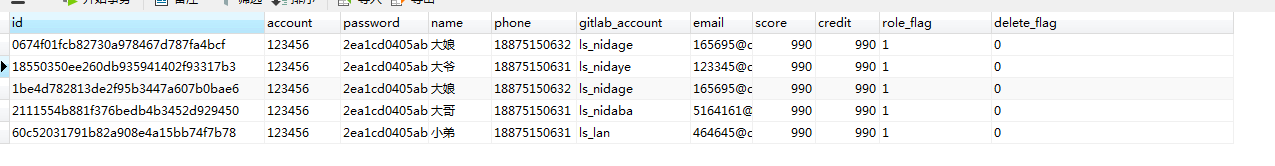利用POI實現Execl的匯入匯出
#匯入POI依賴架包
<dependency> <groupId>org.apache.poi</groupId> <artifactId>poi</artifactId> <version>3.15</version> </dependency> <dependency> <groupId>org.apache.poi</groupId> <artifactId>poi-ooxml</artifactId> <version>3.15</version> </dependency>
##將資料庫的資料匯出成Excel
###先看專案結構,採用基於Maven的Spring boot 專案
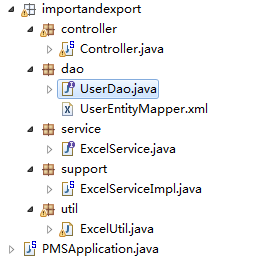
###MySql資料庫資料:
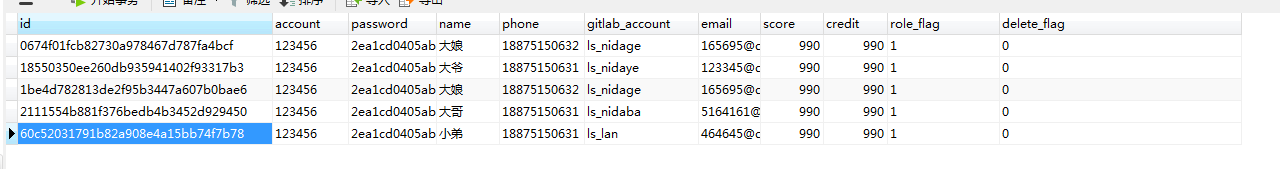
###下一步就是把資料庫資料匯出成Excel,這裡利用了我的Controller層的exportUserAll方法
####第一步:匯出MySql資料,變成Excel檔案流
Control層程式碼
package com.travelsky.pms.importandexport.controller; import java.io.BufferedOutputStream; import java.io.File; import java.io.FileOutputStream; import java.io.IOException; import java.util.ArrayList; import java.util.List; import javax.servlet.http.HttpServletRequest; import javax.servlet.http.HttpServletResponse; import org.apache.poi.hssf.usermodel.HSSFCell; import org.apache.poi.hssf.usermodel.HSSFRichTextString; import org.apache.poi.hssf.usermodel.HSSFRow; import org.apache.poi.hssf.usermodel.HSSFSheet; import org.apache.poi.hssf.usermodel.HSSFWorkbook; import org.springframework.beans.factory.annotation.Autowired; import org.springframework.web.bind.annotation.GetMapping; import org.springframework.web.bind.annotation.RequestMapping; import org.springframework.web.bind.annotation.RequestParam; import org.springframework.web.bind.annotation.ResponseBody; import org.springframework.web.multipart.MultipartFile; import com.travelsky.pms.common.dto.JSONResponse; import com.travelsky.pms.common.entity.UserEntity; import com.travelsky.pms.common.util.UUIDUtil; import com.travelsky.pms.importandexport.service.ExcelService; import com.travelsky.pms.importandexport.util.ExcelUtil; @org.springframework.stereotype.Controller @RequestMapping public class Controller { @Autowired ExcelService service; /*http://127.0.0.1:88/exportUserAll * Execl匯入 */ @GetMapping("/exportUserAll") @ResponseBody public void exportUserAll(HttpServletResponse response) throws IOException { HSSFWorkbook workbook = new HSSFWorkbook(); HSSFSheet sheet = workbook.createSheet("資訊表");//建立sheet物件 List<UserEntity> userList =service.ExportUserInfor();//得到查詢所有結果 String Name ="USER"+ ".xls";//設定要匯出的檔案的名字 String[] headers = {"序號","賬號","密碼","姓名", "電話號碼", "git賬號","電子郵箱","成績","學分"}; //headers表示excel表中第一行的表頭 HSSFRow row = sheet.createRow(0);//第一行 //在excel表中新增表頭 for(int i=0;i<headers.length;i++){ HSSFCell cell = row.createCell(i);//第幾列 HSSFRichTextString text = new HSSFRichTextString(headers[i]); cell.setCellValue(text); } int rowNum = 1; //在表中存放查詢到的資料放入對應的列 for (UserEntity us : userList) { HSSFRow row1 = sheet.createRow(rowNum);//第幾行 row1.createCell(0).setCellValue(rowNum); row1.createCell(1).setCellValue(us.getAccount()); row1.createCell(2).setCellValue(us.getPassword()); row1.createCell(3).setCellValue(us.getName()); row1.createCell(4).setCellValue(us.getPhone()); row1.createCell(5).setCellValue(us.getGitlabAccount()); row1.createCell(6).setCellValue(us.getEmail()); row1.createCell(7).setCellValue(us.getScore()); row1.createCell(8).setCellValue(us.getCredit()); rowNum++; } response.setContentType("application/octet-stream"); response.setHeader("Content-disposition", "attachment;filename=" +Name); response.flushBuffer(); workbook.write(response.getOutputStream()); } /*http://127.0.0.1:88/ImportUserAll?path=E:/1.xls * Execl匯入 */ /** * 用於接收前端上傳檔案 * @param request * @param file * @throws Exception */ @RequestMapping("/ImportUserAll") @ResponseBody public JSONResponse importUserAll(@RequestParam("file") MultipartFile file,HttpServletRequest request) throws Exception { if (!file.isEmpty()) { String path=System.getProperty("user.dir"); BufferedOutputStream out = new BufferedOutputStream( new FileOutputStream(new File(file.getOriginalFilename()))); //System.out.println("檔名"+file.getOriginalFilename()); //System.out.println("目錄"+path+"\\"+file.getOriginalFilename()); out.write(file.getBytes()); out.flush(); out.close(); String filePath=path+"\\"+file.getOriginalFilename(); List<UserEntity> result=new ArrayList<>(); List<Object> list=ExcelUtil.Execl2List(filePath);//呼叫工具類 for(int i=0;i<list.size();i++) { List<Object> objectList=(List<Object>) list.get(i); int k=1; while(k<objectList.size()) { UserEntity ue=new UserEntity(); ue.setAccount(objectList.get(k).toString()); k+=1; ue.setPassword(objectList.get(k).toString()); k+=1; ue.setName(objectList.get(k).toString()); k+=1; ue.setPhone(objectList.get(k).toString()); k+=1; ue.setGitlabAccount(objectList.get(k).toString()); k+=1; ue.setEmail(objectList.get(k).toString()); k+=1; ue.setScore(Integer.parseInt(objectList.get(k).toString().substring(0,3))); k+=1; ue.setCredit(Integer.parseInt(objectList.get(k).toString().substring(0,3))); k+=1; ue.setId(UUIDUtil.random32()); ue.setRoleFlag(true);//true代表管理員,flase代表普通使用者 ue.setDeleteFlag(false);//true代表沒刪 System.out.println(ue); result.add(ue);//這裡就是所有結果存為實體列表 } } service.ImportUserInfor(result);//匯入資料庫業務 } return JSONResponse.ok("匯入成功"); } }
實體類程式碼
package com.travelsky.pms.common.entity; import lombok.Data; @Data public class UserEntity { private String id; private String account; private String password; private String name; private String phone; private String gitlabAccount; private String email; private Integer score; private Integer credit; private Boolean roleFlag; private Boolean deleteFlag; }
具體的程式碼和解釋我都有備註
寫到這裡就可以直接輸入網址 http://127.0.0.1:88/exportUserAll,伺服器後端就會自動寫到瀏覽器,變成下載檔案流:
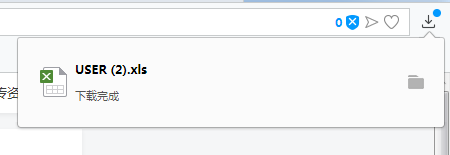
開啟的Excel檔案:
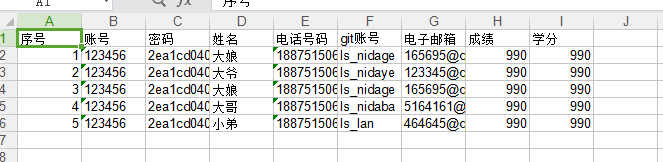
####第二步前端接收
這裡的前端接收並不簡單!
一開始我就難在這裡,因為我發現不知道用什麼來接收後端的檔案流

然後我也百度什麼找資料,突然就發現了一個神器,直接利用標籤的跳躍性範文後端伺服器介面,就不需要前端接受
下載
html網頁新增這個標籤就能像之前那樣自動下載
##匯出講完了,我們接著討論怎麼匯入,匯入相對麻煩一點,首先我們要明確需求是那種導。一般的Excel匯入分為兩種,第一種匯入現有的本地Excel,第二種就把自己想成客服端,我要把Excel匯入伺服器,首先伺服器得有這個檔案吧,然後自動匯入吧,畢竟我們做後端的,所以一般情況都是先上傳然後在下載對吧;
###所以第一步上傳檔案,上傳檔案就是IO流的讀寫,一般來說大專案都是用一個雲端暫存這些檔案,我這裡就不詳細解說了,我就直接利用我自定義的importUserAll把檔案上傳到專案根目錄上,上傳後就會在這裡顯示1.xls檔案
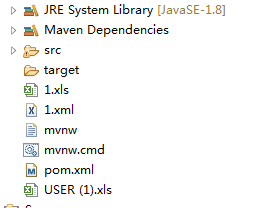
之後就是用IO流讀取1.xml檔案,利用我的ExcelUtil方法轉化成list巢狀list.
package com.travelsky.pms.importandexport.util;
import java.io.File;
import java.io.FileInputStream;
import java.io.IOException;
import java.io.InputStream;
import java.util.ArrayList;
import java.util.List;
import org.apache.poi.hssf.usermodel.HSSFWorkbook;
import org.apache.poi.ss.usermodel.Cell;
import org.apache.poi.ss.usermodel.Row;
import org.apache.poi.ss.usermodel.Sheet;
import org.apache.poi.ss.usermodel.Workbook;
import org.apache.poi.xssf.usermodel.XSSFWorkbook;
import com.travelsky.pms.common.exception.PMSException;
/**
*
* Description: Excel操作
*
*/
public class ExcelUtil {
private static final String EXCEL_XLS = "xls";
private static final String EXCEL_XLSX = "xlsx";
/**
* 判斷Excel的版本,獲取Workbook
* @param in
* @param filename
* @return
* @throws IOException
*/
public static Workbook getWorkbok(InputStream in,File file) throws IOException{
Workbook wb = null;
if(file.getName().endsWith(EXCEL_XLS)){ //Excel 2003
wb = new HSSFWorkbook(in);
}else if(file.getName().endsWith(EXCEL_XLSX)){ // Excel 2007/2010
wb = new XSSFWorkbook(in);
}
return wb;
}
/**
* 判斷檔案是否是excel
* @return
* @throws Exception
*/
public static boolean checkExcelVaild(File file) throws Exception{
if(!file.exists()){
throw new PMSException("檔案不存在");
}
if(!(file.isFile() && (file.getName().endsWith(EXCEL_XLS) || file.getName().endsWith(EXCEL_XLSX)))){
throw new PMSException("檔案不是Excel");
}
return true;
}
/**
* 讀取Excel測試,相容 Excel 2003/2007/2010
* @return
* @return
* @throws Exception
*/
public static List<Object> Execl2List(String path) throws Exception {
// 同時支援Excel 2003、2007
File excelFile = new File(path); // 建立檔案物件
FileInputStream in = new FileInputStream(excelFile); // 檔案流
if(checkExcelVaild(excelFile))
{
Workbook workbook = getWorkbok(in,excelFile);
//Workbook workbook = WorkbookFactory.create(is); // 這種方式 Excel2003/2007/2010都是可以處理的
int sheetCount = workbook.getNumberOfSheets(); // Sheet的數量
List<Object> biglList=new ArrayList<>();
for(int k=0;k<sheetCount;k++)
{
// // 遍歷第一個Sheet
Sheet sheet = workbook.getSheetAt(k); // 遍歷第三個Sheet
// 為跳過第一行目錄設定count
int count = 0;
for (Row row : sheet) {
// 跳過第一和第二行的目錄
if(count < 1 ) {
count++;
continue;
}
//獲取總列數(空格的不計算)
int columnTotalNum = row.getPhysicalNumberOfCells();
// System.out.println("總列數:" + columnTotalNum);
// System.out.println("最大列數:" + row.getLastCellNum());
//for迴圈的,不掃描空格的列
List<Object> list=new ArrayList<>();
for (Cell cell : row) {
if(!cell.toString().equals(""))
{list.add(cell);
//System.out.println("列"+cell);
}
}
// System.out.println(list);//獲取所有list集合
biglList.add(list);
}
return biglList;
} }
return null;
}
private static Object getValue(Cell cell) {
Object obj = null;
switch (cell.getCellTypeEnum()) {
case BOOLEAN:
obj = cell.getBooleanCellValue();
break;
case ERROR:
obj = cell.getErrorCellValue();
break;
case NUMERIC:
obj = cell.getNumericCellValue();
break;
case STRING:
obj = cell.getStringCellValue();
break;
default:
break;
}
return obj;
}
}
然後列印成
[
[1.0, 123456, 2ea1cd0405ab06baeb761e863ff199e4, 大爺, 18875150631, ls_nidaye, [email protected], 990.0, 990.0], [2.0, 123456, 2ea1cd0405ab06baeb761e863ff199e4, 大娘, 18875150632, ls_nidage, [email protected], 990.0, 990.0], [3.0, 123456, 2ea1cd0405ab06baeb761e863ff199e4, 大哥, 18875150631, ls_nidaba, [email protected], 990.0, 990.0], [4.0, 123456, 2ea1cd0405ab06baeb761e863ff199e4, 小弟, 18875150631, ls_lan, [email protected], 990.0, 990.0]
]
這種resultlist -----list形式,然後我們要把每一個list迭代出來
UserEntity(id=d92a3d587492a8aacb24b3b289a7e6b6, account=123456, password=2ea1cd0405ab06baeb761e863ff199e4, name=大爺, phone=18875150631, gitlabAccount=ls_nidaye, [email protected], score=990, credit=990, roleFlag=true, deleteFlag=false)
UserEntity(id=0674f01fcb82730a978467d787fa4bcf, account=123456, password=2ea1cd0405ab06baeb761e863ff199e4, name=大娘, phone=18875150632, gitlabAccount=ls_nidage, [email protected], score=990, credit=990, roleFlag=true, deleteFlag=false)
UserEntity(id=f5206718089a77aa45b45559df28200f, account=123456, password=2ea1cd0405ab06baeb761e863ff199e4, name=大哥, phone=18875150631, gitlabAccount=ls_nidaba, [email protected], score=990, credit=990, roleFlag=true, deleteFlag=false)
UserEntity(id=a91d0f2af288660ac534513d9ae98934, account=123456, password=2ea1cd0405ab06baeb761e863ff199e4, name=小弟, phone=18875150631, gitlabAccount=ls_lan, [email protected], score=990, credit=990, roleFlag=true, deleteFlag=false)
緊接著就是新增到資料庫,我這裡利用mapper.xmldie迭代list
insert into sys_user (id, account, password,
name, phone, gitlab_account,
email, score, credit,
role_flag, delete_flag)
values
(#{item.id},
#{item.account},
#{item.password},
#{item.name},
#{item.phone},
#{item.gitlabAccount},
#{item.email},
#{item.score},
#{item.credit},
#{item.roleFlag},
#{item.deleteFlag})
然後就可以看到資料庫資料 !