Phpstorm 設定註釋符縮排位置
在日常PHP專案開發中,使用 Phpstrom 單行註釋時,註釋符號「//」沒有和程式碼縮排的位置對齊。
註釋不對齊情況:
function test() {
//這是註釋
// return false;
}
我們想要的是下面這種:
function test() {
//這是註釋
//return false;
}
設定方式:
選單欄:File > Settings > Editor > Code Style > PHP
取消勾選「Code Generation」 選項卡下的「Line comment at first column」
新增勾選 「Code Generation」 選項卡下的「Add a space at comment start」
設定好後,依次點選「Apply」、「OK」按鈕,使配置生效。
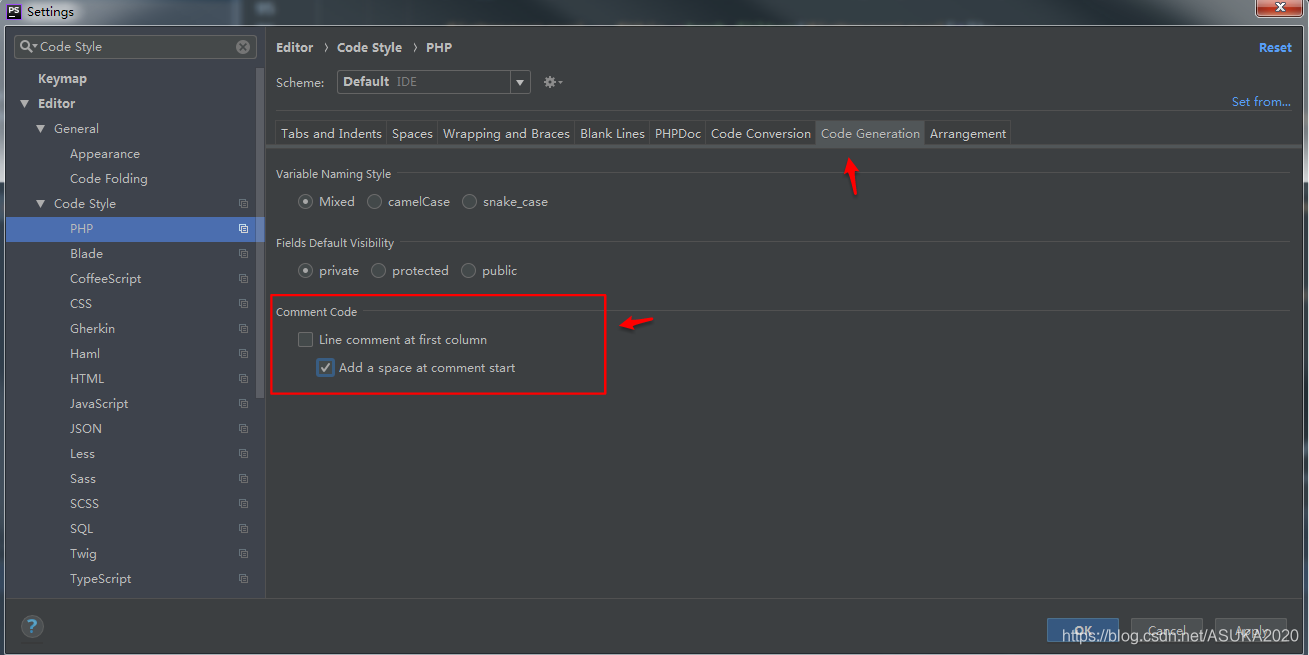
相關推薦
Phpstorm 設定註釋符縮排位置
在日常PHP專案開發中,使用 Phpstrom 單行註釋時,註釋符號「//」沒有和程式碼縮排的位置對齊。 註釋不對齊情況: function test() { //這是註釋 // return false; } 我們想要的是下面這種: function
phpstorm2018設定註釋符縮排位置
phpstorm2018預設程式碼註釋符是在行首的,如下所示 function foo() { // return "string"; } 那如果想修改註釋符預設位置,如下所示,該如何設定?
Intellij IDEA 如何使用 “行註釋” 自動縮排?
IDEA 如何進行程式碼註釋行縮排 class Main { public void static main(String[] args) { //System.out.println("
Eclipse設定Tab鍵縮排4個空格的步驟(糾正開發習慣)
1.點選 window->preference-,選擇 General->Editors->Text Editors,勾選右側的“insert space for tabs”,儲存; 2.點選 window->preference-,選擇 java-
Idea中自動註釋的縮排(避免添加註釋自動到行首)
如圖,開啟設定介面,依次選擇Editor-Code Style-Java,選擇Code Generation,取消Line comment at first column和Block comment at first column的選中即可。
phpStorm格式化中括號縮排
格式化前: function you_func() { return xxx; } 格式化後: function you_func() { return xxx; } 在PhpStor
Sublime Text 不安裝外掛設定程式碼自動縮排對齊。
1.選擇使用者自定製快捷鍵選項,隨後開啟一個檔案。 2.貼上如下程式碼:{"keys": ["ctrl+shift+f"], "command": "reindent" , "args":{"
設定首行縮排
主要使用TextKit方法。 具體程式碼如下: NSMutableParagraphStyle *paraStyle01 = [[NSMutableParagraphStyle alloc] i
vi像文字一樣使用, vim顯示行號、語法高亮、自動縮排的設定
#vi修改使其像文字一樣使用 修改/etc/vim/vimrc.tiny裡的內容 將set compatible改成 set nocompatible 同時增加一行 set backspace=2 在/etc/vim/
VS2013中自動縮排和註釋的快捷鍵
自動對齊操作:Ctrl+K+F 撤銷:Ctrl+Z 重做:Ctrl+Y 呼叫智慧提示(輸入關鍵詞時自動提示):Ctrl+J 快速隱藏或顯示當前程式碼段:Ctrl+M+M(快速按兩次M) 回到上一個游標位置:Ctrl+- 去到下一個游標位置:Ctrl+Shift+- 添加註釋:Ctrl+K+C
eclipse中文註釋縮排異常
最近更新了eclipse,一開始正常,安裝了STS外掛後,現在發現格式化程式碼後,中文的註釋縮進出現了問題,如下圖: 這個問題,我們可以通過更改字型解決,推薦修改生成支援中文的字型,最簡單的方法就是更改成與系統一致,依次點選 Window->Preferences->G
label縮排後無法顯示省略符,label富文字縮排後的省略符
在開發中,我們經常會遇到使用label縮排的情況,需要用到富文字,但是使用富文字以後,對於顯示不下的內容不會自動補上省略符號,效果如下: &nb
完美解決新版WebStorm讓人彆扭的修改偏好設定中Tab鍵的縮排無效的問題
完美解決新版WebStorm讓人彆扭的Tab鍵的縮排問題 以前WebStorm設定好code style中的Tab size 和indent後就會預設是這個設定的值,但是新版的WebStorm出現了一個怪現象,無論如何設定Tab size 和indent, tab的縮排永遠都是2個字
【CSS】如何設定行距、段落間距、縮排格式
在使用MarkDownHere的時候,需要利用CSS編輯各個段落的格式,本文記錄了CSS中編輯格式的各個屬性及其設定。 行距 行距一般使用line-height: value;來表示,比如要設定行距為2則可利用下面的屬性: line-height: 2em; 其中e
vscodevscode設定縮排2個空格或者設定空格4
點選選單欄中的檔案--》首選項--》設定,然後搜尋下圖中的關鍵字,就可以設定了 請注意我標記的內容,如果只是修改了"editor.tabSize": 4,在 `editor.detectIndentation` 啟用時,根據檔案內容,該設定可能會被覆蓋,所以你應該同時做
Ubuntu16.04下vim的tab縮排設定為4個空格
大家都知道ubuntu下tab縮排預設是8個空格,但是這樣看起來明顯很彆扭,特別是寫web時有比較多層縮排時就顯得很難看,這裡教大家如何將vim縮排改為4個空格。 首先我們要找到/etc資料夾下的vimrc檔案,因為這個檔案裡有關於vim的UI配置資訊:
Ubuntu vimrc配置檔案 vim 設定行號,縮排距等
下面給出一個例子,其中列出了經常用到的設定,詳細的設定資訊請參照參考資料: “雙引號開始的行為註釋行,下同 “去掉討厭的有關vi一致性模式,避免以前版本的一些bug和侷限 set nocompatible “顯示行號 set nummber “檢測檔案的型別 filetype on “記錄歷史的行數 s
vim + ctags + taglist配置和使用 【及】 一鍵安裝 ctags和cscope的方法 【及】vim語法高亮,自動縮排,python 自動縮排設定
1, vim + ctags + taglist配置和使用 taglist依賴於ctags,所以要先裝ctags,否則taglist裝了也沒法用! 1、首先安裝ctags 首先是ctags的安裝,推薦使用exuberant ctags,我們可以從其官方網站上下載它的原始碼包
android佈局空格以及首行縮排表示符
首先,androidTextView實現首行縮排的方法: 在string資原始檔中,在文字的前面加入”\u3000\u3000”即可實現首行縮排;在Java程式碼中,使用setText("\u3000\u3000"+xxxxx); 關於android中實
在Vim中設定Tab縮排及行號
在 Vim 中設定 Tab 本文轉自:http://blog.sina.com.cn/s/blog_620ccfbf01010erz.html 縮排用 tab 製表符還是空格,這不是個問題,就像 python 用四個空格來縮排一樣,這是要看個人喜好的。在 Vim 中可以很方便的根據不同的檔案
