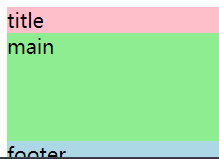使用flex實現一個固定在底部的footer
阿新 • • 發佈:2018-11-28
要求:
實現一個footer頁尾,內容不足一頁時在底部顯示,當內容超過一屏高度時依然在內容底部
實現要點:
- html要設定height為100%
- body要設定min-height為100%
- 必須直接將內容區包裹在body內,且display: flex;
- 給需要佔滿整屏的元素新增flex: 1;
<!DOCTYPE html> <html lang="en"> <head> <meta charset="UTF-8"> <meta name="viewport" content="width=device-width, initial-scale=1.0"> <meta http-equiv="X-UA-Compatible" content="ie=edge"> <title>Document</title> <style> html { height: 100%; } body { min-height: 100%; display: flex; flex-direction: column; } .main { flex: 1; } </style> </head> <body> <div style='background-color:pink' class='header'>title</div> <div style='background-color:lightgreen' class='main'>main</div> <div style='background-color:lightblue' class='footer'>footer</div> </body> </html>